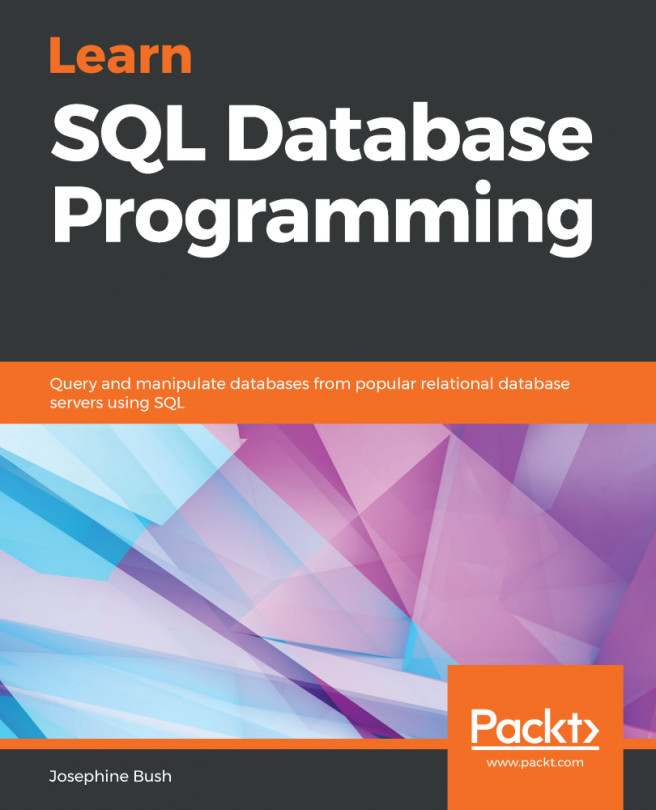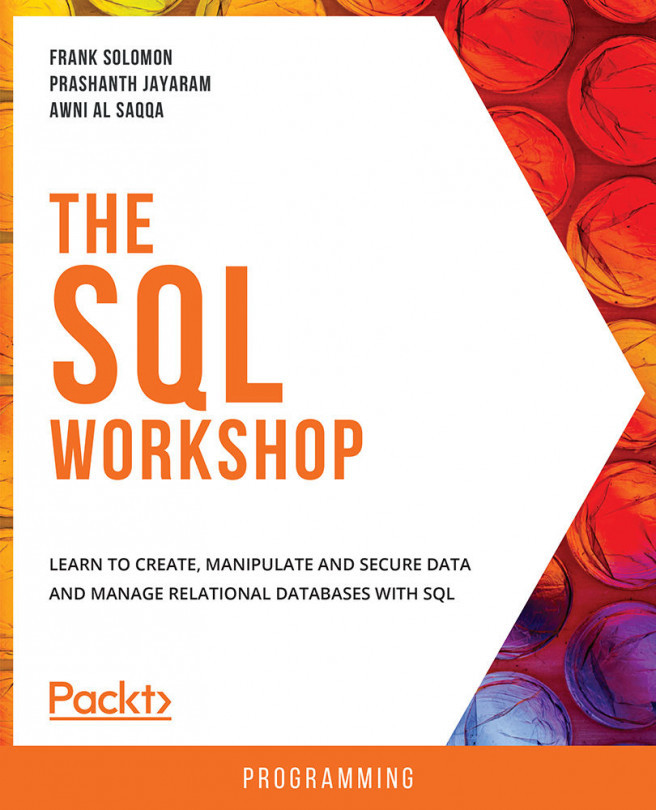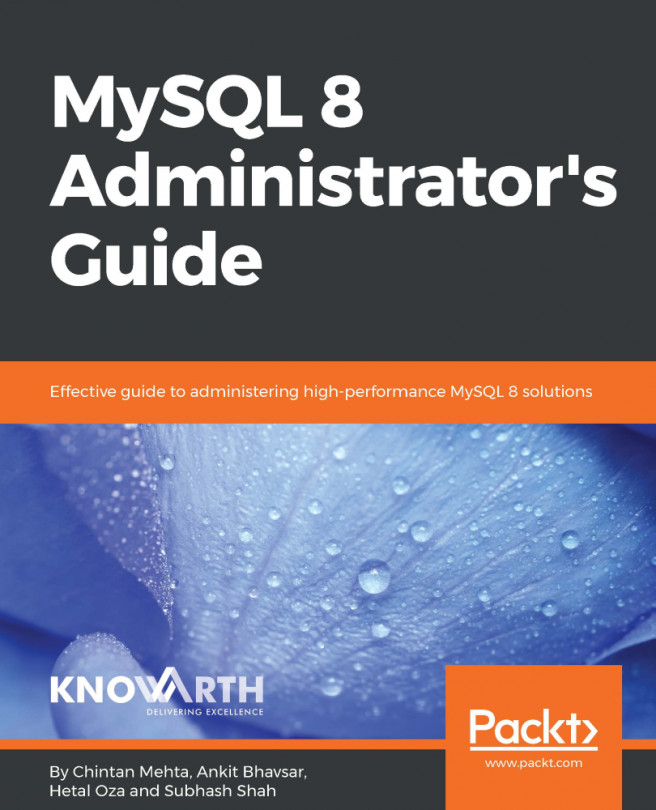For this book to be useful, you either need access to MySQL Workbench and the ability to query a MySQL Server, or the ability to install them. To install them yourself, you will need elevated permissions. Installations for MySQL Workbench are found at https://dev.mysql.com/downloads/workbench/ and installations for MySQL server are found at https://dev.mysql.com/downloads/mysql/. If you don't want or don't have MySQL installed, you can follow along in most chapters with SQL code that will work in Oracle, PostgreSQL, or SQL Server, as well.
If you are using the digital version of this book, we advise you to type the code yourself or access the code via the GitHub repository (link available in the next section). Doing so will help you avoid any potential errors related to the copying and pasting of code.