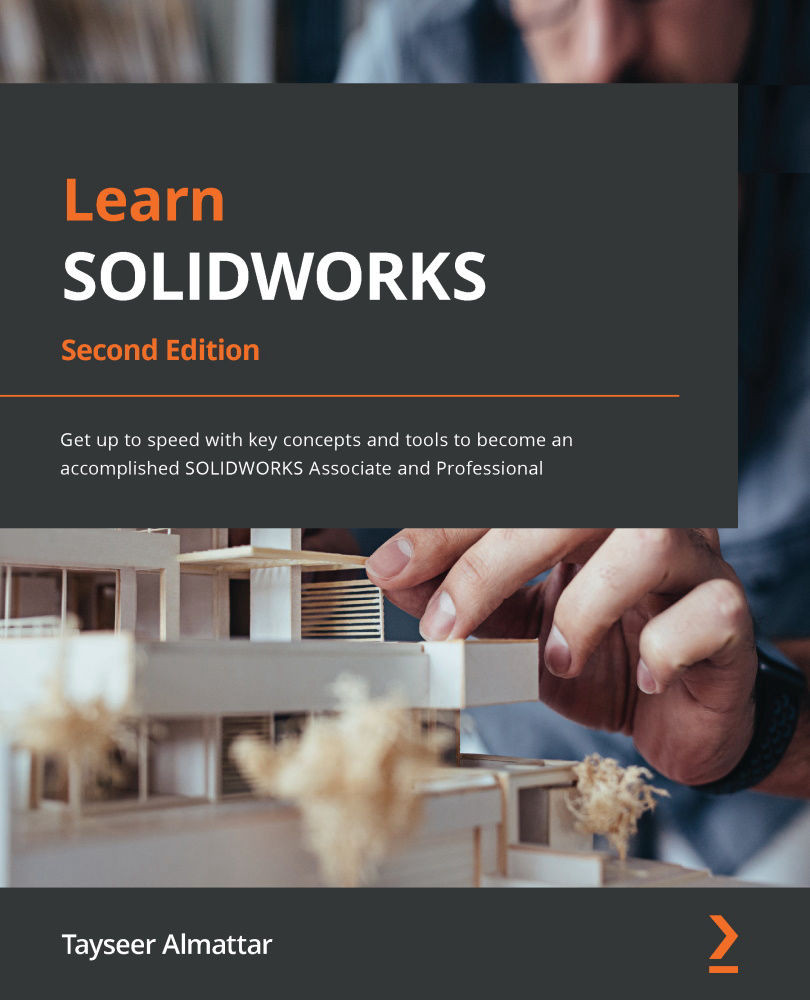Getting started with SOLIDWORKS sketching
In this section, we will discuss how to start sketching, what it means to define a sketch, and what the major geometrical relations that exist in SOLIDWORKS sketching are. These topics will be our practical introduction to getting into SOLIDWORKS sketching.
Getting into the sketching mode
To start a sketch, we need to have a part file open. Then, we can follow these steps to get into the sketching mode:
- Select one of the default sketch planes: Front, Top, or Right.
- In the CommandManager, select the Sketch option (which is marked as 2 in Figure 3.9). This will open up the Sketch commands category, which will show all the commands related to sketching.
- Select the Sketch command (which is marked as 3 in Figure 3.9). This will allow us to enter the sketching mode. When we're in the sketching mode, we can apply different sketching commands, such as the marked Simple sketching commands:
Figure...