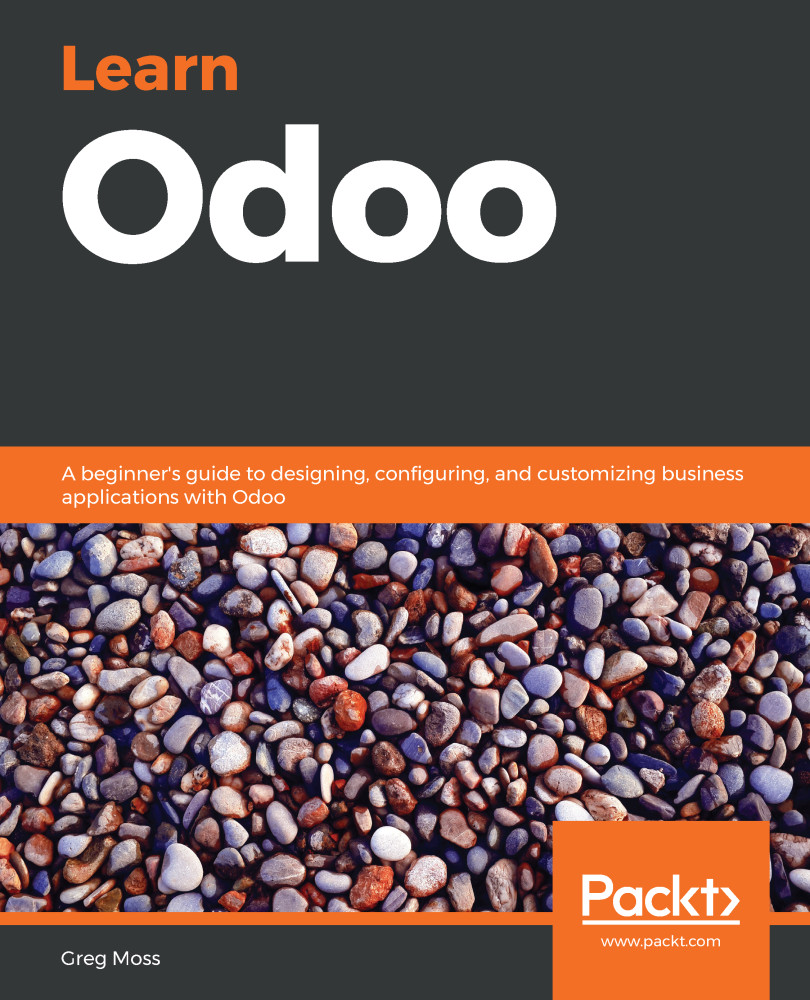You won't be the first Odoo developer who created a module from scratch to not have it show up in the list of apps. There are a few things you can check if you don't see your application in the list.
First of all, it is always good to know how to check the log file for errors in your Odoo installation. This is particularly important while you are developing an Odoo module. If you followed the standard Ubuntu Debian installation, you can open the log file and view it with the following command:
sudo nano /var/log/odoo/odoo-server.log
To demonstrate how this can be useful, we have modified the silkworm_view.xml file to contain a small error. When we attempt to install the module, we get an error that we can then view in the odoo-server.log file:

When we look at the error log, we can see XMLSyntaxError, which was introduced by...