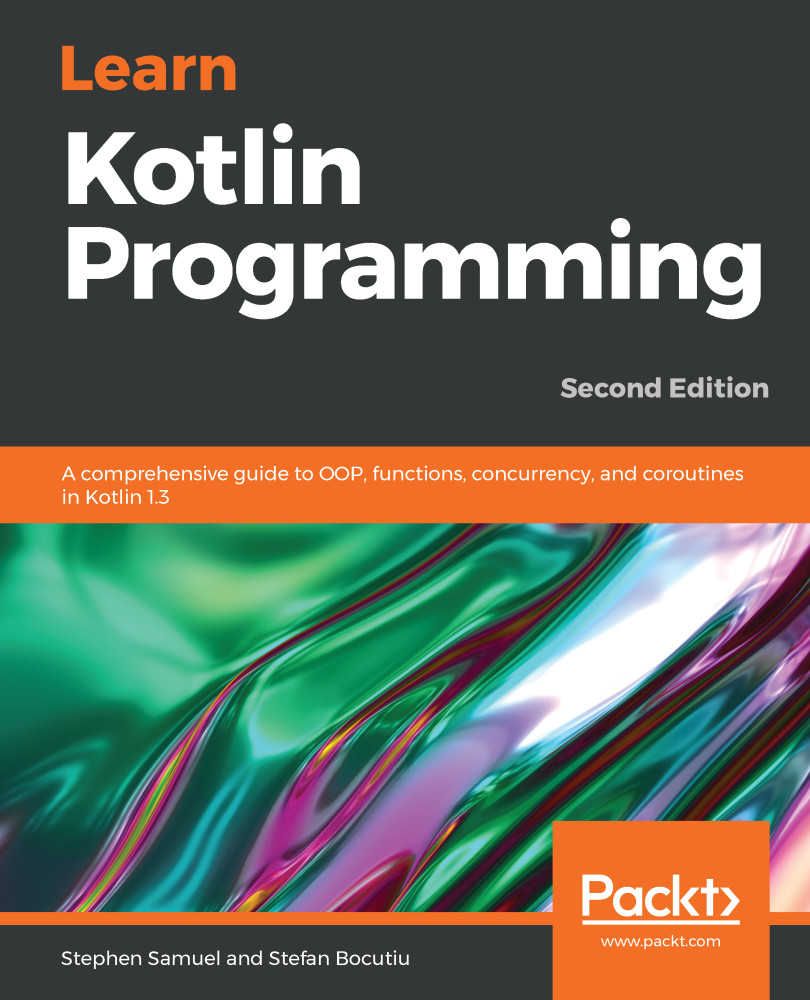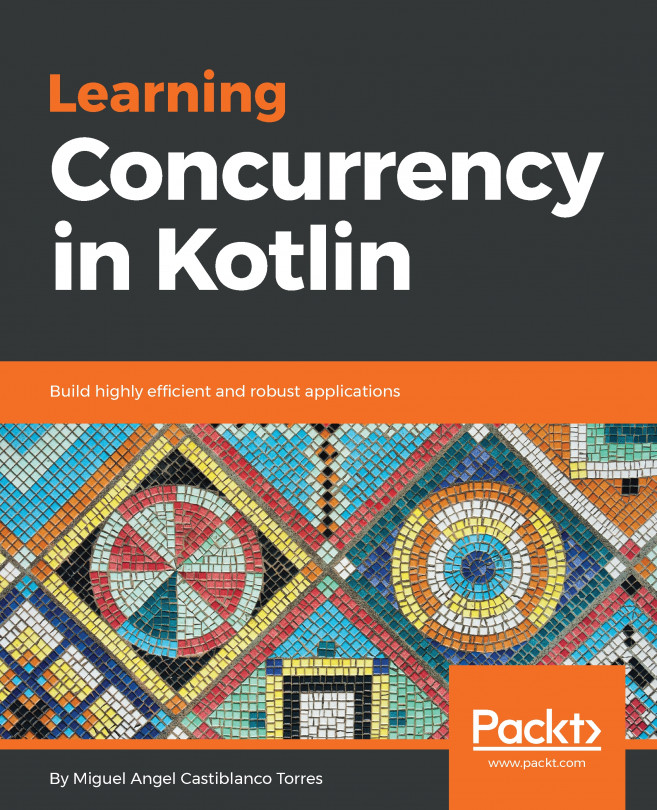If you still prefer to stick with good old Maven, there is no problem. There is a plugin for it to support Kotlin as well. If you don't have Maven on your machine, you can follow the instructions at https://maven.apache.org/install.html to get it installed on your local machine.
Just as we did with Gradle, let's use the built-in templates to generate the project folder and file structure. From the Terminal, run the following command in an empty directory:
$ mvn archetype:generate -DgroupId=com.programming.kotlin
-DartifactId=chapter01 -DarchetypeArtifactId=maven-archetype-quickstart
-DinteractiveMode=false
maven-archetype- quickstart => maven-archetype-quickstart
This will generate the pom.xml file and the src folder for Maven. But before we add the file containing the kotlin code, we need to enable the plugin. Just as before, start by deleting App...