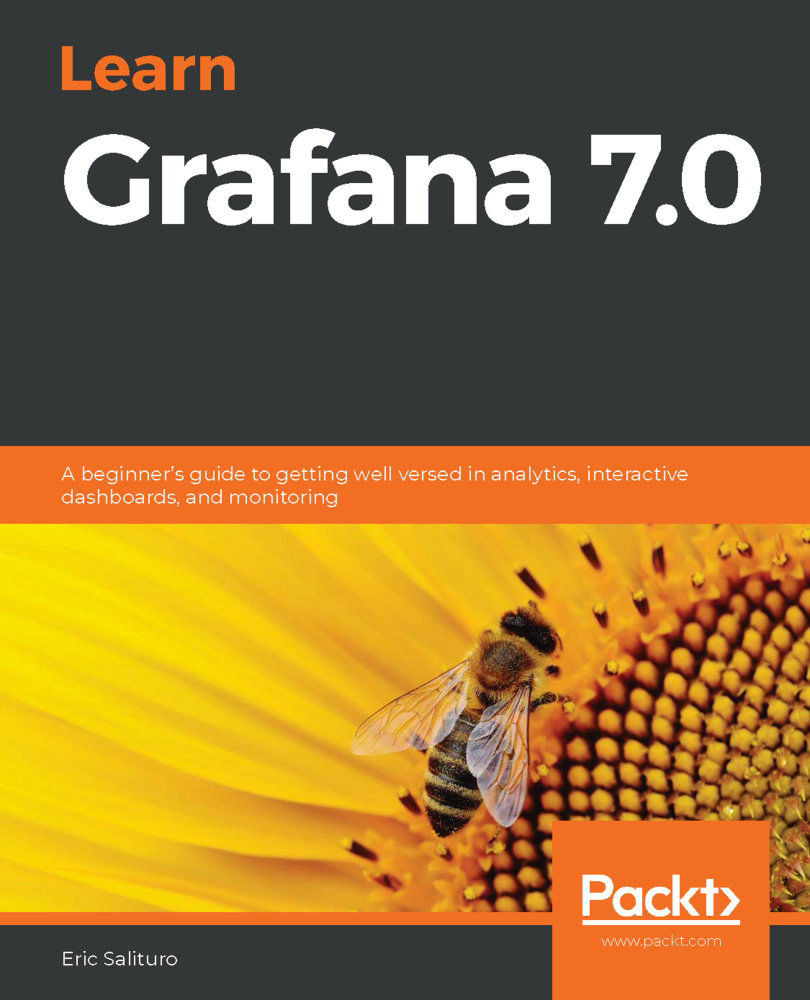While it might seem perfectly reasonable to use and manage a simple Grafana tutorial server with a single admin user, it would be impractical, if not irresponsible, to try to do the same for a Grafana site with more than even a couple of people. With that in mind, you should go ahead and establish independent user accounts for anyone that plans to access your site. It will also be your responsibility to add and delete those user accounts, set their roles, and establish what those users will be able to access within those roles.
Initially, you probably logged in with the default admin user, which is installed with every Grafana instance. That user has full administrative privileges and, unless you changed it, an insecure password. This is not at all secure, so before you even add a single user, be sure to reset the password to one of your own choosing.
Adding users – by invitation only
Out of the box, Grafana only provides a single mechanism...