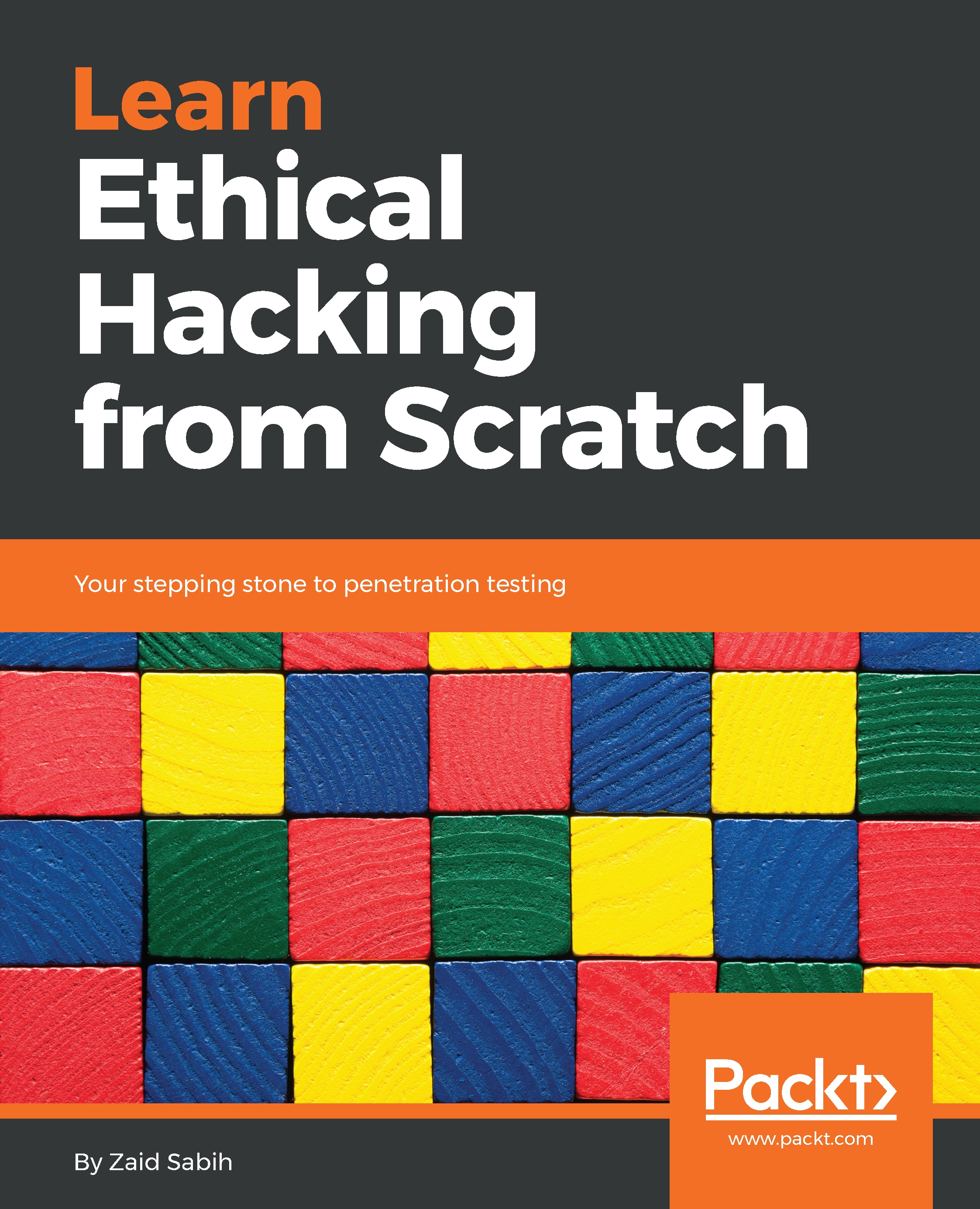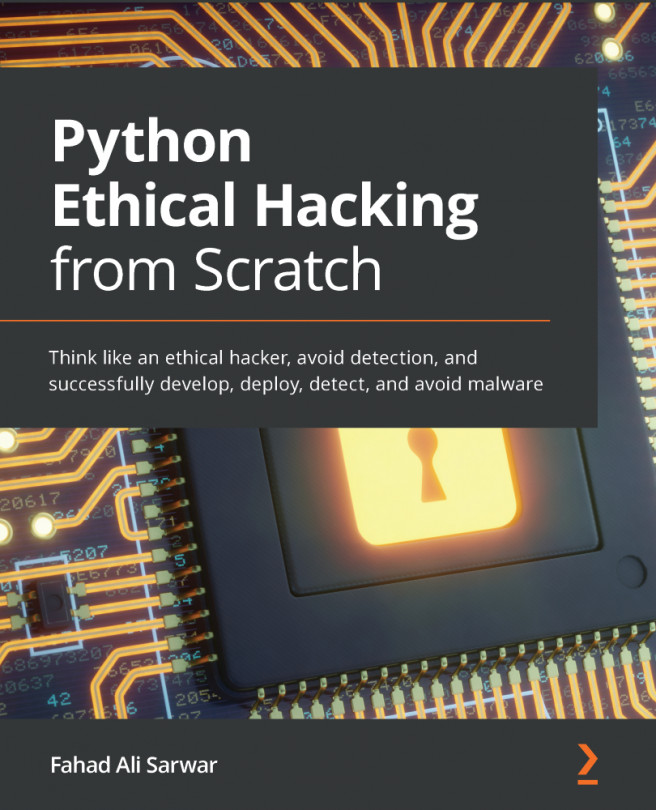So now we have the email address of our target person and their Twitter account. Let's start with Twitter and see what we can get from that. Open the Twitter account for the target person, copy the link, and we're going to come to our workspace, Maltego to add a Twitter entity. We're going to add a Twitter entity from the Social Network category. Maltego has an entity for Twitter, it's just not being shown so, let's see how to access these settings.
Go to Entities | Manage Entities, and we can see a list of entities that we can add:

All of these entities are not added to the Entity Palette; the one we are interested in right now is Affiliation – Twitter, the membership of the Twitter social network.
Now, click on the three little dots that appear on the right, it will open a window, as seen in the...