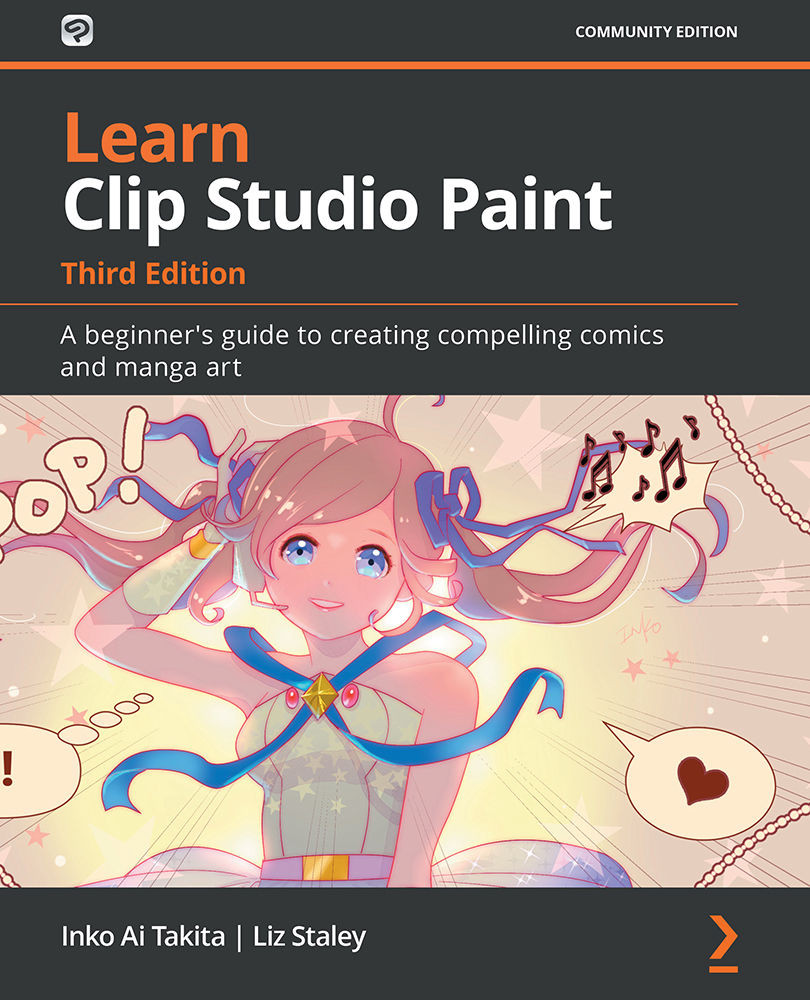Summary
In this chapter, we started off by getting familiar with vectors. We learned what a vector is and how vectors in Clip Studio Paint differ from vectors in other programs. We learned how to create a vector layer and how to draw on it with both the direct drawing tools and the brush tools. Then, we learned about the different tools we can use to fine-tune our vector drawings. Finally, we learned how to save our art to the Material palette for use in other creations.
You now know how to use raster and vector layers and the Material palette. Did you know that you can also create your own sound effects in Clip Studio? In the next chapter, we'll learn about editing, modifying, coloring, and wrapping up text, while also getting creative by adding sound effects.