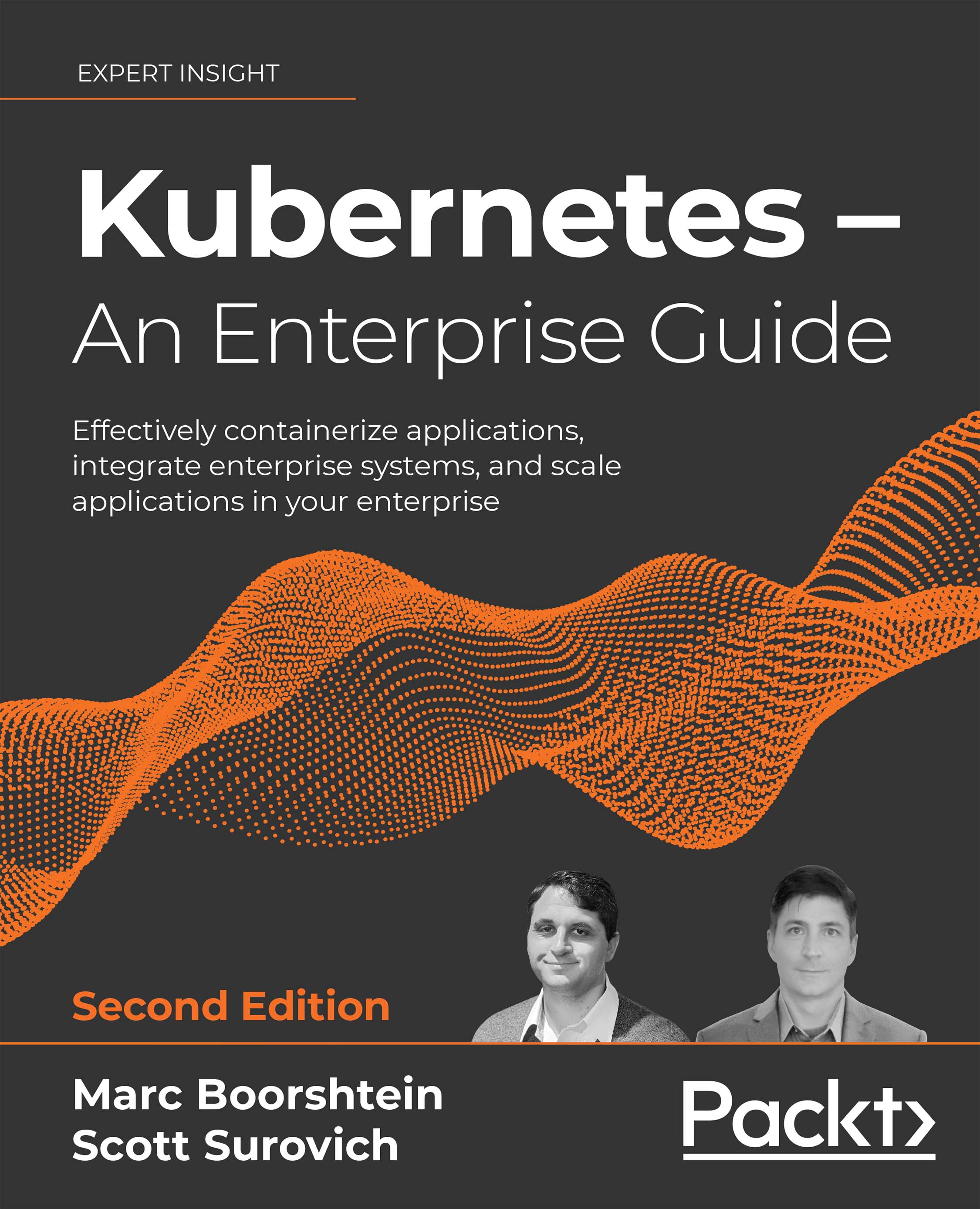Performing an etcd backup
Since we are using KinD for our Kubernetes cluster, we can create a backup of the etcd database, but we will not be able to restore it.
Our etcd server is running in a pod on the cluster called etcd-cluster01-control-plane, located in the kube-system namespace. During the creation of the KinD cluster, we added an extra port mapping for the control plane node, exposing port 2379, which is used to access etcd. In your own production environment, you may not have the etcd port exposed for external requests, but the process of backing up the database will still be similar to the steps explained in this section.
Backing up the required certificates
Most Kubernetes installations store certificates in /etc/kubernetes/pki. In this respect, KinD is no different, so we can back up our certificates using the docker cp command.
We have included a script in the chapter11/etcd directory called install-etcd-tools.sh that will execute the steps to download...