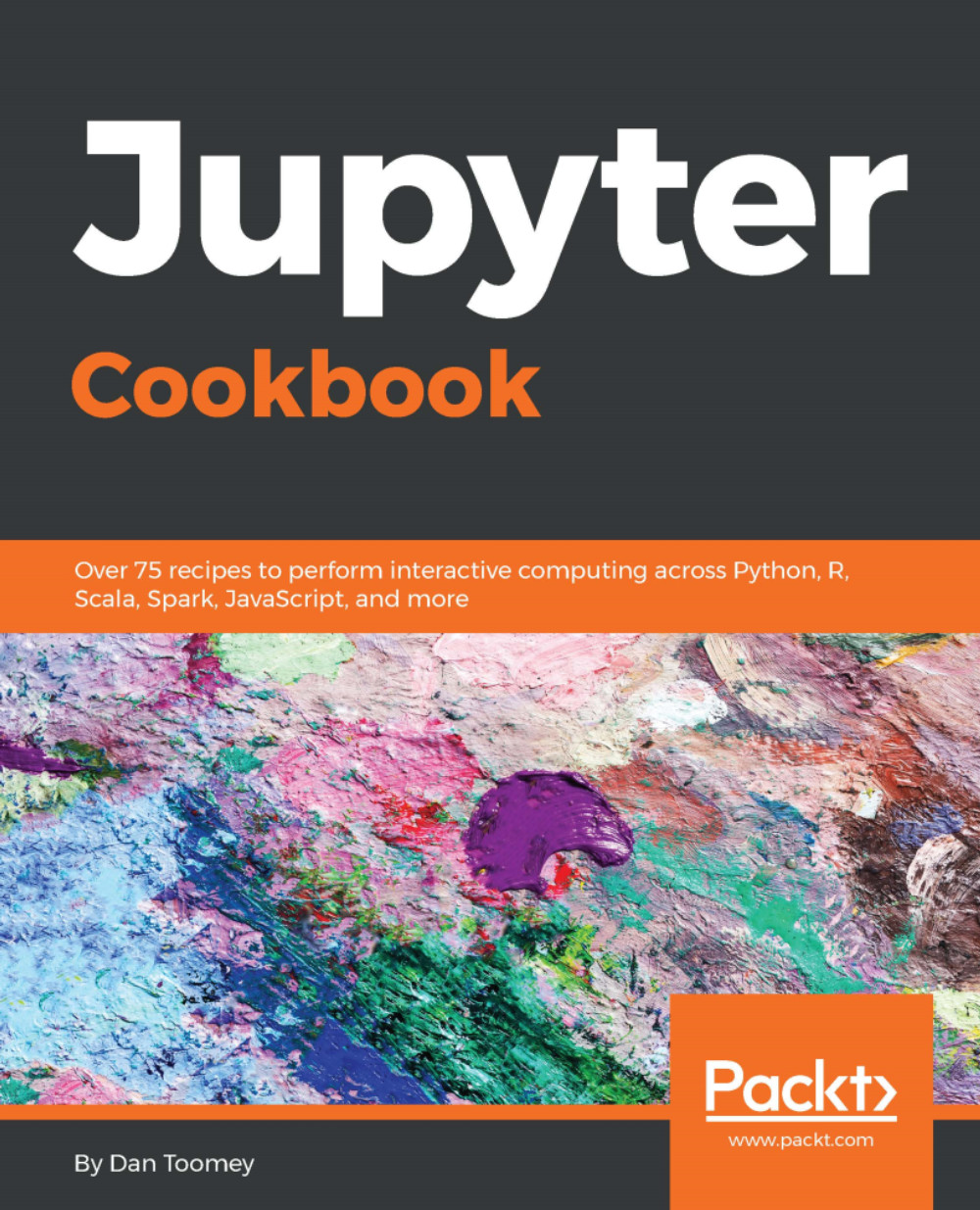Converting Notebooks to Markdown
The Markdown (files with .md extension) format is a looser version of HTML, which is another Markdown format. The README files of many software distribution packages are stored in Markdown format.
How to do it...
Once we have a Notebook in use in Jupyter, we can select the Download Markdown menu choice. As with others, Jupyter prompts you for the location to store the file.
How it works...
The downloaded Markdown file is named with the name of your Notebook followed by the file extension .zip, as there are multiple components to the Markdown. Using the same example, my download was named B09656_07+r+iris+for+conversions.zip. In my .zip file, there were:
B09656_07 r iris for conversions.md: The Markdown fileoutput_2_0.png: The corresponding graphic
If we use an md file viewer (there are many available), we get a familiar-looking screenshot:

And the corresponding graphic is an exact match.
Looking inside of the .md file, we see a lot of HTML tags used for the table...