Why should we use Julia for data science?
Now, you are all set up to learn and experience Julia for data science.
Data Science is simply doing science with data. It applies to a surprisingly wide range of domains, such as engineering, business, marketing, and automotive, owing to the availability of a large amount of data in all these industries from which valuable insights can be extracted and understood.
With the growth of industries, the speed, volume, and variety of the data being produced are drastically increasing. And the tools that have to deal with this data are continuously being adapted, which led to the emergence of more evolved, powerful tools such as Julia.
Julia has been growing steadily as a powerful alternative to the current data science tools. Julia's diverse range of statistical packages along with its powerful compiler features make it a very strong competitor to the current top two programming languages of data science: R and Python. However, advanced users of R and Python can use Julia alongside each of them to reap the maximum benefits from the features of both.
Julia, with its ability to compile code that looks and reads like Python into machine code that performs like C, has showed a lot of promise with its efficiency at generating efficient code using the type inference. It is also interesting to note that even the core mathematical library of Julia is written in Julia itself. As it supports distributed parallel execution, numerical accuracy, and a powerful type inference, such as Python, and diverse range of statistical packages, such as R, Julia is a very powerful programming language for the very rapidly evolving domain of data science.
Installing and spinning up the Julia terminal is very easy, as follows:
- Download the
Julia package suited to your operating system from http://julialang.org/downloads/. - Then, fire up Julia's interactive session, which is also called repl (read-eval-print loop). The terminal output would look like this:
- Installing and spinning up the Julia terminal is very easy:
- Download the
Julia package suited to your operating system from http://julialang.org/downloads/.
Then, fire up Julia's interactive session, which is also called as repl (read-eval-print loop). The terminal output would look something like this:
Now, you are all set up to learn and experience Julia for Data Science.
 United States
United States
 United Kingdom
United Kingdom
 India
India
 Germany
Germany
 France
France
 Canada
Canada
 Russia
Russia
 Spain
Spain
 Brazil
Brazil
 Australia
Australia
 Argentina
Argentina
 Austria
Austria
 Belgium
Belgium
 Bulgaria
Bulgaria
 Chile
Chile
 Colombia
Colombia
 Cyprus
Cyprus
 Czechia
Czechia
 Denmark
Denmark
 Ecuador
Ecuador
 Egypt
Egypt
 Estonia
Estonia
 Finland
Finland
 Greece
Greece
 Hungary
Hungary
 Indonesia
Indonesia
 Ireland
Ireland
 Italy
Italy
 Japan
Japan
 Latvia
Latvia
 Lithuania
Lithuania
 Luxembourg
Luxembourg
 Malaysia
Malaysia
 Malta
Malta
 Mexico
Mexico
 Netherlands
Netherlands
 New Zealand
New Zealand
 Norway
Norway
 Philippines
Philippines
 Poland
Poland
 Portugal
Portugal
 Romania
Romania
 Singapore
Singapore
 Slovakia
Slovakia
 Slovenia
Slovenia
 South Africa
South Africa
 South Korea
South Korea
 Sweden
Sweden
 Switzerland
Switzerland
 Taiwan
Taiwan
 Thailand
Thailand
 Turkey
Turkey
 Ukraine
Ukraine
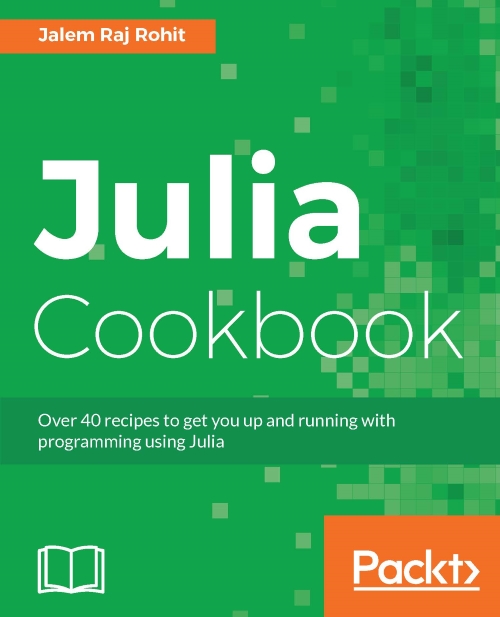
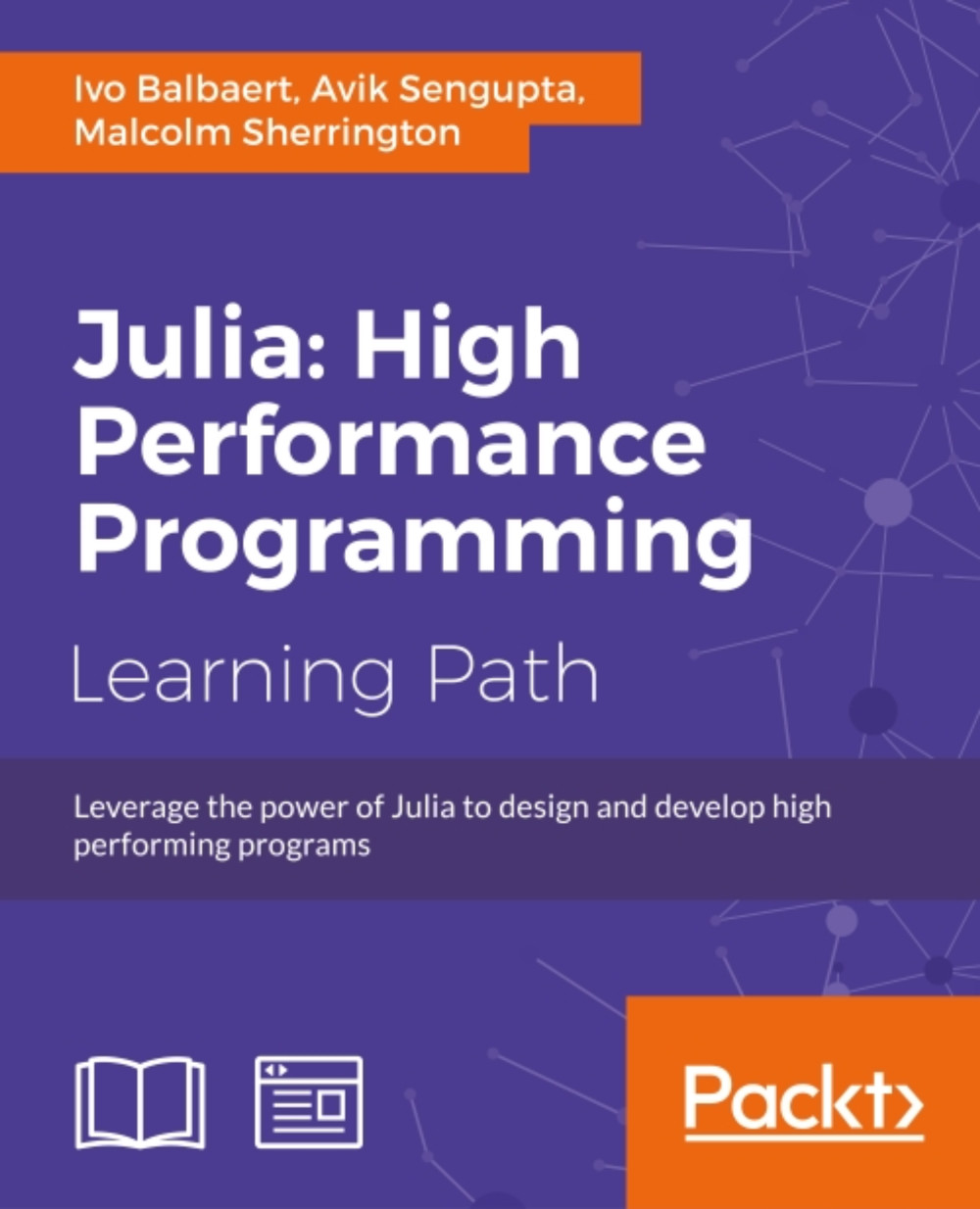
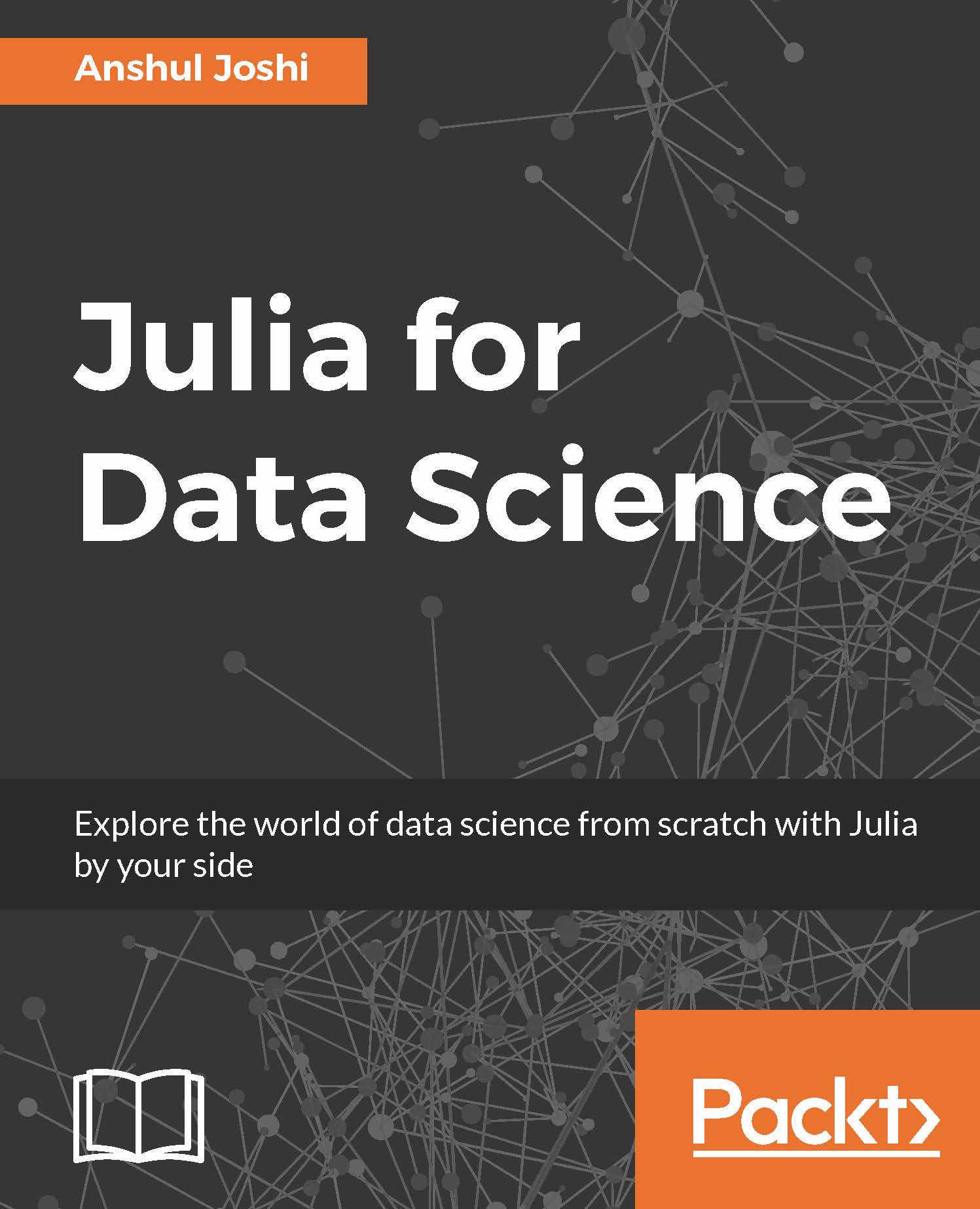

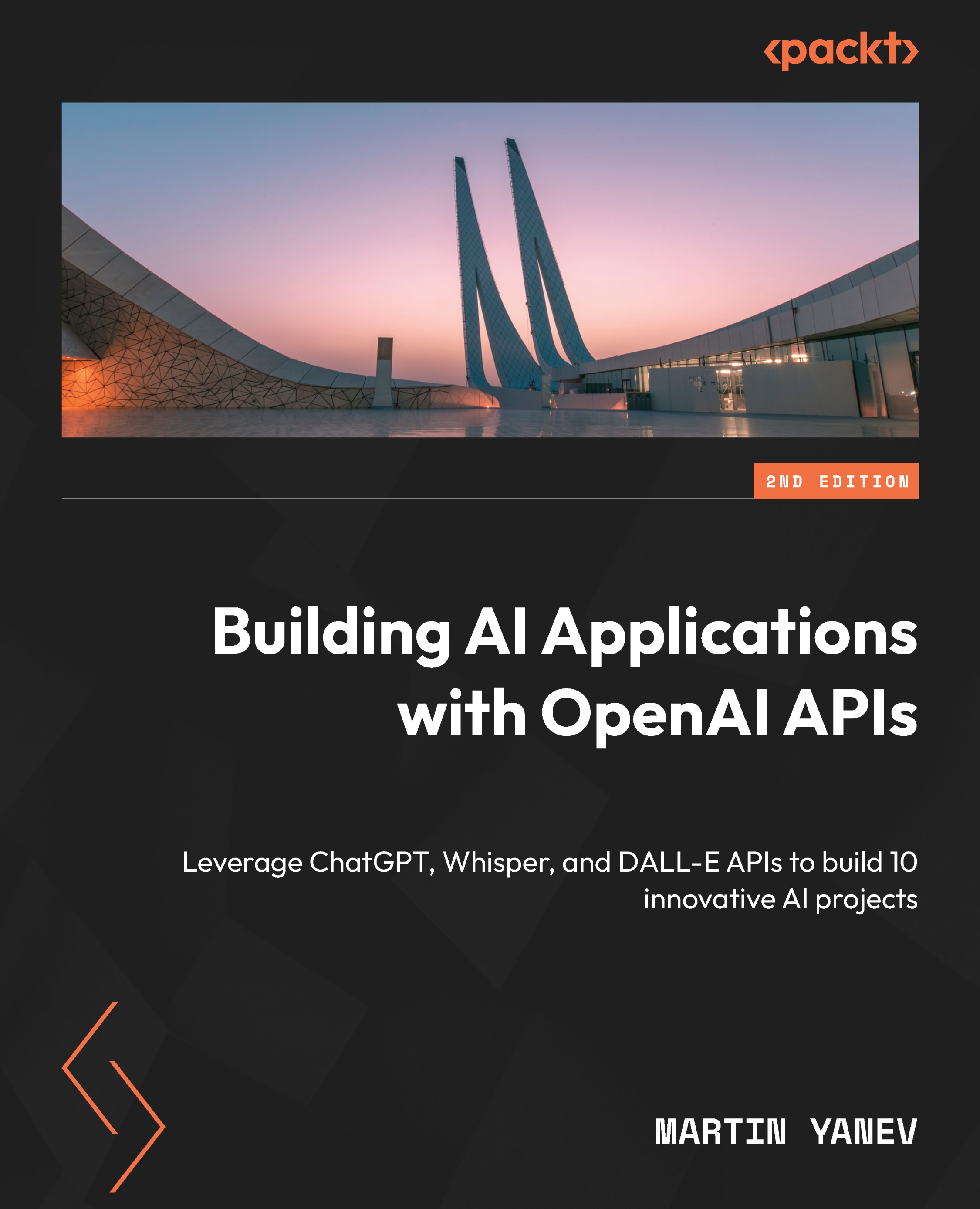





![Microsoft Power BI - The Complete Masterclass [2023 EDITION]](https://content.packt.com/V19592/cover_image.jpg)






