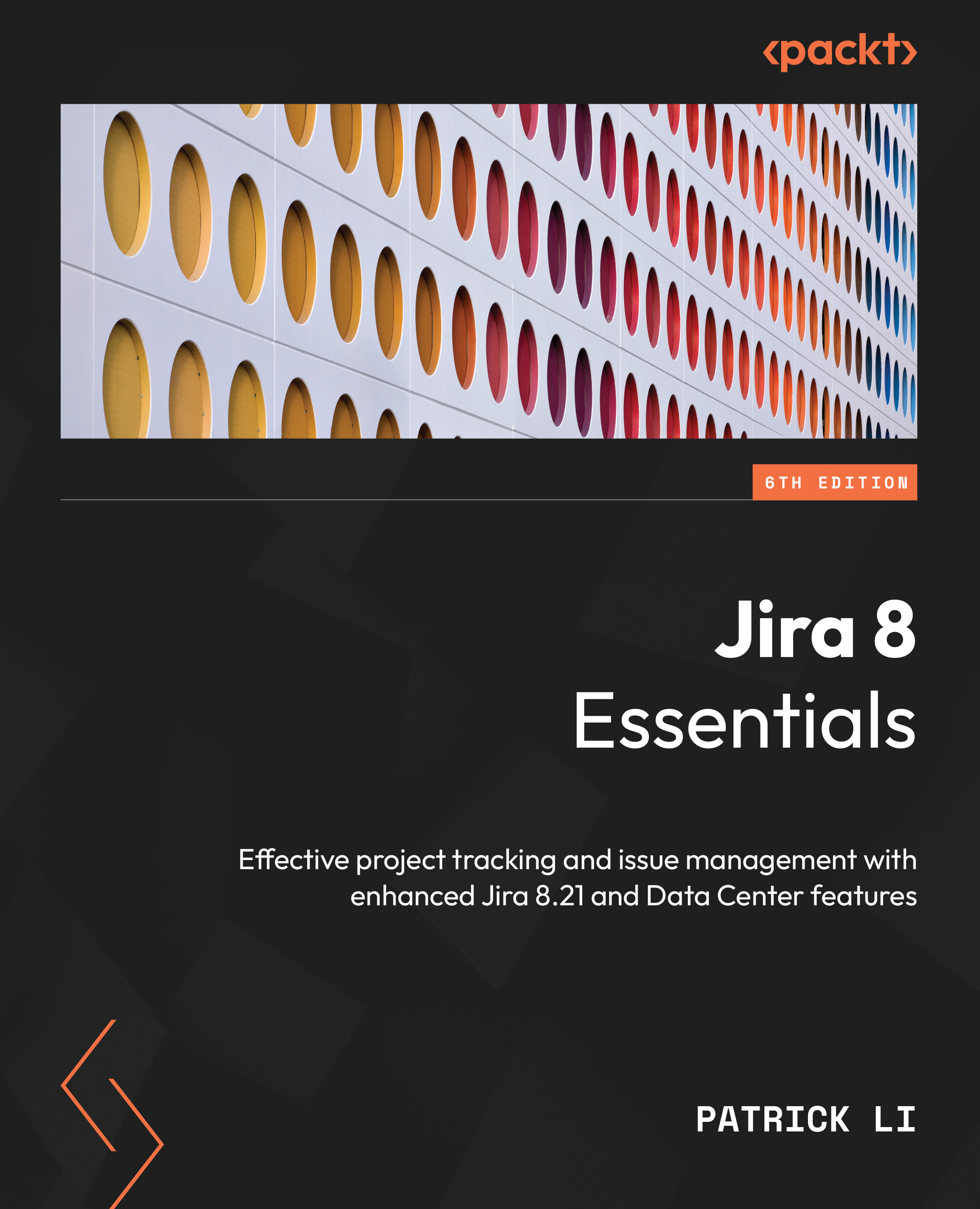Introducing Jira Service Management
In the previous chapters, we explored Jira’s core features, including workflows, custom fields, and screens. It is not hard to see how you can implement Jira Software as a service desk by creating new custom fields, screens, and workflow schemes. While Jira is certainly capable of handling the requirements of a service desk, there are still several things to be desired.
For example, the user interface is often too complicated and confusing for business users to simply create a support ticket. Despite our best efforts, there are still way too many options on the screen, most of which are not useful in a service desk environment. Another example is the lack of ability to set up any sort of SLA to ensure a consistent quality of service.
This is where Jira Service Management comes in. It addresses all the out-of-the-box shortcomings of Jira by providing a clean, intuitive, and user-friendly interface for both the end customers and the support...