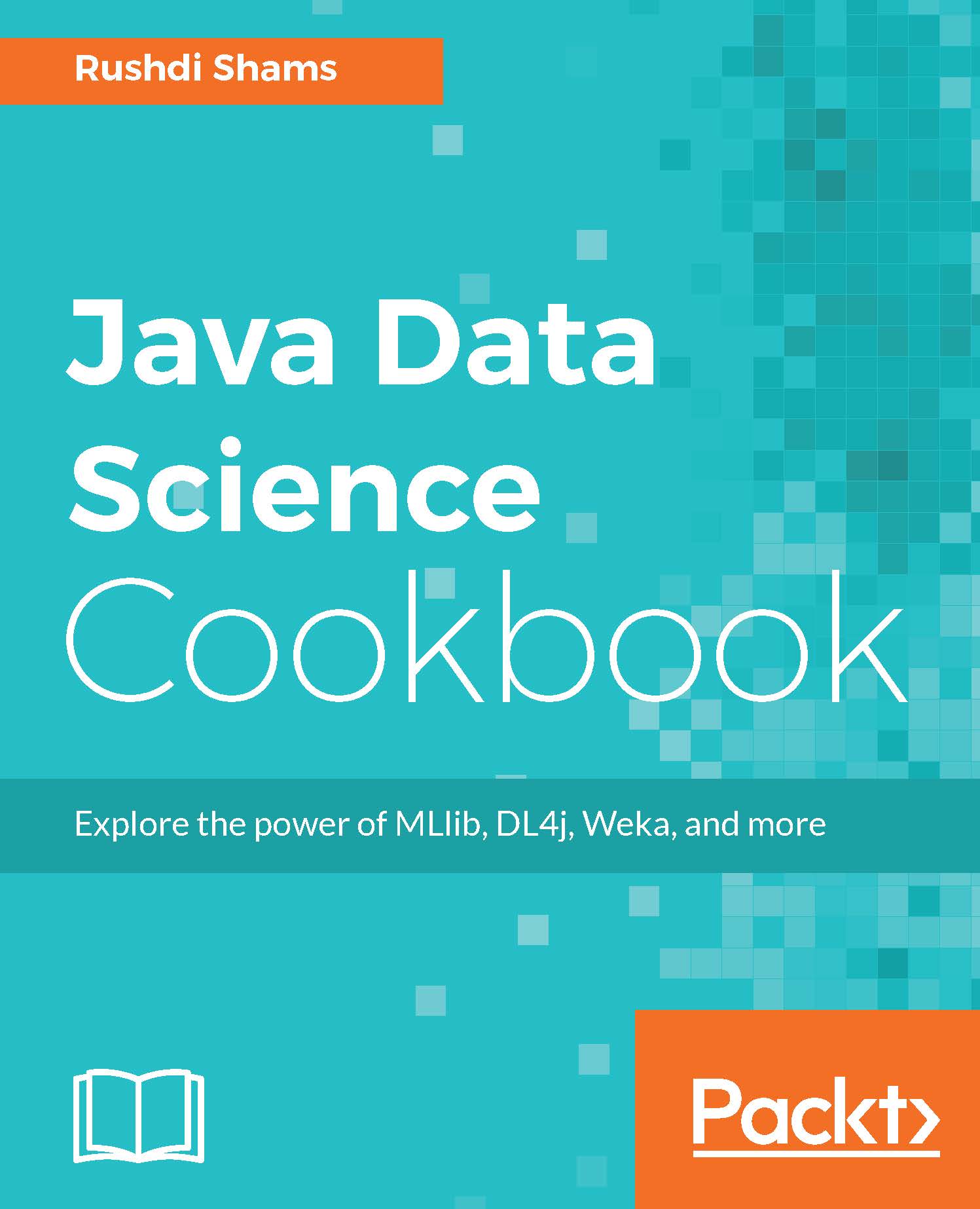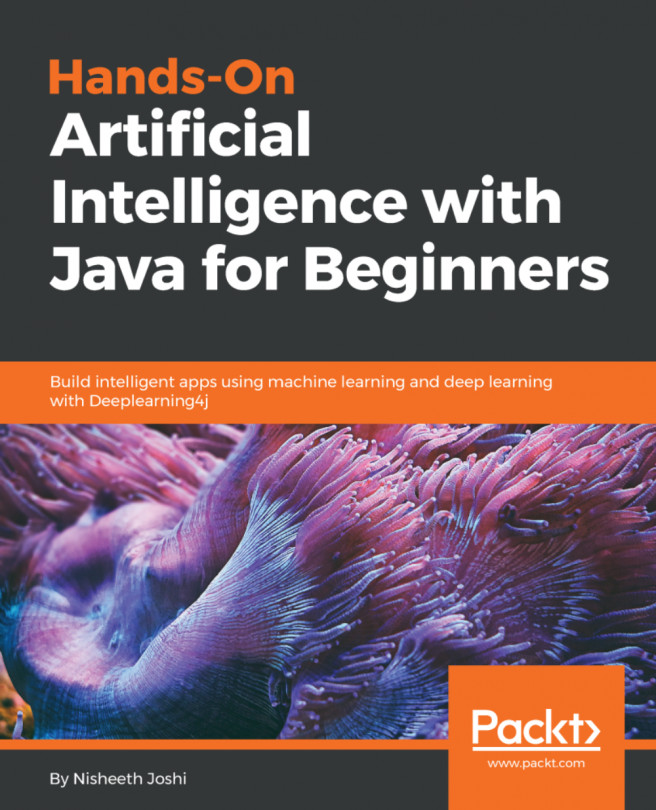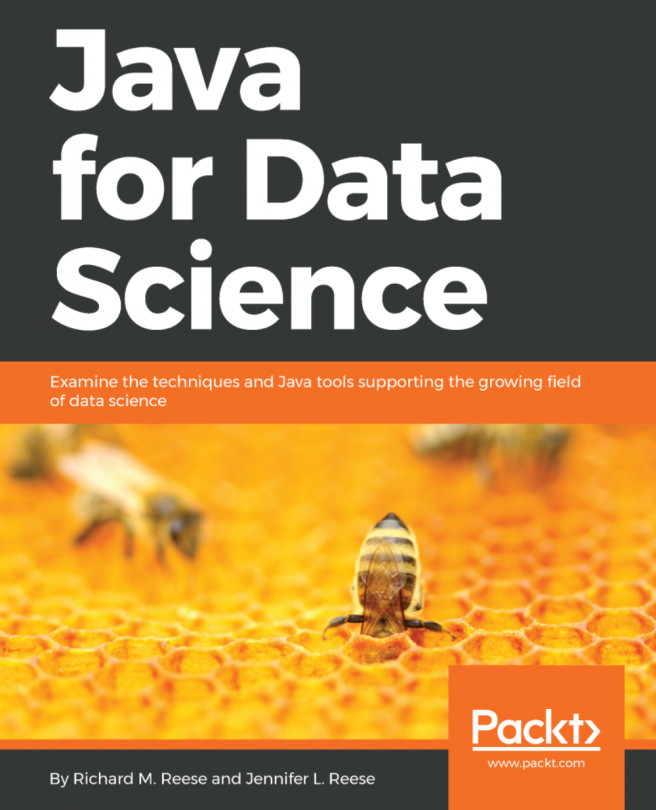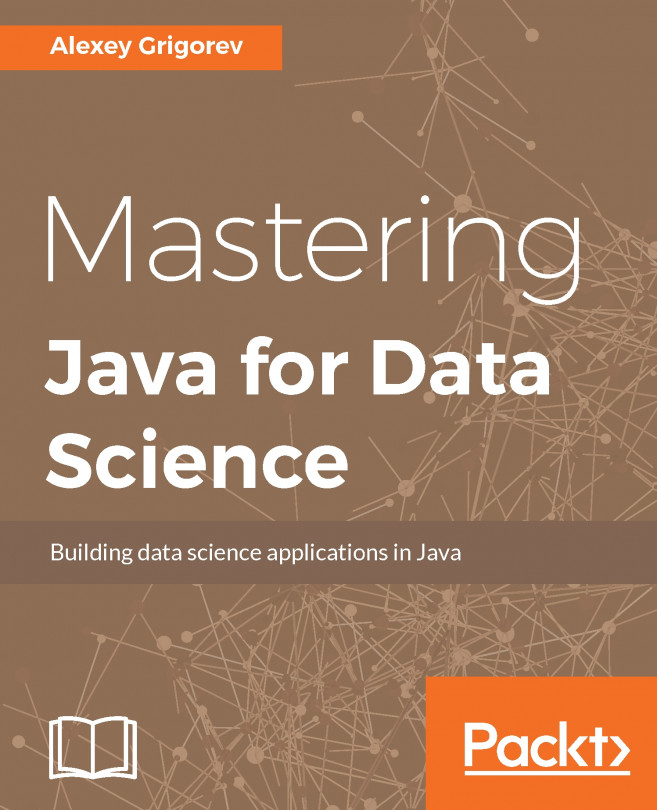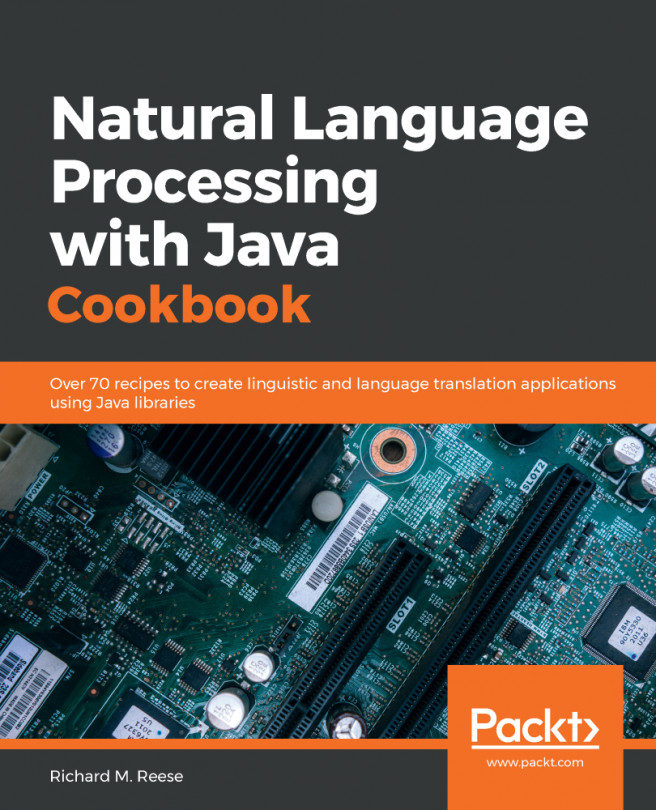Creating a linear regression model with MLib
In this recipe, you will see how you can use a linear regression model to model with MLib.
Getting ready
You will be using the Maven project you created in the recipe named Solving simple text mining problems with Apache Spark. If you have not done so yet, then follow steps 1-6 in the Getting ready section of that recipe.
Go to https://github.com/apache/spark/blob/master/data/mllib/ridge-data/lpsa.data, download the data, and save as
lr-data.txtin the data folder of your project that you created by following the instruction in step 1. Alternatively, you can create a text file namedlr-data.txtin the data folder of your project and copy-paste the data from the aforementioned URL.In the package that you created, create a Java class file named
LinearRegressionMlib.java. Double-click to start writing your code in it.
Now, you are ready to do some coding.
How to do it...
Create a class named
LinearRegressionMlib:public class LinearRegressionMlib...