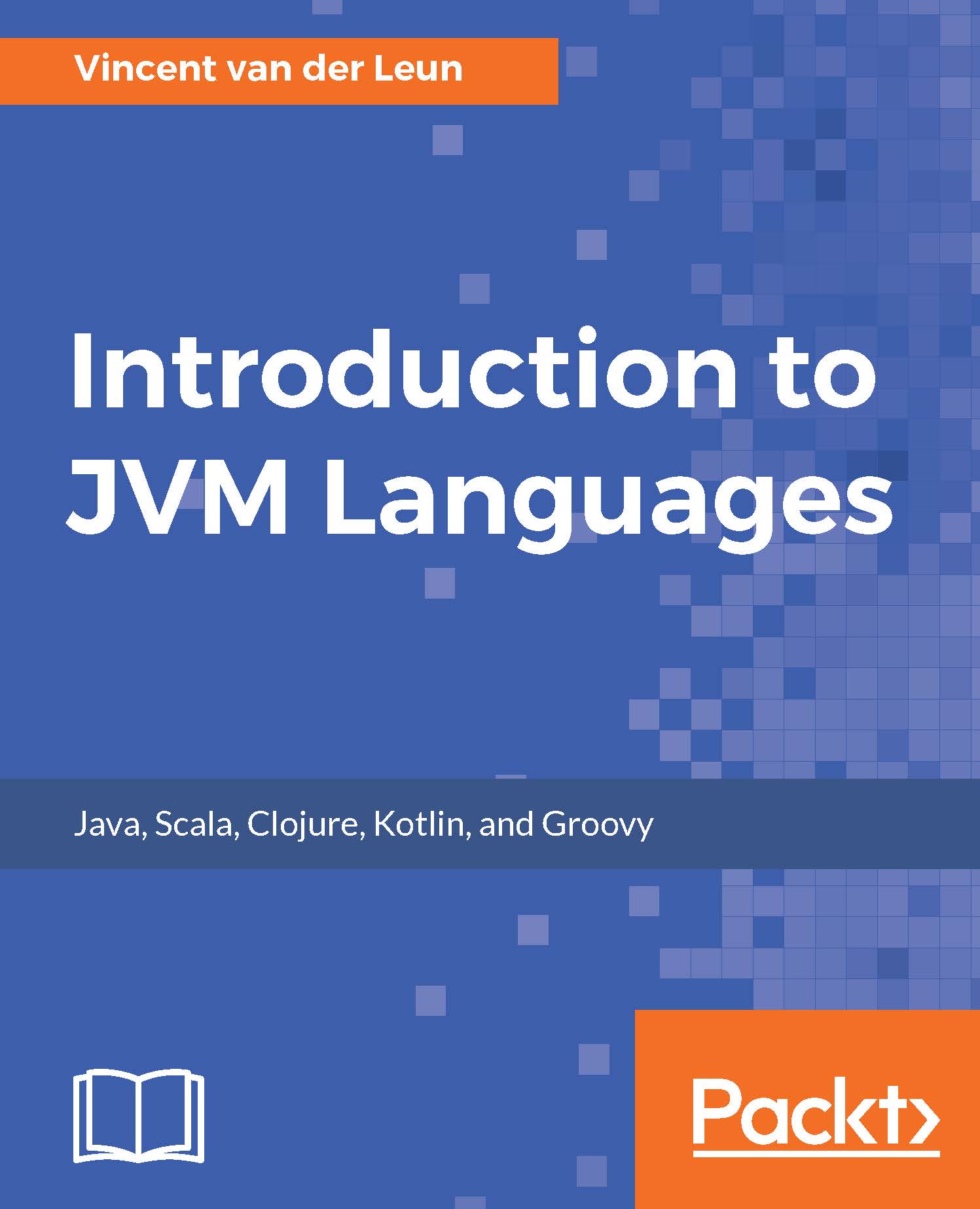SBT
Although Scala projects can be built with most JVM-based build tools, including Apache Maven and Gradle (the build tool we used in Chapter 4, Java Programming, for our Java project), Scala has its own build tool. It is called SBT, which stands, rather predictably, for Scala Build Tool.
Scala IDE has no built-in support for SBT. As we will see, this is not a problem, as the reverse is true: we can add Eclipse support to SBT. We will create a new project using SBT and install a plugin for SBT that is capable of creating and updating Eclipse projects. We'll cover the following SBT-related topics:
- Installing SBT
- Creating a new SBT-based project
- Adding the SBT plugin to add Eclipse-related commands to SBT
Installing SBT
To install SBT, visit http://www.scala-sbt.org and download the latest version for your system.
For Windows, an MSI installer is available that takes care of installing and setting up the path. For other operating systems, an archive file (ZIP or TGZ) must be downloaded, extracted...