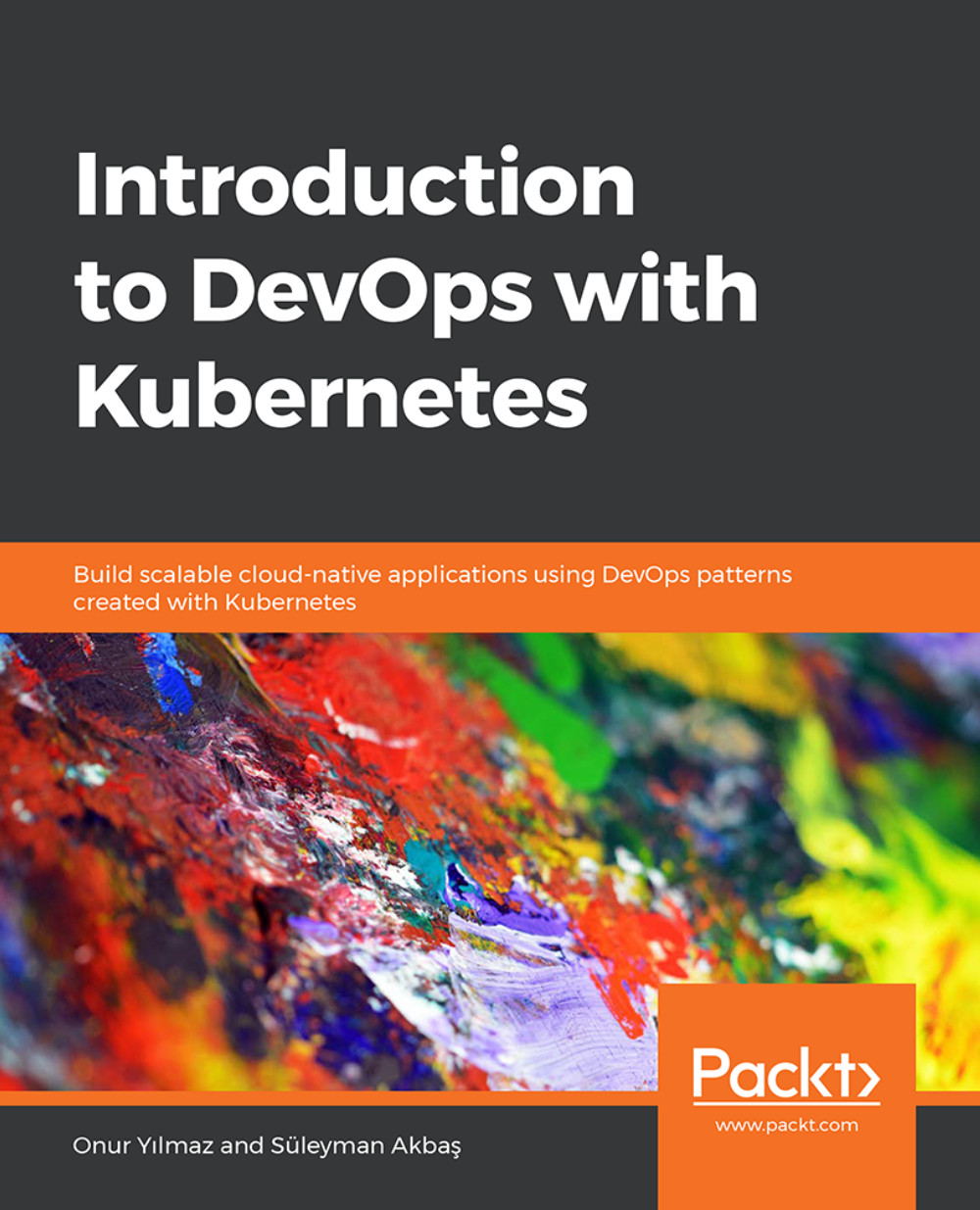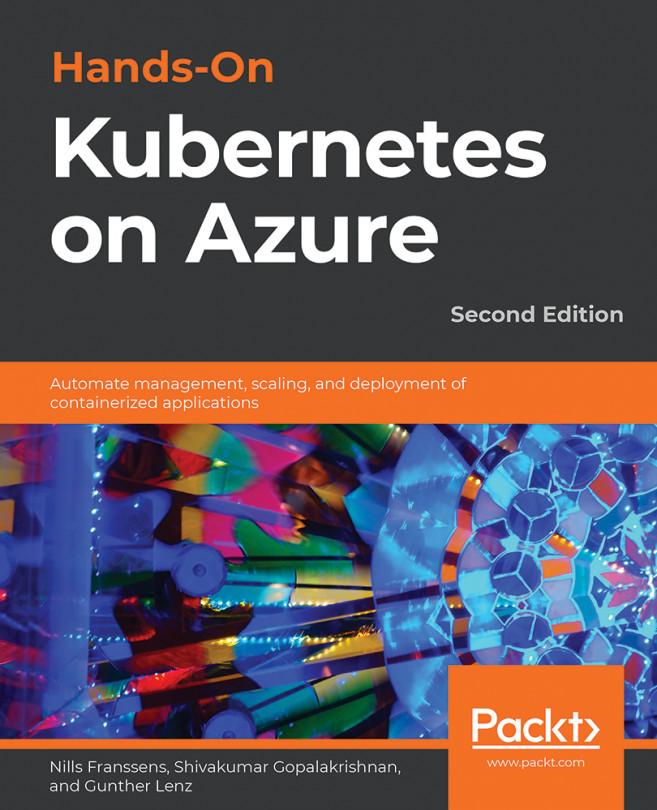Accessing Kubernetes Clusters
Accessing the Kubernetes clusters is a crucial step for installing and operating the cloud-native applications. In this section, we will look at the two primary ways of reaching Kubernetes clusters. The first method will cover the Kubernetes Dashboard, which is a web-based Kubernetes user interface. The second method will use the Kubernetes CLI, namely kubectl, to access the Kubernetes API. Kubernetes provide a rich API that enables us to install and operate complex cloud-native applications. It is designed as a RESTful API and can be consumed programmatically using client libraries as well as tools such as kubectl, Terraform, or Ansible.
Kubernetes Dashboard is the official user interface, which also runs as a containerized web application in the cluster. It is possible to deploy applications, troubleshoot running applications, and check the status of Kubernetes resources. The Dashboard enables basic cluster management and operational tasks, such as...