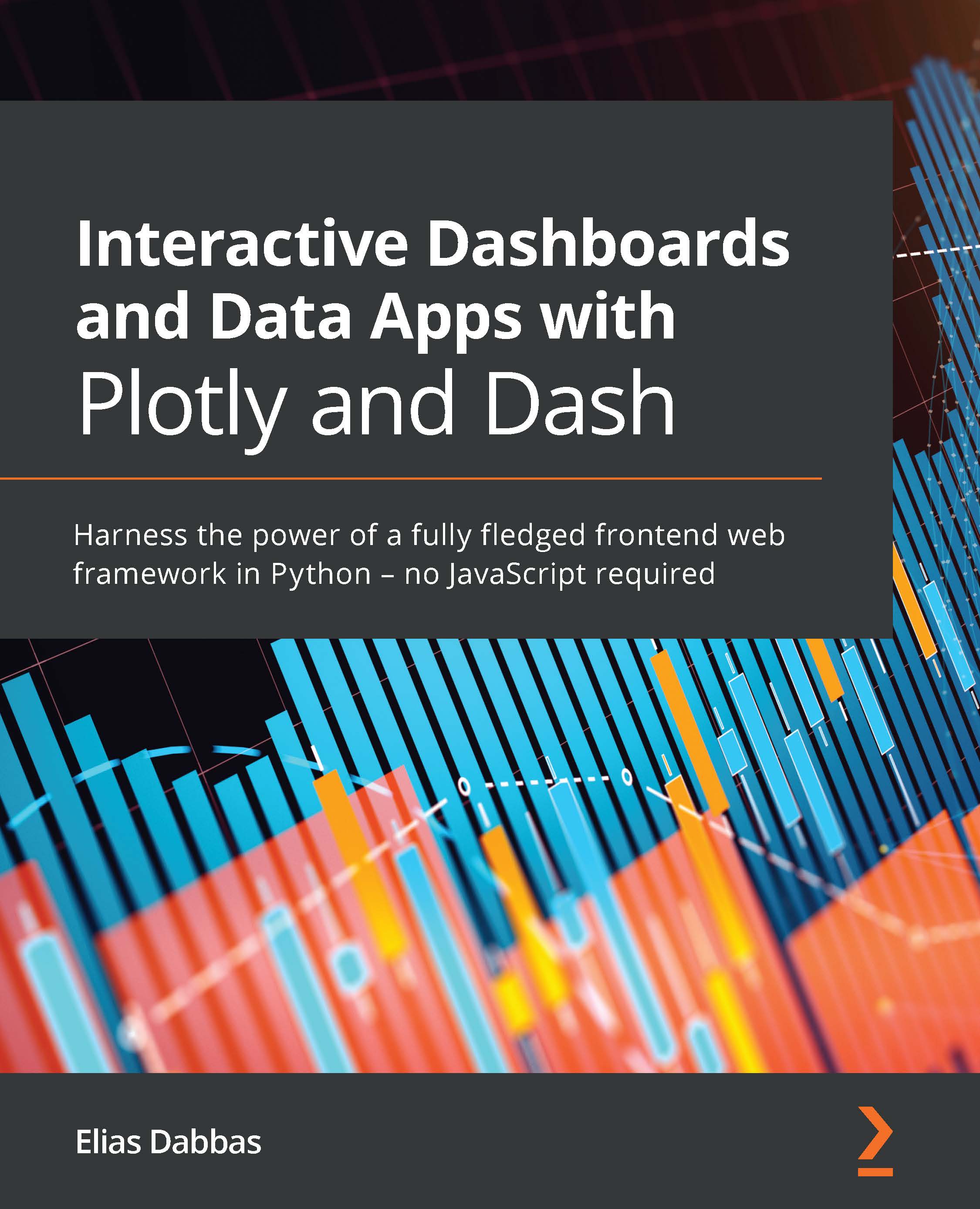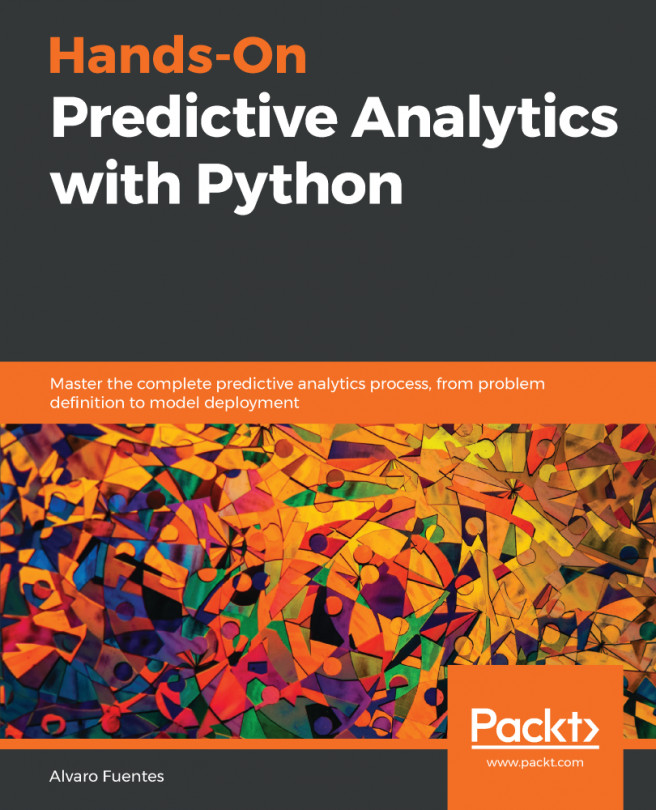Technical requirements
We will continue to use the packages that we are now familiar with – JupyterDash and Dash, for prototyping and then integrating into our app, respectively. For data manipulation, we will be using pandas, and JupyterLab will be our starting point for building and testing various options. Then, we will use Dash Core Component, Dash HTML Components, and Dash Bootstrap Components to update our app.
The dataset that we will be using is the same dataset, specifically the poverty DataFrame, that we created in the previous chapter. The code files of this chapter can be found on GitHub at https://github.com/PacktPublishing/Interactive-Dashboards-and-Data-Apps-with-Plotly-and-Dash/tree/master/chapter_05.
Check out the following video to see the Code in Action at https://bit.ly/3ebv8sk.
Let's start by exploring the two main ways in which we can display bar charts – vertically and horizontally.