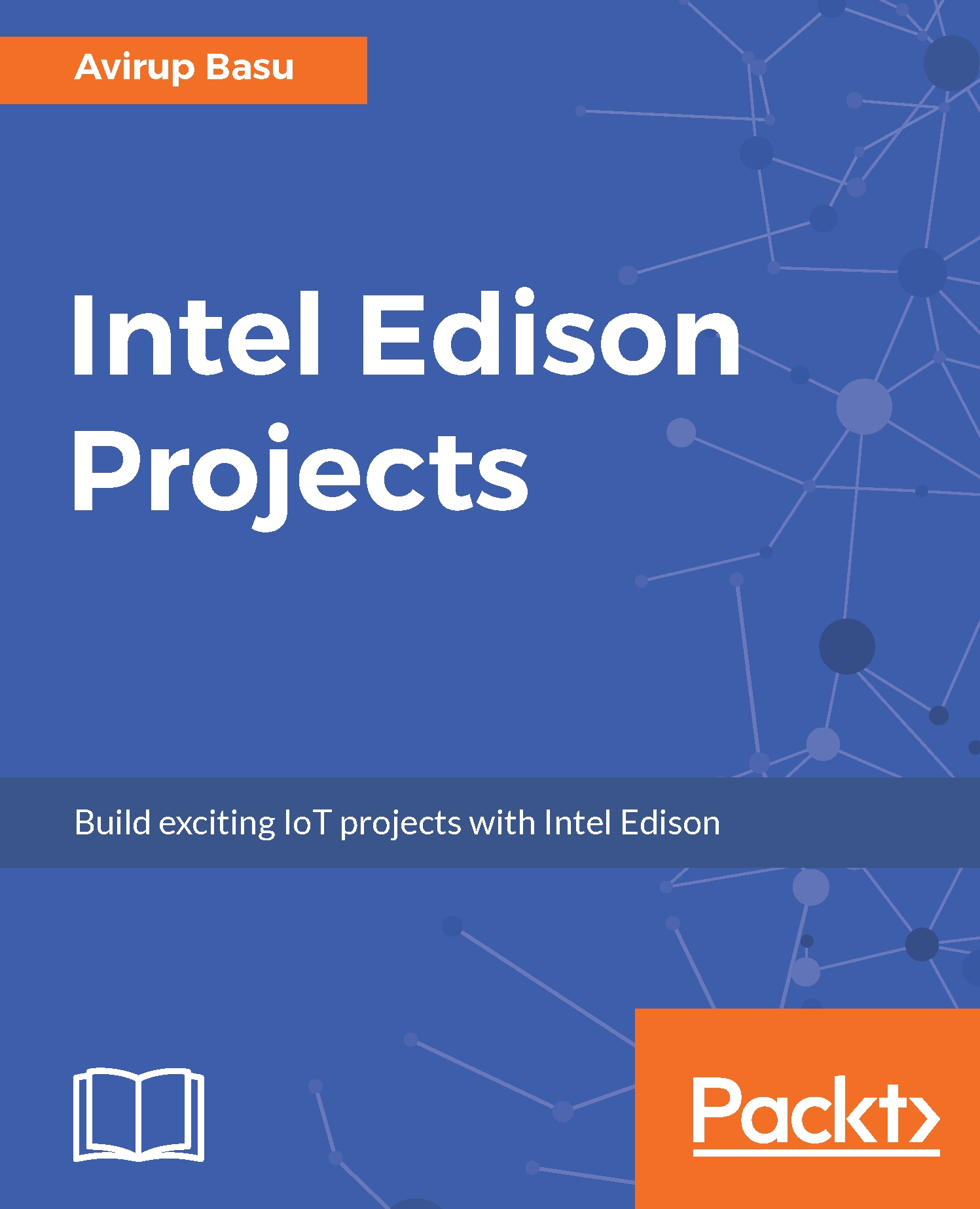As previously mentioned, this short section will show users how to push data from Edison to an Android device using the MQTT protocol. The following screenshot depicts the workflow:

Workflow of pushing data from the Edison to the Android application
From the preceding illustration, it is clear that we first obtain readings from the temperature sensor and then use the MQTT broker to push the readings to the Android application.
Firstly, we are going to connect the temperature sensor to Edison. Make a reference of the circuit from Chapter 2, Weather Station (IoT). After it is connected, fire up your editor to write the following Node.js code:
var mraa = require('mraa'); var mqtt = require('mqtt'); var B=4275;
var R0=100000;
var client = mqtt.connect('mqtt://iot.eclipse.org');
function sendData()
{
var tempPin=new mraa.Aio(0);
//Processing...