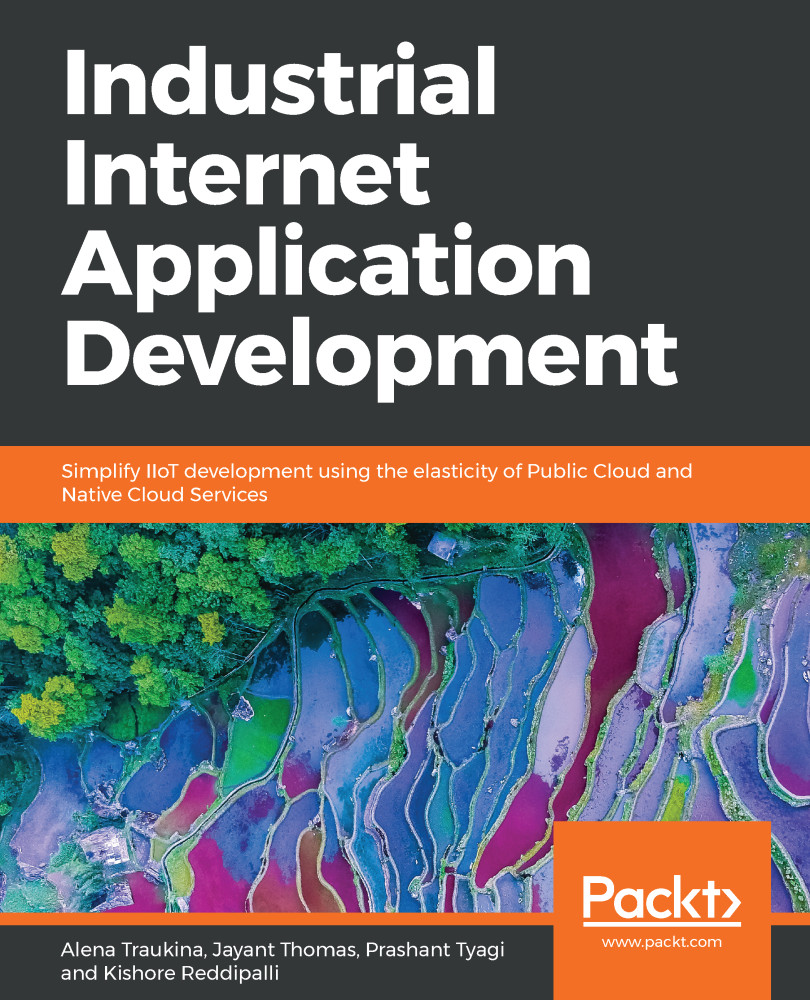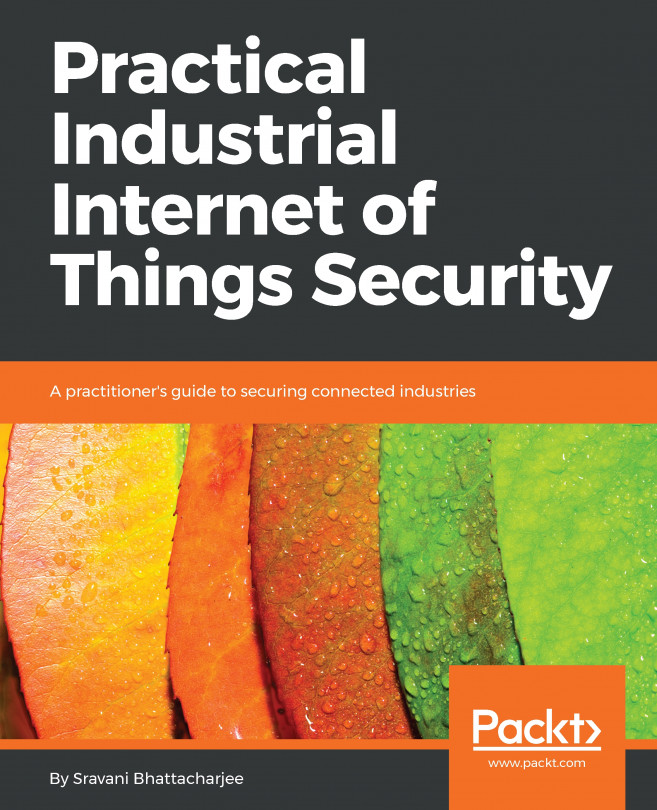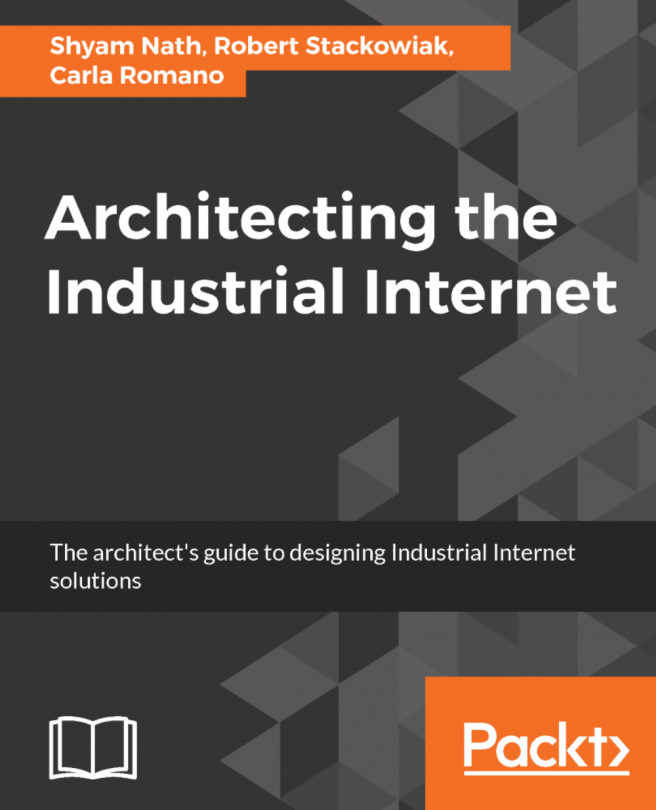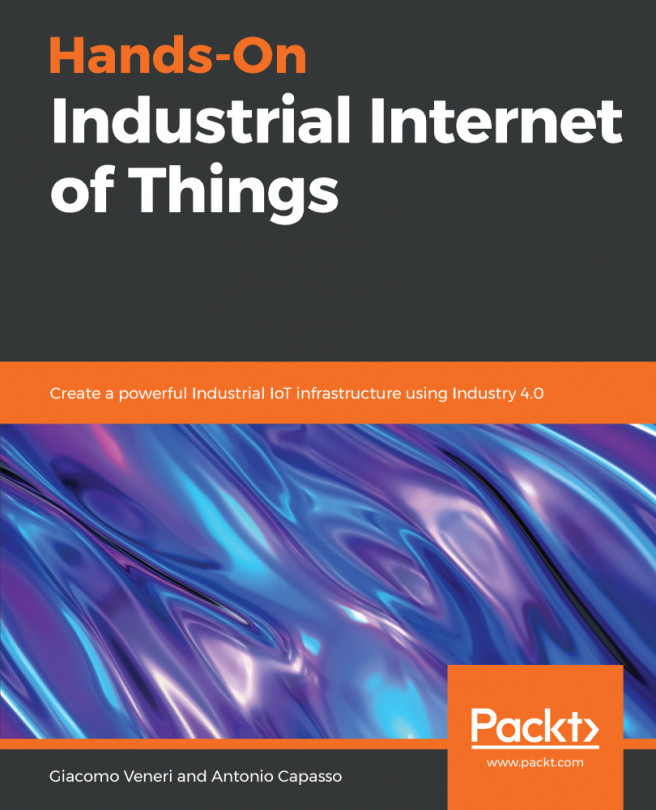In this section, we will demonstrate how to create an instance of the Asset service and authorize a User Account and Authentication (UAA) client, so it can use the service instance created.
Developing your first asset model with GE's Predix
Creating an instance of the Asset service
Assuming we already have an application deployed to GE's Predix and a UAA service instance running, our next step is to create an instance of the Asset service. To do this, follow these steps:
- Sign in to https://predix.io and select the Asset service in GE's Predix catalog. To access the Asset service, go to https://www.predix.io/catalog/services.
- Select a usage plan.
- Select an organization, space, and UAA instance. Specify a name...