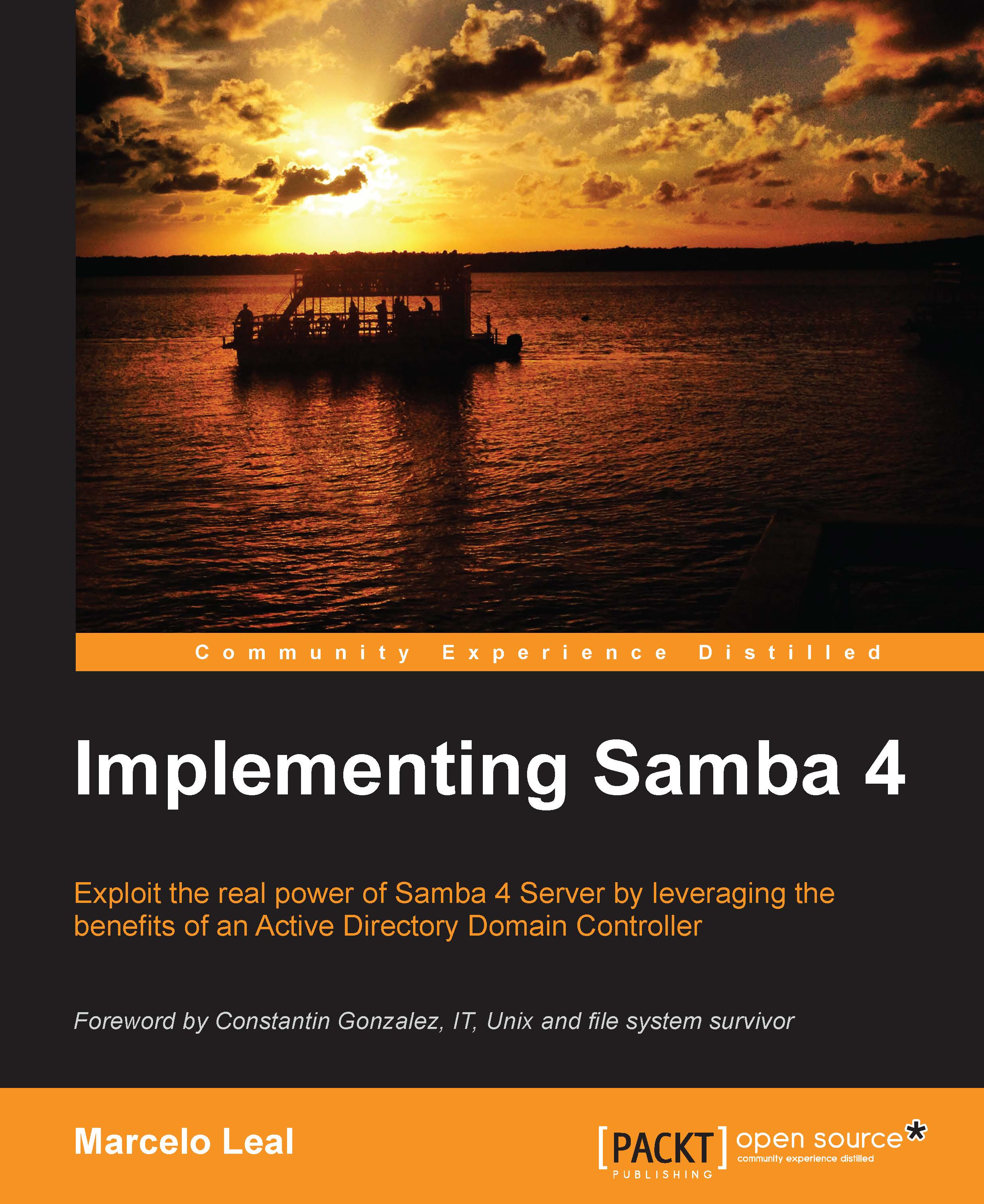Installing Samba 4 Server step by step
For the installation of the Samba 4 software, we will use GIT. So, we should start creating a workspace (for example, directory) to download the sources of the Samba 4 Server stable branch into it. In a terminal window, just execute the following command:
leal@debian7:~$ mkdir ~/workspace; cd ~/workspace && echo "OK"
We must receive an OK output in our terminal, and that is sufficient to be aware that the workspace was created successfully and we are already inside it. Now, let's download the Samba 4 source code and continue our installation process.
Tip
The previous command will create the workspace directly on our home directory.
Now, we will clone the Samba 4 stable branch from the official project's repository, configure it, and compile the software:
leal@debian7:~$ git clone -b v4-0-stablegit://git.samba.org/samba.git samba4
This command will take some time to complete as all the Samba 4 source code will need to be downloaded (the total time will vary depending on your Internet connection). Next, note the use of the --enable-self test option it the following configure command, as we will need the features added by this option in a later phase:
leal@debian7:~$ cd samba4 leal@debian7:~$ ./configure --enable-debug --enable-selftest leal@debian7:~$ make && echo "OK"
This command will take some time to actually compile all the sources of the Samba 4 Server, and at the end, the output must be OK (the total time will vary depending on your system's resources). Here, you can see the last lines of the compilation process that I got on my system, along with the final successful result and the total elapsed time:
Waf: Leaving directory '/home/leal/workspace/samba4/bin' 'build' finished successfully (13m0.539s) OK leal@debian7:~/workspace/samba4$
We will not install it on its definitive place in our system just yet. First, we will execute some validations to make sure that our resulted binaries are fully operational.