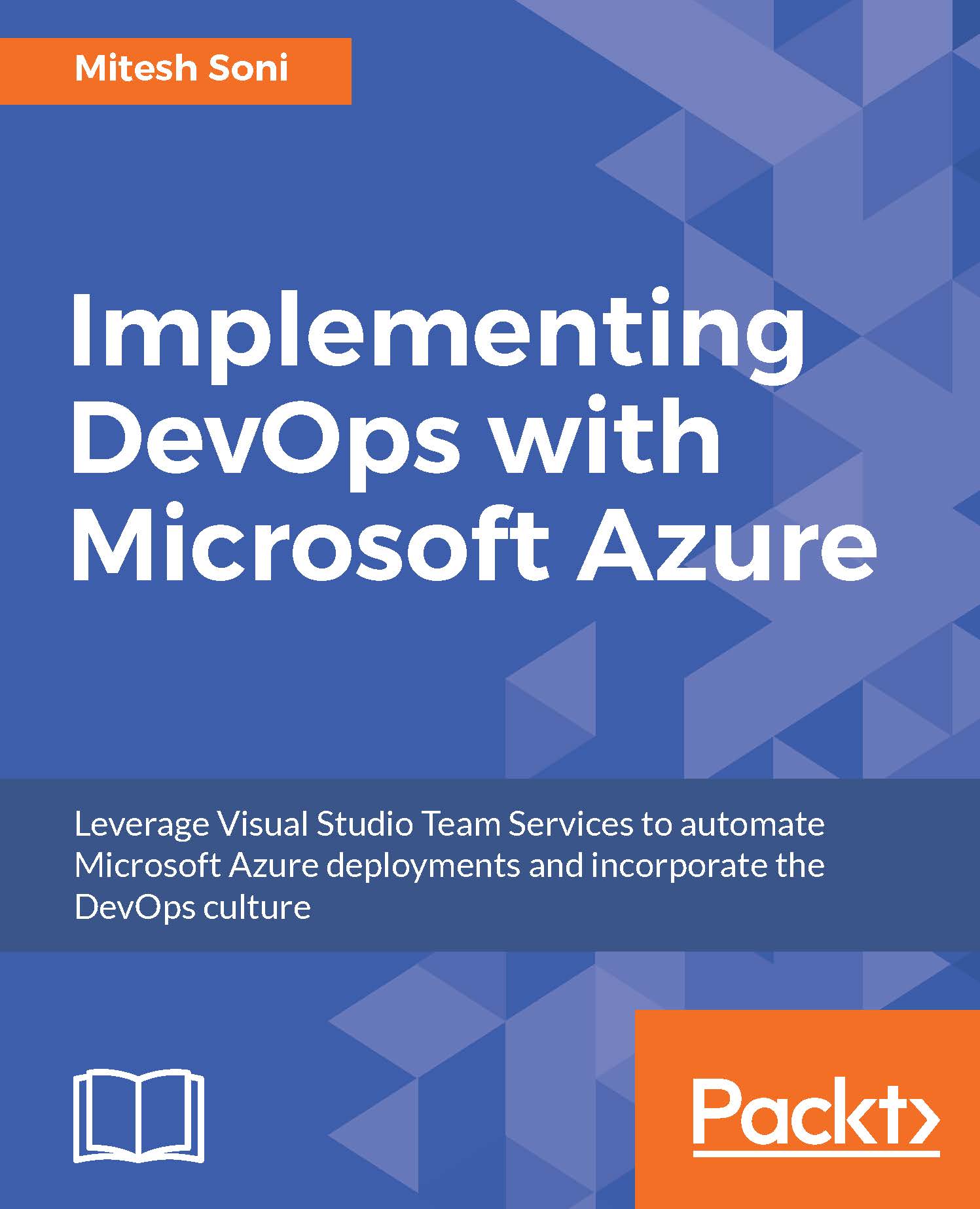Azure Web Apps monitoring
Azure Web Apps provides the easy-to-analyze Monitoring section on the App Service dashboard itself. It gives basic details on the number of requests and errors. We can also customize based on available options by clicking on Edit:
- In the
Overviewsection of our web application, observe theMonitoringchart. It showsRequests and errors:

- Select
Time Range,Chart type, and the details we need to monitor in the chart.
- Click on
OK, and observe the change in the bar chart:

We configured Azure web application with basic settings. In the next section, we will configure the role-based access for secure access of Azure Web Apps.