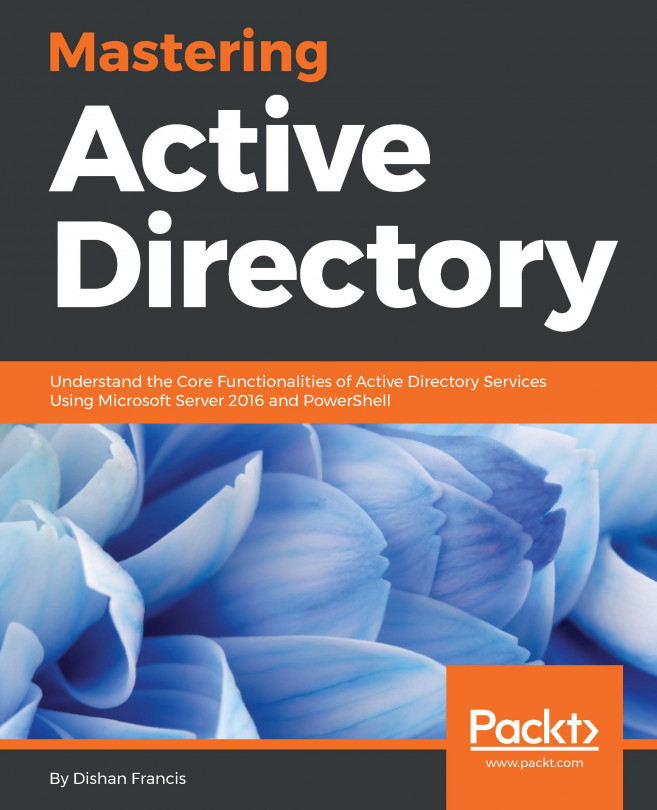In general, Group Policy is divided into two sets of settings that can be used to configure user and computer settings in domain environments: Administrative templates and Group Policy preferences. Administrative templates, also known as registry-based policies, provide most of the available GPO settings that modify specific registry keys. Registry-based policies are the simplest and best way to support the centralized management of policy settings. Group Policy preferences can, in general, be substituted by implementing scripts to configure settings. From Windows Server 2008, Group Policy preferences are part of Group Policies and allow you to deliver a lot of common settings, such as mapped drivers, printers, and registry changes.
In this section, you'll learn how to configure Administrative templates and Group Policy preference...