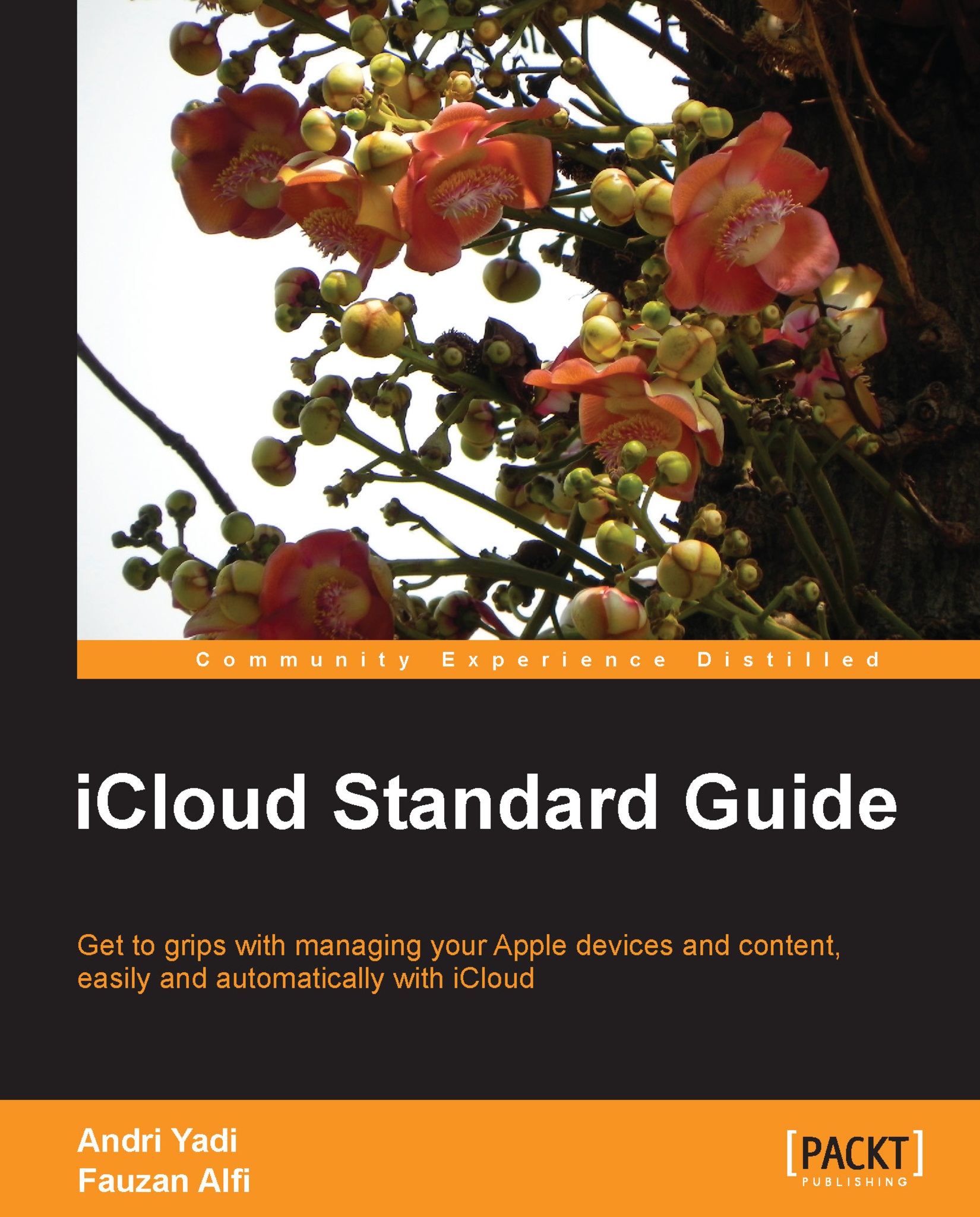Every iCloud account is associated with a single iCloud e-mail address. Generally, the e-mail address you get ends with @me.com or @icloud.com for new users. This e-mail address also acts as your Apple ID.
You can access your iCloud e-mail address on the Web or from a specific application on your Mac or Windows PC. On Mac, you can access it using the Mail app, and on Windows PC, you need to install Microsoft Outlook 2007 or later to access it (see the iCloud and Microsoft Outlook section in Chapter 10, Using iCloud with Windows).
Setting up mail on your iOS device
To start using Mail on your iOS device, you need to enable it first in the iCloud settings. Make sure that you have set the Mail toggle to the green position, as shown in the following screenshot. There's no extra step to enable an iCloud e-mail address.
Now you can access your iCloud e-mail address on the Mail app. When you configure multiple e-mail accounts, you should see the iCloud logo on Accounts and the iCloud label on...