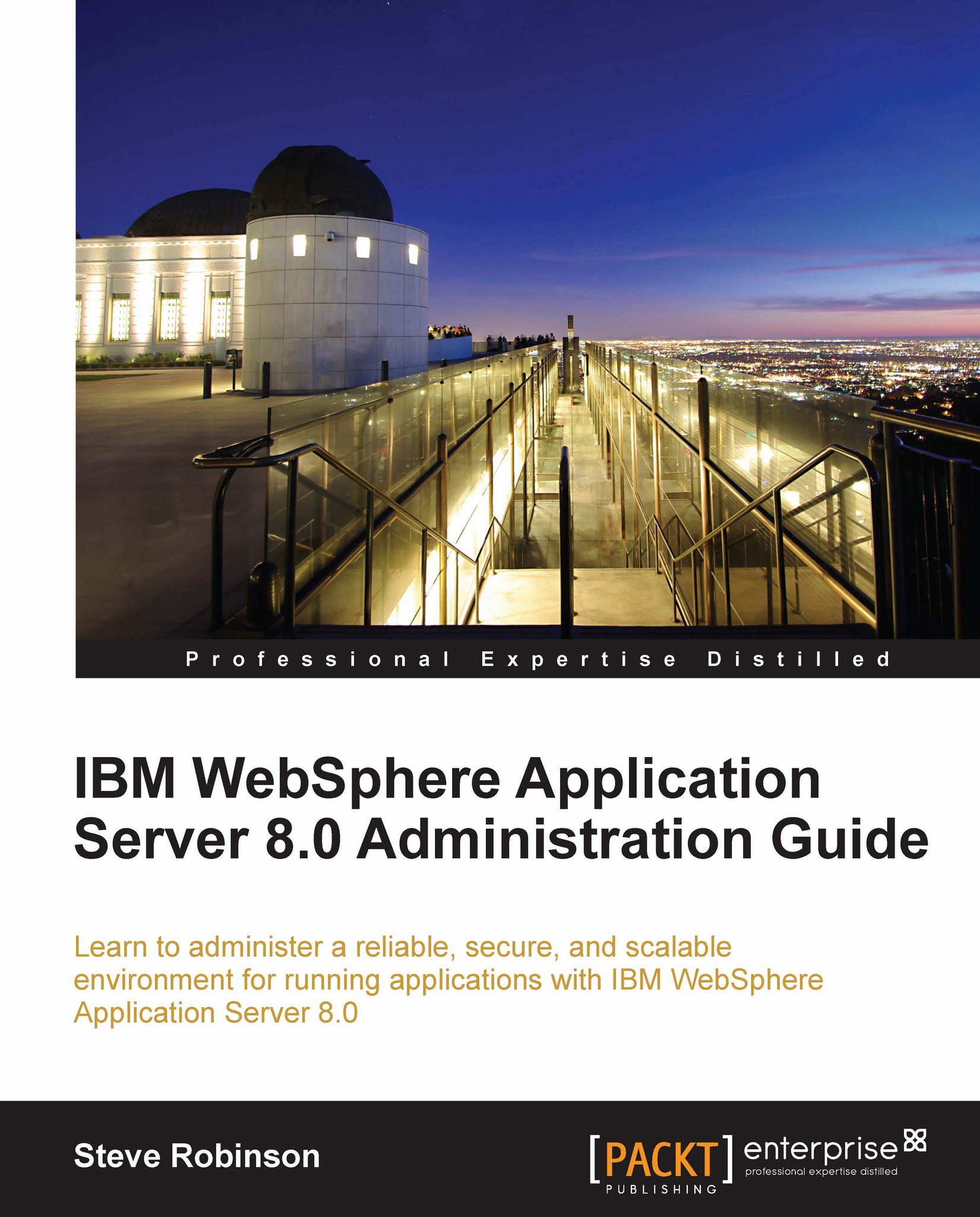Index
A
- Abstract Window Toolkit (AWT) / Application client container
- activity.log / JVM log files
- activity log
- about / IBM service logs
- add-on tools, IBM Support Assistant
- adding / Adding add-on tools
- Log Analyzer, installing / Adding add-on tools
- log files, analyzing / Analyzing log files
- admin-authz.xml, cell level XML files / Cell level XML files
- AdminApp, scripting object / The wsadmin tool
- AdminConfig, scripting object / The wsadmin tool
- admin console
- JVM logs, viewing in / Viewing logs in the Administrative console
- used, for changing JVM settings / Changing JVM settings using the Administrative console
- AdminControl, scripting object / The wsadmin tool
- administration profile, administrative agent
- creating / Creating an administration profile
- Profile Management Tool (PMT) / Profile Management Tool
- administrative agent, starting / Starting the administrative agent
- administrative agent console / Administrative agent console
- application server node, registering / Registering an application server node
- second application server node, creating / Creating a second application server node
- administrative agent
- about / The administrative agent
- administration profile, creating / Creating an administration profile
- starting / Starting the administrative agent
- removing / Removing the administrative agent
- stopping / Removing the administrative agent
- profile, removing / Removing the administrative agent
- administrative agent console
- about / Administrative agent console
- Administrative agent page / Administrative agent console
- administrative console
- WMQ, disablingTopicnthrough / Disabling MQ through the Administrative console
- administrative console, WAS
- about / Administrative console
- administrative roles
- about / Administrative roles
- monitor / Administrative roles
- configurator / Administrative roles
- operator / Administrative roles
- administrator / Administrative roles
- Iscadmins / Administrative roles
- deployer / Administrative roles
- admin security manager / Administrative roles
- auditor / Administrative roles
- users, mapping / Mapping users and groups to administrative roles
- groups, mapping / Mapping users and groups to administrative roles
- AdminTask, scripting object / The wsadmin tool
- Adobe SVG Viewer
- downloading, URL / Key performance modules
- all level / Diagnostics trace
- Allow dispatching includes to remote resources, option / Deploying an application
- Allow EJB reference targets to resolve automatically, option / Deploying an application
- Allow servicing includes from remote resources , option / Deploying an application
- analysis tools
- Web Services Validation Tool for WSDL and SOAP / Other analysis tools
- HeapAnalyzer tool / Other analysis tools
- IBM Pattern Modeling and Analysis Tool for Java Garbage Collector tool / Other analysis tools
- IBM Trace and Request Analyzer for WebSphere Application Server tool / Other analysis tools
- Database Connection Pool Analyzer for IBM WebSphere Application Server tool / Other analysis tools
- Performance Analysis Tool for Java tool / Other analysis tools
- Processor Time Analysis Tool for Linux tool / Other analysis tools
- Apache Ant
- about / The ws_ant tool
- Apache Derby / Overview of Derby
- API documentation
- URL / The ws_ant tool
- applet container / Applet container
- application
- deploying / Deploying an application
- enterprise application / Deploying an application
- business level application / Deploying an application
- asset application / Deploying an application
- Precompile JavaServer Pages files, option / Deploying an application
- Directory to install application, option / Deploying an application
- Distribute application, option / Deploying an application
- Use Binary Configuration, option / Deploying an application
- Deploy enterprise beans, option / Deploying an application
- Application name, option / Deploying an application
- Create MBeans for resources, option / Deploying an application
- Override class reloading settings for Web and EJB modules, option / Deploying an application
- Reload interval in seconds, option / Deploying an application
- Process embedded configuration, option / Deploying an application
- File Permission, option / Deploying an application
- Application Build ID, option / Deploying an application
- Allow dispatching includes to remote resources, option / Deploying an application
- Allow servicing includes from remote resources , option / Deploying an application
- Business level application name, option / Deploying an application
- Asynchronous Request Dispatch Type, option / Deploying an application
- Allow EJB reference targets to resolve automatically, option / Deploying an application
- starting / Starting and stopping your applications
- stopping / Starting and stopping your applications
- using / Using the application
- Apache Derby / Overview of Derby
- Derby JDBC / Derby JDBC
- Derby, managing / Managing Derby
- Derby, starting / Starting Derby
- Derby, stopping / Stopping Derby
- tables, creating in Derby / Creating tables in Derby
- Derby JDBC data source, adding / Adding a Derby JDBC data source
- Derby JDBC provider, creating / Creating a Derby JDBC provider
- Derby JDBC source, creating / Creating a Derby JDBC data source
- JAAS, creating for Derby data source / Creating a new JAAS for Derby data source
- data source, changing / Changing an application's data source
- deleting, properties files used / Deleting an application using a properties file
- installing, properties files used / Installation using a properties file
- updating, properties files used / Updating applications using a properties file
- accessing, IHS used / Accessing an application via IHS
- application, ws_ant tool
- deploying / Deploying an application using ws_ant
- <scripts_home>, folder reference / Deploying an application using ws_ant
- <deploy_home>, folder reference / Deploying an application using ws_ant
- <was_root>, folder reference / Deploying an application using ws_ant
- <was_profile_root>, folder reference / Deploying an application using ws_ant
- application.xml, deployment descriptor / Deploying a data access application
- Application Build ID, option / Deploying an application
- application class loader
- about / Application server class loader, Application class loader
- configuring / Configuring application class loaders
- class loader order / Class loader order
- WAR class loader policy / WAR class loader policy
- application client container / Application client container
- application file, types
- about / Application file types
- JAR file / Application file types
- RAR file / Application file types
- WAR file / Application file types
- EAR file / Application file types
- Application name, option / Deploying an application
- Application Response Measurement (ARM) / Request metrics
- applications
- configuring, property files used / Configuring applications using properties files
- application server
- express / Product editions
- community edition / Product editions
- network deployment / Product editions
- for developers / Product editions
- for z/OS / Product editions
- hypervisor edition / Related Product editions
- application server class loader / WAS class loaders
- application server node
- registering / Registering an application server node
- second application server node, creating / Creating a second application server node
- application status, wsadmin tool
- querying / Querying application status
- application usage / Request metrics
- applyConfigProperties command / Deleting an application using a properties file, Installation using a properties file, Updating applications using a properties file
- asset application / Deploying an application
- Asynchronous Request Dispatch Type, option / Deploying an application
- audit level / Diagnostics trace
- augment, command-line option / Silent profile creation
- authentication
- about / JEE security
- authorization
- about / JEE security
- automation
- about / Automation
B
- backup
- creating / Creating a backup
- backupProfile, command-line option / Silent profile creation
- bin, folder / Product binaries file structure, The profile file structure
- business-level application
- about / Business-level applications
- assets, improving / Importing assets
- creating, steps / Creating a BLA
- business level application / Deploying an application
- Business level application name, option / Deploying an application
- bus memebers
- about / Bus members
- adding / Adding bus members
C
- #com.ibm.ws.scripting.classpath= property / Configuring the wsadmin tool
- CA
- about / Certificates and Certificate Authorities
- CEA / Support for industry standards
- cell, command option / Dumping namespaces
- cell level XML files, XML configuration files
- about / Cell level XML files
- resources.xml / Cell level XML files
- security.xml / Cell level XML files
- virtualhosts.xml / Cell level XML files
- variables.xml / Cell level XML files
- admin-authz.xml / Cell level XML files
- wimconfig.xml / Cell level XML files
- profileRegistry.xml / Cell level XML files
- cells / Cells
- Certificate Authority (CA) / Part 2—Creating a WAS profile
- certificates
- managing / Managing Key stores and certificates
- chained certificates / Chained certificates
- expiration, monitoring / Monitoring certificate expiration
- requests, creating / Creating certificate requests
- Certificate Signing Request (CSR), creating / Creating certificate requests
- requests, receiving / Receiving a certificate request
- channel definitions, WebSphere MQ link
- viewing / Viewing channel definitions
- cic.appDataLocation property / Agent data location
- class loader, isolation types
- about / Class loading isolation
- full / Class loading isolation
- partial / Class loading isolation
- minimal / Class loading isolation
- class loaders
- about / Class loaders
- basics / Class loading basics
- WAS class loaders / WAS class loaders
- application server class loader / WAS class loaders, Application server class loader
- enterprise application class loader / WAS class loaders
- web module class loader / WAS class loaders, Web module class loader
- configuring server class loader / Configuring server class loaders
- application class loader / Configuring application class loaders
- module class loading, configuring / Configuring module class loading
- isolation, types / Class loading isolation
- ClassNotFoundException / Class loading basics
- classpath file / Creating a JDBC provider
- com.ibm.websphere.ant.tasks.InstallApplication, ws_ant task / The ws_ant tool
- com.ibm.websphere.ant.tasks.ListApplications, ws_ant task / The ws_ant tool
- com.ibm.websphere.ant.tasks.ServerStatus, ws_ant task / The ws_ant tool
- com.ibm.websphere.ant.tasks.StartApplication, ws_ant tool / The ws_ant tool
- com.ibm.websphere.ant.tasks.StartServer, ws_ant task / The ws_ant tool
- com.ibm.websphere.ant.tasks.StopApplication, ws_ant tool / The ws_ant tool
- com.ibm.websphere.ant.tasks.StopServer, ws_ant task / The ws_ant tool
- com.ibm.websphere.ant.tasks.UninstallApplication, ws_ant task / The ws_ant tool
- com.ibm.ws.scripting.appendTrace=false property / Configuring the wsadmin tool
- com.ibm.ws.scripting.connectionType property / Configuring the wsadmin tool
- com.ibm.ws.scripting.crossDocumentValidationEnabled property / Configuring the wsadmin tool
- com.ibm.ws.scripting.defaultLang=jacl property / Configuring the wsadmin tool
- com.ibm.ws.scripting.echoparams=true property / Configuring the wsadmin tool
- com.ibm.ws.scripting.emitWarningForCustomSecurityPolicy=true property / Configuring the wsadmin tool
- com.ibm.ws.scripting.host=localhost property / Configuring the wsadmin tool
- com.ibm.ws.scripting.ipchost=localhost property / Configuring the wsadmin tool
- com.ibm.ws.scripting.port=8880 property / Configuring the wsadmin tool
- com.ibm.ws.scripting.profiles=$(was.install.root)/bin/securityProcs.jacl;$(was.install.root)/bin/LTPA_LDAPSecurityProcs.jacl property / Configuring the wsadmin tool
- com.ibm.ws.scripting.traceFile=$(was.install.root)/logs/wsadmin.traceout property / Configuring the wsadmin tool
- com.ibm.ws.scripting.traceString=com.ibm.*=all=enabled property / Configuring the wsadmin tool
- com.ibm.ws.scripting.validationLevel= property / Configuring the wsadmin tool
- com.ibm.ws.scripting.validationOutput= property / Configuring the wsadmin tool
- command assistance
- turning on, steps / Command assistance
- command line
- used, for uninstalling WAS / Uninstalling WAS using command line
- command script files
- about / Command script files
- communication
- about / Java messaging
- component-managed, authentication alias / Creating a data source
- config, folder / The profile file structure
- config level / Diagnostics trace
- Connection Factories (CF)
- about / Default JMS provider
- connection factory, WMQ
- creating / Creating a WMQ connection factory
- ConnectionFactory interface, interface / JMS API
- Connection interface / JMS API
- connection pool / Summary reports
- console plan, TPV
- using, steps / TPV console panel
- container-managed, authentication alias / Creating a data source
- Create (drop-down list button / Managing Key stores and certificates
- create, command-line option / Silent profile creation
- Create MBeans for resources, option / Deploying an application
- CSR
- about / Creating certificate requests
- creating, steps / Creating certificate requests
- request, receiving / Receiving a certificate request
D
- <deploy_home>, folder reference / Deploying an application using ws_ant
- data access applications
- about / Data access applications
- data sources / Data sources
- Oracle, preparing for / Preparing for Oracle
- Oracle XE, installing / Installing Oracle XE
- JDBC providers / JDBC providers
- JDBC provider, creating / Creating a JDBC provider
- J2C alias, creating / Creating a J2C alias
- data source, creating / Creating a data source
- deploying / Deploying a data access application
- data access applications, deployment
- about / Deploying a data access application
- modules, mapping to server / Mapping modules to servers
- JSP reloading options providing, for web modules / Providing JSP reloading options for web modules
- shared libraries, mapping / Mapping shared libraries
- resource references, mapping to resources / Mapping resource references to resources
- virtual hosts, mapping for web modules / Mapping virtual hosts for web modules
- context routes, mapping for web modules / Mapping context roots for web modules
- steps, reviewing / Reviewing the deployment steps
- Database Connection Pool Analyzer for IBM WebSphere Application Server tool / Other analysis tools
- data source
- SiBus, configuring / Configuring the SiBus to use a data store
- data store
- preparing / Preparing a data store
- data store, advantages / SiBus message reliability
- data store, disadvantages / SiBus message reliability
- Dblook, command script / Managing Derby
- DBMS / Application file types
- default, command option / Dumping namespaces
- DefaultApplication.ear file
- uninstalling / Uninstalling the DefaultApplication.ear file
- Definition Language (DDL) statements
- about / Generating the SQL to create data store tables
- generating, steps / Steps for generating DDL
- delete, command-line option / Silent profile creation
- deleteAll, command-line option / Silent profile creation
- Delete button / Managing Key stores and certificates
- Deploy enterprise beans, option / Deploying an application
- deploying / Deploying an application
- deploymentProperties folder / The MonitoredDeployableApps folder structure
- Derby
- about / Overview of Derby
- JDBC / Derby JDBC
- managing / Managing Derby
- starting / Starting Derby
- tables, creating / Creating tables in Derby
- JDBC data source, adding / Adding a Derby JDBC data source
- JDBC provider, creating / Creating a Derby JDBC provider
- JDBC data source, creating / Creating a Derby JDBC data source
- JAAS, creating for Derby data source / Creating a new JAAS for Derby data source
- Destination interface / JMS API
- Detailed option / Deploying an application
- detail level / Diagnostics trace
- development option / Part 2—Creating a WAS profile
- Directory to install application, option / Deploying an application
- Distribute application, option / Deploying an application
- drag and drop deploy / Drag and drop deploy
- dumpNamespace.sh script / Dumping namespaces
- dynamic caching
- about / Dynamic caching
- enabling / Dynamic caching
E
- EAR expander
- about / EAR expander
- usage syntax / EAR expander
- EIS / Application file types
- EJB container / EJB container
- about / EJB container
- enterprise application / Deploying an application
- Enterprise application (EAR) / WAS class loaders
- enterprise application class loader / WAS class loaders
- Enterprise Application Resource (EAR) / Deploying an application
- Enterprise JavaBeans (EJB)
- about / JMS features
- Enterprise Java Beans (EJBs)
- about / EAR expander
- Enterprise JavaBeans (EJBs) / Summary reports
- environment settings
- about / Environment settings
- error log level, HTTP error logging
- critical / Error logging
- error / Error logging
- warning / Error logging
- information / Error logging
- debug / Error logging
- Export button / Managing Key stores and certificates
- export DDL option / Starting and stopping your applications
- export file option / Starting and stopping your applications
- export option / Starting and stopping your applications
- Extract button / Managing Key stores and certificates
- extractConfigProperties command / Extracting properties using wsadmin, Creating a properties file for monitored deployment
F
- -factory <factory>, command option / Dumping namespaces
- -format [ jndi | ins ], command option / Dumping namespaces
- failing transactions / Request metrics
- fatal level / Diagnostics trace
- feature pack update / Product update types
- federated repositories
- about / Federated repositories
- configuring, steps / Federated repositories
- new users, adding to realm / Adding new users to a realm
- FFDC
- about / FFDC logs
- File Permission, option / Deploying an application
- file store, advantages / SiBus message reliability
- file store, disadvantages / SiBus message reliability
- filesystem
- JVM logs, viewing on / Viewing logs on the filesystem
- fine level / Diagnostics trace
- finer level / Diagnostics trace
- finest level / Diagnostics trace
- firststeps, folder / The profile file structure
- Fix Central
- URL / Fix Central
- fix pack update / Product update types
- fix update / Product update types
- foreign bus, WebSphere MQ link
- creating / Creating a foreign bus and MQ link connection
- Fully Qualified Domain Name (FQDN) / Part 2—Creating a WAS profile
G
- getDefaultName, command-line option / Silent profile creation
- getName, command-line option / Silent profile creation
- getPath, command-line option / Silent profile creation
- global deployment settings
- about / Global deployment settings
- global security
- about / Global security
- implementing, steps / Global security
- registry, types / Global security registry types
- turning on / Turning on global security
- local operating system / Local operating system
- Linux user, creating / Creating a Linux user and group
- Linux group, creating / Creating a Linux user and group
- Windows user, creating / Creating a Windows user
- graphical installation, WAS
- about / Graphical installation
- base binaries, installing / Part 1—Installing the base binaries
- WAS 8, downloading / Downloading WAS 8
- IBM Installation Manager downloading / Downloading IBM Installation Manager
- IIM, installing / Installing IIM
- WAS installing, IBM Installation Manager used / Installing WAS using IBM Installation Manager
- installed binaries, verifying / Verifying the installed binaries
- installation logs / Installation logs
- agent data location / Agent data location
- WAS profile, creating / Part 2—Creating a WAS profile
- First steps console / First steps console
- Profile Manager Tools (PMT), logs / Logs
- Profile Manager Tools (PMT), files / Files
H
- -help command / Silent profile creation
- -host <host>, command option / Dumping namespaces
- head dump
- requesting, Jython used / Requesting a heap dump using Jython
- HeapAnalyzer tool / Other analysis tools
- heap sizes
- maximum heap size, setting / Setting the initial and maximum heap sizes
- initial heap size, setting / Setting the initial and maximum heap sizes
- tuning / Tuning your heap size
- help, command-line option / Silent profile creation
- Help, scripting object / The wsadmin tool
- High Availability (HA)
- about / WebSphere Service Integration Bus
- host, command option / Dumping namespaces
- HPEL
- about / High Performance Extensible Logging (HPEL)
- enabling / High Performance Extensible Logging (HPEL)
- log, configuring / Configure HPEL logging
- trace, configuring / Configure HPEL trace
- text log, configuring / Configure HPEL text log
- settings / Common HPEL settings
- log record buffering, enabling / Common HPEL settings
- new log file, starting daily at <time> / Common HPEL settings
- oldest records, cleaning up / Common HPEL settings
- log record age limit / Common HPEL settings
- maximum log size / Common HPEL settings
- out of space action / Common HPEL settings
- summary / HPEL summary
- log location / HPEL log location
- logs, viewing / Viewing HPEL logs
- JVM logs, viewing from administrative console / View the JVM logs from the Administrative console
- JVM logs, viewing in machines stored / View the JVM logs in the machine that they are stored in
- HR application, ws_ant tool
- about / Uninstalling the HR application
- HRDerbyDataSource / Changing an application's data source
- HRListerEAR / Deleting an application using a properties file
- HRLister EAR file / Deploying a data access application
- HTTP (Hypertext Transfer Protocol) / Application client container
- HTTP error logging
- about / NCSA access and HTTP error logging
- enabling / Error logging
- file path / Error logging
- maximum size / Error logging
- historical files, number / Error logging
- error log level / Error logging
- hung transactions / Request metrics
I
- -input / Command-line options for installing
- IBM Cloudscape / Overview of Derby
- IBM Installation Manager (IIM)
- about / Graphical installation, Part 1—Installing the base binaries
- downloading / Downloading IBM Installation Manager
- installing / Installing IIM
- used, for installing WAS / Installing WAS using IBM Installation Manager
- logs / Installation logs
- used, for uninstalling WAS / Uninstalling WAS using IIM
- used, for installing packages silently / Installing packages silently using Installation Manager
- response file, recording / Recording a response file
- command-line options, for recording / Command-line options for recording
- recording, running / Running a recording
- IBM Pattern Modeling and Analysis Tool for Java Garbage Collector tool / Other analysis tools
- IBM SDK / Support for industry standards
- IBM service logs
- about / IBM service logs
- IBM Support Assistant
- about / IBM Support Assistant
- features / IBM Support Assistant
- ISA workbench, downloading / Downloading the ISA workbench
- ISA workbench, installing / Installing the ISA workbench
- ISA workbench, launching / Launching ISA
- add-on tools, adding / Adding add-on tools
- Log Analyzer installing, steps / Adding add-on tools
- log files, analyzing / Analyzing log files
- symptom catalogs, loading / Loading symptom catalogs
- IBM Thread and Monitor Dump Analyzer / IBM Thread and Monitor Dump Analyzer for Java
- IBM Trace and Request Analyzer for WebSphere Application Server tool / Other analysis tools
- IBM Web Server Plug-in Analyzer for WebSphere Application Server tool / Other analysis tools
- IHS
- about / IBM HTTP Server
- downloading / IBM HTTP Server
- installing, steps / IBM HTTP Server
- starting / Starting IBM HTTP Server
- used, for accessing application / Accessing an application via IHS
- and WAS Web Container, SSL configuring between / Adding SSL to the IHS virtual host configuration
- IHS virtual host configuration
- SSL, adding / Adding SSL to the IHS virtual host configuration
- Ij, command script / Managing Derby
- ij.sh command-line tool / Creating tables in Derby
- ikeyman / Creating a self-signed SSL certificate
- ikeyman tool / Creating a self-signed SSL certificate
- Import button / Managing Key stores and certificates
- individual commands
- about / Individual commands
- Linux command line, example / Linux command-line example
- Windows command-line, example / Windows command-line example
- info level / Diagnostics trace
- installableApps, folder / The profile file structure
- installEAR target / Managing an application using ws_ant
- installedApps, folder / The profile file structure
- install option / Starting and stopping your applications
- INSTCONFFAILED status / Logs
- INSTCONFPARTIALSUCCESS status / Logs
- INSTCONFSUCCESS status / Logs
- interactive commands
- about / Interactive commands
- attributes / Interactive commands
- operations / Interactive commands
- constructors / Interactive commands
- description / Interactive commands
- notifications / Interactive commands
- classname / Interactive commands
- all / Interactive commands
- help / Interactive commands
- AdminControl / Interactive commands
- AdminConfig / Interactive commands
- AdminApp / Interactive commands
- AdminTask / Interactive commands
- wsadmin / Interactive commands
- message / Interactive commands
- ISA workbench, IBM Support Assistant
- downloading / Downloading the ISA workbench
- installing / Installing the ISA workbench
- installing, steps / Installing the ISA workbench
- launching / Launching ISA
- isolation types
- full / Class loading isolation
- partial / Class loading isolation
- minimal / Class loading isolation
J
- J2C alias
- creating / Creating a J2C alias
- JACL
- about / Automation
- JAR file / Application file types
- Java, Enterprise Edition (Java EE) / Configuring applications using properties files
- Java Archives (JARs) / Class loading basics
- Java batch / Support for industry standards
- JavaBean (EJB) modules / WAS class loaders
- Java core (thread) dump
- analyzing / Analyzing a Java core (thread) dump
- Java core dump
- generating, to view thread lock / Generate a Java core dump to view the thread lock
- Java EE containers
- applet container / Applet container
- web container / Web container
- EJB (Enterprise Java Bean) container / EJB container
- application client container / Application client container
- Java Management Extensions (JMX)
- heap size, tuning / Using Tivoli Performance Viewer
- Java messaging
- about / Java messaging
- Java Naming and Directory Interface (JNDI) namespace
- about / Java Message Service
- Java Platform, Enterprise Edition (Java EE) application / Business-level applications
- JavaServer Pages (JSP) files / Dynamic caching
- Java Virtual Memory (JVM) / PMI for external monitoring
- JCA tool
- installing / Installing the JCA tool
- JDBC / New features
- JDBC (Java database connectivity) / Resources
- JDBC datasource
- creating / Creating a JDBC datasource
- JDBC provider
- about / JDBC providers
- J2C alias, creating / Creating a J2C alias
- data source, creating / Creating a data source
- JDBC providers
- creating / Creating a JDBC provider
- JEE 6 Server architecture model
- about / JEE 6 Server architecture model
- Java EE containers / Java EE containers
- JEE security
- about / JEE security
- authentication / JEE security
- authorization / JEE security
- JMS
- about / Java messaging, Java Message Service, WebSphere messaging
- parts / Java Message Service
- features / JMS features
- concepts / JMS concepts
- configuring / Configuring JMS
- sender / Configuring JMS
- receiver / Configuring JMS
- Test Tool / Configuring JMS
- JMS, concepts
- point-to-point model / Point-to-point or queuing model
- queuing model / Point-to-point or queuing model
- publish model / Publish and subscribe model
- subscribe model / Publish and subscribe model
- JMS activation specification / Default JMS provider
- JMS API
- about / JMS API
- ConnectionFactory interface / JMS API
- Connection interface / JMS API
- Destination interface / JMS API
- MessageConsumer interface / JMS API
- MessageProducer interface / JMS API
- JMS application
- reconfiguring / Reconfiguring the JMS application
- JMS connection factory / Default JMS provider
- JMS demo application
- installing / Installing the JMS demo application
- JMS provider
- about / Java Message Service, Default JMS provider
- JMS providers / Resources
- JMS queue / Default JMS provider
- JMS queue connection factory / Default JMS provider
- JMS resource type
- JMS provider / Default JMS provider
- JMS activation specification / Default JMS provider
- JMS connection factory / Default JMS provider
- JMS queue connection factory / Default JMS provider
- JMS queue / Default JMS provider
- JMS topic connection factory / Default JMS provider
- JMS topic / Default JMS provider
- JMS Test Tool / Configuring JMS
- JMS Test Tool application
- about / JMS Test Tool application
- JMS topic / Default JMS provider
- JMS topic connection factory / Default JMS provider
- JNDI
- about / JNDI
- JPI / Support for industry standards
- JSP / Application file types
- JVM
- about / JVM
- JVM, tuning
- about / JVM tuning
- JVM core and heap dumps / JVM core and heap dumps
- analysis tools / Other analysis tools
- heap sizes, initial / Setting the initial and maximum heap sizes
- heap sizes, maximum / Setting the initial and maximum heap sizes
- heap size, tuning / Tuning your heap size
- JVM core and heap dumps, JVM tuning
- Java core dump requesting, Jython used / Requesting a Java core dump using Jython
- head dump requesting, Jython used / Requesting a heap dump using Jython
- Java core (thread) dump, analyzing / Analyzing a Java core (thread) dump
- IBM Thread and Monitor Dump Analyzer for, Java (JCA) / IBM Thread and Monitor Dump Analyzer for Java
- JCA tool, installing / Installing the JCA tool
- generating, to view thread lock / Generate a Java core dump to view the thread lock
- JVM core dump
- requesting, Jython used / Requesting a Java core dump using Jython
- JVM log files
- about / JVM log files
- native_stderr.log / JVM log files
- native_stdout.log / JVM log files
- startServer.log / JVM log files
- stopServer.log / JVM log files
- SystemErr.log / JVM log files
- SystemOut.log / JVM log files
- SystemOut_<date_time_stamp>.log / JVM log files
- <server_name>.pid / JVM log files
- activity.log / JVM log files
- JVM logs
- configuring / Configuring logs and trace
- about / JVM logs
- style, changing / Changing log styles
- processing / Process logs
- IBM service logs / IBM service logs
- NCSA access / NCSA access and HTTP error logging
- HTTP error logging / NCSA access and HTTP error logging
- NCSA access logging / NCSA access logging
- error logging / Error logging
- HTTP error logging, considerations / NCSA and HTTP error log considerations
- NCSA access logs, considerations / NCSA and HTTP error log considerations
- FFDC logs / FFDC logs
- viewing / Viewing JVM logs
- viewing, in admin console / Viewing logs in the Administrative console
- viewing, on filesystem / Viewing logs on the filesystem
- viewing, from administrative console / View the JVM logs from the Administrative console
- viewing, from machines stored / View the JVM logs in the machine that they are stored in
- JVM settings
- about / JVM settings
- changing, admin console used / Changing JVM settings using the Administrative console
- Jython
- about / The wsadmin tool
- installed applications, listing / Listing installed applications with Jython
- used, for installing application / Installing an application using Jython
- used, for requesting Java core dump / Requesting a Java core dump using Jython
- used, for requesting head dump / Requesting a heap dump using Jython
K
- keys, LTPA
- importing / Steps for importing and exporting LTPA keys
- exporting / Steps for importing and exporting LTPA keys
- key stores
- about / Key stores and trust stores
- managing / Managing Key stores and certificates
L
- --launcher.ini / Command-line options for installing
- -log / Command-line options for installing
- <logFile> / Command-line options for installing
- legacy, command option / Dumping namespaces
- Linux command line, individual commands
- example / Linux command-line example
- list() method / Querying application status
- listApplications target / Managing an application using ws_ant
- listAugments, command-line option / Silent profile creation
- listProfiles, command-line option / Silent profile creation
- listtable servlet / Deploying a data access application
- local operating system, global security
- about / Local operating system
- Linux user, creating / Creating a Linux user and group
- Linux group, creating / Creating a Linux user and group
- Windows user, creating / Creating a Windows user
- security wizard, finishing / Completing the security wizard
- logging, TPV / TPV Logging
- logs
- about / Logs and trace, Logs
- JVM log files / JVM log files
- logs, folder / Product binaries file structure, The profile file structure
- LogViewer command-line tool / Configuring logs and trace
- LTPA
- about / LTPA overview
- configuration / LTPA configuration
- keys, importing / Steps for importing and exporting LTPA keys
- keys, exporting / Steps for importing and exporting LTPA keys
M
- Mail providers / Resources
- MBeans
- URL / The wsadmin tool
- Message-Driven Bean (MDB)
- about / JMS features
- Message Engine (ME)
- about / WebSphere Service Integration Bus
- MessageProducer interface / JMS API
- modes, wsadmin tool
- scripting commands, running interactively / The wsadmin tool
- scripting commands, running individually / The wsadmin tool
- scripting commands, running in script file / The wsadmin tool
- scripting commands, running in profile script / The wsadmin tool
- module class loading
- configuring / Configuring module class loading
- class loader order / Class loader order
- modules, data access applications
- mapping, to server / Mapping modules to servers
- MonitoredDeployableApps
- folder structure / The MonitoredDeployableApps folder structure
- monitored deployments
- about / Monitored deployments
- DefaultApplication.ear file, uninstalling / Uninstalling the DefaultApplication.ear file
- global deploymnet, settings / Global deployment settings
- MonitoredDeployableApps, folder structure / The MonitoredDeployableApps folder structure
- controlling / Controlling monitored deployments
- template properties file, creating / Creating a template properties file
- configuring, with properties / Configuring monitored deployment with properties
- property file, creating / Creating a properties file for monitored deployment
- MQ link connection, WebSphere MQ link
- creating / Creating a foreign bus and MQ link connection
- MS clients
- about / Java Message Service
N
- <No target specified> target / Managing an application using ws_ant
- namespaces dump
- about / Dumping namespaces
- example / Example name space dump
- namestore.xml, node level XML file / Node level XML files
- native_stderr.log / JVM log files
- native_stdout.log / JVM log files
- NCSA access log
- about / NCSA access and HTTP error logging, NCSA access logging
- enabling / NCSA access logging
- file path / NCSA access logging
- maximum size / NCSA access logging
- historical files, number / NCSA access logging
- format / NCSA access logging
- networkServerControl, command script / Managing Derby
- node, command option / Dumping namespaces
- node level XML files, XML configuration files
- variables.xml / Node level XML files
- resources.xml / Node level XML files
- namestore.xml / Node level XML files
- serverindex.xml / Node level XML files
- nodes / Nodes
O
- off level / Diagnostics trace
- Operating System (OS) / Installing WAS using IBM Installation Manager, Key performance modules
- Oracle Express Edition (Oracle XE)
- about / Preparing for Oracle
- installing / Installing Oracle XE
- OSGi / Support for industry standards
- OS versions
- Linux 32 / Supported OS
- Linux 64 / Supported OS
- HP-UX / Supported OS
- Solaris 32 / Supported OS
- Solaris 64 / Supported OS
- Windows 32 / Supported OS
- Windows 64 / Supported OS
- AIX 32 / Supported OS
- z/OS 32 / Supported OS
- z/OS 64 / Supported OS
- Override class reloading settings for Web and EJB modules, option / Deploying an application
P
- -password <password>, command option / Dumping namespaces
- -port <port>, command option / Dumping namespaces
- Pages (JSP) files / Deploying an application
- Passport Advantage / Downloading WAS 8
- Performance Analysis Tool for Java tool / Other analysis tools
- performance data
- retrieving, with PerfServlet / Retrieving performance data with PerfServlet
- PerfServlet
- performance data, retrieving with / Retrieving performance data with PerfServlet
- plugin-cfg.xml
- updating / Updating plugin-cfg.xml
- PMI
- about / Using Tivoli Performance Viewer
- enabling / Enabling PMI
- for external monitoring / PMI for external monitoring
- PMT, administration profile
- about / Profile Management Tool
- creating, steps / Profile Management Tool
- point-to-point model / Point-to-point or queuing model
- Port Values Assignment screen / Profile Management Tool
- Precompile JavaServer Pages files, option / Deploying an application
- Problem Management Report (PMR)
- about / IBM service logs
- Process ID (PID) / Administrative console
- Processor Time Analysis Tool for Linux tool / Other analysis tools
- product binaries file structure, WebSphere filesystem
- about / Product binaries file structure
- bin, folder / Product binaries file structure
- logs, folder / Product binaries file structure
- samples, folder / Product binaries file structure
- scriptLibaries, folder / Product binaries file structure
- profileTemplates, folder / Product binaries file structure
- properties, folder / Product binaries file structure
- uninstall, folder / Product binaries file structure
- production option / Part 2—Creating a WAS profile
- profile file structure, WebSphere filesystem
- about / The profile file structure
- bin, folder / The profile file structure
- config, folder / The profile file structure
- firststeps, folder / The profile file structure
- installableApps, folder / The profile file structure
- installedApps, folder / The profile file structure
- logs, folder / The profile file structure
- properties, folder / The profile file structure
- samples, folder / The profile file structure
- temp, folder / The profile file structure
- tranlog, folder / The profile file structure
- wstemp, folder / The profile file structure
- Profile Management Tool (PMT)
- logs / Logs
- files / Files
- Profile Management Tool (PMT);about / Part 2—Creating a WAS profile
- profileRegistry.xml, cell level XML files / Cell level XML files
- profiles / Profiles
- profile script
- about / Profile scripts
- profileTemplates, folder / Product binaries file structure
- profile types, WAS installation
- application server / Profile types
- management profile / Profile types
- Proof of Concept (POC) / Overview of Derby
- properties
- monitored deployment, configuring / Configuring monitored deployment with properties
- properties, extracting
- from existing application / Extracting properties from an existing application
- wsadmin used / Extracting properties using wsadmin
- properties, folder / Product binaries file structure, The profile file structure
- properties files
- used, for deleting applications / Deleting an application using a properties file
- used, for installing application / Installation using a properties file
- used, for updating application / Updating applications using a properties file
- creating, for monitored deployment / Creating a properties file for monitored deployment
- used, for managing system configuration / Managing system configuration using properties files
- soap.client.props file / The soap.client.props file
- sas.client.props file / The sas.client.props file
- encoding / Encoding property files
- publish/subscribe (PubSub) model / Publish and subscribe model
Q
- QCF
- creating / Creating queue connection factories
- QD
- creating / Creating queue destinations
- reviewing / Reviewing the queue destination
- creating, for testing / Creating a queue destination for testing
- queue destination, WMQ
- creating / Creating a WMQ queue destination
- queue manager, WMQ
- creating / Creating a queue manager
- queuing model / Point-to-point or queuing model
R
- -reportFileName option / Deleting an application using a properties file
- -report [ short | long ], command option / Dumping namespaces
- <responseFile> / Command-line options for installing
- RAR file / Application file types
- Rational Application Developer (RAD) / Deploying an application
- RDBMS (Relational Database Management Systems) / Data sources
- Receive from a certificate authority button / Managing Key stores and certificates
- receiver / Configuring JMS
- registry types, global security
- about / Global security registry types
- standalone LDAP registry / Global security registry types
- local operating system / Global security registry types
- standalone custom registry / Global security registry types
- federated repositories / Global security registry types
- release update / Product update types
- Reload interval in seconds, option / Deploying an application
- Remote file system option / Deploying an application
- Remote Method Invocation (RMI) connector / The sas.client.props file
- remove file option / Starting and stopping your applications
- Renew button / Managing Key stores and certificates
- Replace button / Managing Key stores and certificates
- request metrics, WAS
- about / Request metrics
- hung transactions / Request metrics
- failing transactions / Request metrics
- response times / Request metrics
- application usage / Request metrics
- enabling / Enabling request metrics
- components / Components to be instrumented
- trace level field / Trace level
- destinations / Request metrics destination
- in SystemOut.log / Request metrics in SystemOut.log
- resource references, data access applications
- mapping, to resources / Mapping resource references to resources
- resources
- about / Resources
- types / Resources
- resources, types
- JDBC (Java database connectivity) / Resources
- URL providers / Resources
- JMS providers / Resources
- Mail providers / Resources
- resources.xml, cell level XML files / Cell level XML files
- resources.xml, node level XML file / Node level XML files
- resources.xml, server level XML files / Server level XML files
- response, command-line option / Silent profile creation
- response file / Installing packages silently using Installation Manager
- response times / Request metrics
- restoreProfile, command-line option / Silent profile creation
- Revoke button / Managing Key stores and certificates
- RMI (Remote Method Invocation) / Application client container
- rollout update option / Starting and stopping your applications
- runtime-performance options
- standard option / Part 2—Creating a WAS profile
- development option / Part 2—Creating a WAS profile
- production option / Part 2—Creating a WAS profile
- runtime binaries / Runtime binaries
S
- -skipInstall argument / Command-line options for recording
- -startAt <some/subcontext/in/the/tree>, command option / Dumping namespaces
- <scripts_home>, folder reference / Deploying an application using ws_ant
- <server_name>.pid / JVM log files
- <silent-install.ini> / Command-line options for installing
- SAM / Support for industry standards
- samples, folder / Product binaries file structure, The profile file structure
- sas.client.props file / The sas.client.props file
- sas.client.props file, properties files
- about / The sas.client.props file
- SCA / Support for industry standards
- scriptLibaries, folder / Product binaries file structure
- SDO / Support for industry standards
- Secure File Transfer Protocol (SFTP) / Deploying an application
- security.xml
- about / Security.xml
- security.xml, cell level XML files / Cell level XML files
- security domains
- about / Security domains
- attributes / Security domain attributes
- creating / Creating a security domain, Creating a security domain
- local operating system registry, creating / Preparing a local operating system registry
- self signed SSL certificate
- creating / Creating a self-signed SSL certificate
- sender / Configuring JMS
- server, command option / Dumping namespaces
- server.xml, server level XML files / Server level XML files
- server class loader
- configuring / Configuring server class loaders
- class loader, policy / Classloader policy
- class loading, module / Class loading mode
- serverindex.xml, node level XML file / Node level XML files
- server level XML files, XML configuration files
- variables.xml / Server level XML files
- server.xml / Server level XML files
- resources.xml / Server level XML files
- servers / Servers
- servers folder / The MonitoredDeployableApps folder structure
- Servlets report / Summary reports
- setDefaultName, command-line option / Silent profile creation
- severe level / Diagnostics trace
- shared libraries, data access applications
- mapping / Mapping shared libraries
- SiBus
- about / WebSphere messaging, WebSphere Service Integration Bus
- messaging, types / WebSphere Service Integration Bus
- creating / Creating a SiBus
- message reliability / SiBus message reliability
- configuring, to use data store / Configuring the SiBus to use a data store
- configuring, for WebSphere MQ link / Configuring a SiBus for MQ link
- SiBus message reliability
- file store, advantages / SiBus message reliability
- data store, advantages / SiBus message reliability
- file store, disadvantages / SiBus message reliability
- data store, disadvantages / SiBus message reliability
- data store, preparing / Preparing a data store
- SQL, generating to create data store tables / Generating the SQL to create data store tables
- DDL, steps for creating / Steps for generating DDL
- JDBC datasource, creating / Creating a JDBC datasource
- SiBus, configuring to use data store / Configuring the SiBus to use a data store
- silent installation
- about / Silent installation
- packages installing silently, installation manager used / Installing packages silently using Installation Manager
- response file, recording / Recording a response file
- command-line options, for recording / Command-line options for recording
- recording, running / Running a recording
- response file, using / Installing in silent mode using a response file
- command-line options / Command-line options for installing
- running / Running the silent install
- silent profile, creating / Silent profile creation
- silent updates
- about / Silent updates
- SIP / Support for industry standards
- snoop servlet / Starting and stopping your applications
- SOAP (Simple Object Access Protocol) / Application client container
- soap.client.props file, properties files
- about / The soap.client.props file
- SQL
- generating, to create data store tables / Generating the SQL to create data store tables
- sqlplus / Installing Oracle XE
- SSL
- about / Managing SSL
- configuring, for plugin / Configuring SSL for IHS and the WebSphere plugin
- configuring, for IHS / Configuring SSL for IHS and the WebSphere plugin
- self signed SSL certificate, creating / Creating a self-signed SSL certificate
- adding, to IHS virtual host configuration / Adding SSL to the IHS virtual host configuration
- configuring, between IHS and WAS Web Container / Adding SSL to the IHS virtual host configuration
- SSL alias
- assigning to cell, steps / Setting Cell or Node SSL aliases
- SSLServerCert option / Adding SSL to the IHS virtual host configuration
- standalone LDAP, global security
- about / Standalone LDAP
- directory tree, sample / Sample directory tree
- LDAP object, classes / LDAP object classes
- LDAP object classes / LDAP object classes
- LDAP registry, configuring in WebSphere / Configuring an LDAP registry in WebSphere
- LDAP, security settings / LDAP security settings
- standard option / Part 2—Creating a WAS profile
- standards, WebSphere Application Server
- about / New features, Reference table for supported standards
- startNetworkServer, command script / Managing Derby
- start option / Starting and stopping your applications
- startServer.log / JVM log files
- stopNetworkServer, command script / Managing Derby
- stop option / Starting and stopping your applications
- stopServer.log / JVM log files
- summary reports section, TPV
- servlets / Summary reports
- EJBs / Summary reports
- EJB methods / Summary reports
- connection pool / Summary reports
- thread pool / Summary reports
- symptom catalogs, IBM Support Assistant
- loading / Loading symptom catalogs
- system configuration
- managing, properties files used / Managing system configuration using properties files
- SystemErr.log / JVM log files
- SystemOut.log / JVM log files
- request metrics / Request metrics in SystemOut.log
- SystemOut_<date_time_stamp>.log / JVM log files
T
- -traceString <some.package.to.trace.*=all>, command option / Dumping namespaces
- temp, folder / The profile file structure
- template properties file
- creating / Creating a template properties file
- ThreadLock application / Analyzing a Java core (thread) dump
- thread pool / Summary reports
- Topic Connection Factories (TCF), creating / Creating topic connection factories and destinations
- Topic Destinations (TD), creating / Creating topic connection factories and destinations
- TPV
- about / Using Tivoli Performance Viewer , Starting Tivoli Performance Viewer
- enabling / Enabling Tivoli Performance Viewer
- PMI, enabling / Enabling PMI
- categories / Key TPV categoriesTPV, categoriesadvisor
- summary reports section / Summary reports
- key performance modules / Key performance modules
- console plan / TPV console panel
- monitoring, example / Monitoring example
- logging / TPV Logging
- TPV, categories
- advisor / Key TPV categoriesTPV, categoriesadvisor
- settings / Key TPV categoriesTPV, categoriesadvisor
- log settings / Key TPV categoriesTPV, categoriesadvisor
- summary reports / Key TPV categoriesTPV, categoriesadvisor
- performance modules / Key TPV categoriesTPV, categoriesadvisor
- TPV, monitoring
- categories / Using Tivoli Performance Viewer
- system resources / Using Tivoli Performance Viewer
- WebSphere pools and queues / Using Tivoli Performance Viewer
- application data / Using Tivoli Performance Viewer
- trace
- about / Logs and trace
- configuring / Configuring logs and trace
- diagnosting / Diagnostics trace
- trace, diagnosting
- off level / Diagnostics trace
- fatal level / Diagnostics trace
- severe level / Diagnostics trace
- warning level / Diagnostics trace
- audit level / Diagnostics trace
- info level / Diagnostics trace
- config level / Diagnostics trace
- detail level / Diagnostics trace
- fine level / Diagnostics trace
- finer level / Diagnostics trace
- finest level / Diagnostics trace
- all level / Diagnostics trace
- Trace level field / Trace level
- tranlog, folder / The profile file structure
- tree, command option / Dumping namespaces
- trust store
- about / Key stores and trust stores
U
- -url <url>, command option / Dumping namespaces
- -user <name>, command option / Dumping namespaces
- -username <name>, command option / Dumping namespaces
- umask command / Filesystem preparation for Linux
- unaugment, command-line option / Silent profile creation
- unaugmentAll, command-line option / Silent profile creation
- uninstall, folder / Product binaries file structure
- uninstallEAR target / Managing an application using ws_ant
- uninstall option / Starting and stopping your applications
- update installers
- about / Update Installers
- downloading / Downloading the Update Installer
- installing / Installing the Update Installer
- updates, downloading / Downloading updates
- used, for applying update / Applying an update using the Update Installer
- update applying, update installer used / Applying an update using the Update Installer
- update installers, troubleshooting
- tips / Troubleshooting tips
- silent install, issue / Problem: Silent Install
- silent install, resolution / Resolution: Silent Install
- GUI install, issue / Problem: GUI Install
- GUI install, resolution / Resolution: GUI Install
- installation wizard fails, issue / Problem: Installation wizard fails
- installation wizard fails, resolution / Resolution: Installation wizard fails
- installation wizard hangs, issue / Problem: Installation wizard hangs
- installation wizard hangs, resolution / Resolution: Installation wizard hangs
- update option / Starting and stopping your applications
- updates
- about / Understanding updates
- product update types / Product update types
- types / Product update types
- release update / Product update types
- fix pack update / Product update types
- feature pack update / Product update types
- fix update / Product update types
- process review / Update process overview
- preparing for / Preparing for updates
- downloading / Downloading updates
- updates, locating
- about / Locating updates
- fix central / Fix Central
- URL providers / Resources
- Use Binary Configuration, option / Deploying an application
V
- validateAndUpdateRegistry, command-line option / Silent profile creation
- validateRegistry, command-line option / Silent profile creation
- variables.xml, cell level XML files / Cell level XML files
- variables.xml, node level XML file / Node level XML files
- variables.xml, server level XML files / Server level XML files
- virtual host definition
- updating / Updating an existing virtual host definition
- virtual hosts
- about / Virtual hosts
- configuring / Configuring virtual hosts
- existing host alias, updating / Updating an existing virtual host definition
- virtualhosts.xml, cell level XML files / Cell level XML files
W
- -W maintenance.package= / Silent updates
- -W product.location= / Silent updates
- <was_profile_root>, folder reference / Deploying an application using ws_ant
- <was_profile_root> folder / The profile file structure
- <was_root>, folder reference / Deploying an application using ws_ant
- <was_root> path / Installing WAS using IBM Installation Manager
- WAR class loader policy / WAR class loader policy
- WAR file / Application file types
- warning level / Diagnostics trace
- WAS
- installing / Installation planning
- uninstalling / Uninstalling WAS
- WAS, file structure
- WebSphere filesystem / The WAS filesystem
- WAS, uninstalling
- about / Uninstalling WAS
- profiles, deleting manually / Manually deleting profiles
- IIM GUI used / Uninstalling WAS using IIM
- command line used / Uninstalling WAS using command line
- WAS 8
- downloading / Downloading WAS 8
- WAS file structure
- about / WAS file structure
- XML configuration files / WAS file structure, XML configuration files
- XML repositories / WAS file structure
- log files / WAS file structure, Logs and trace
- properties files / WAS file structure, Important properties files
- WAS installation
- about / Installation planning
- Operating System (OS) / Installation planning
- scenarios / Installation scenarios
- components / Installation scenarios
- profile types / Profile types
- preparing / Preparation and prerequisites
- prerequisites / Preparation and prerequisites
- Windows Installation, pre-requisites / Windows installation prerequisites
- Linux installation, pre-requisites / Linux installation prerequisites
- as root, on Linux / Installing as root on Linux
- Filesystem, preparing for Linux / Filesystem preparation for Linux
- umask command / Filesystem preparation for Linux
- WAS ND
- about / The administrative agent
- WCCM
- about / Managing system configuration using properties files
- web.xml, deployment descriptor / Deploying a data access application
- Web 2.0 / Support for industry standards
- web application (WAR) / Business-level applications
- Web Archives (WARs) / Class loading basics
- web container / Web container, Web container
- web module class loader / WAS class loaders
- about / Web module class loader
- web modules, data access applications
- JSP reloading options, providing / Providing JSP reloading options for web modules
- virtual hosts, mapping for / Mapping context roots for web modules
- web server definition
- creating, manually / Manually creating a web server definition
- Web Services Validation Tool for WSDL and SOAP / Other analysis tools
- WebSphere Application Server
- about / What is WebSphere Application Server?, Inside WebSphere Application Server
- advantages / Why choose IBM WebSphere Application Server?
- enhancements / Enhancements and capabilities
- capabilities / Enhancements and capabilities
- industry standards, support for / Support for industry standards
- features / New features
- standards / New features, Reference table for supported standards
- architecture / Architecture and internals
- internals / Architecture and internals
- architecture model / Inside WebSphere Application Server
- JVM / JVM
- web container / Web container
- EJB container / EJB container
- virtual hosts / Virtual hosts
- environment settings / Environment settings
- resources / Resources
- Java Naming and Directory Interface (JNDI) / JNDI
- application file types / Application file types
- terminology / WebSphere Application Server terminology
- runtime binaries / Runtime binaries
- profiles / Profiles
- cells / Cells
- nodes / Nodes
- servers / Servers
- WebSphere Application Server, products
- about / WebSphere Application Server products
- editions / Product editions, Related Product editions
- OS (Operating System) platforms / Supported OS
- WebSphere Extended Deployment Compute Grid / Related Product editions
- WebSphere eXtreme Scale / Related Product editions
- WebSphere filesystem
- product binaries file structure / Product binaries file structure
- profile file structure / The profile file structure
- WebSphere messaging
- about / WebSphere messaging
- default JMS provider / Default JMS provider
- WebSphere Service Integration Bus (SiBus) / WebSphere Service Integration Bus
- SiBus, creating / Creating a SiBus
- bus members / Bus members
- bus members, adding / Adding bus members
- JMS, configuring / Configuring JMS
- queue connection factories, creating / Creating queue connection factories
- queue destinations, creating / Creating queue destinations
- queue destination, reviewing / Reviewing the queue destination
- Topic Destinations (TD), creating / Creating topic connection factories and destinations
- Topic Connection Factories (TCF), creating / Creating topic connection factories and destinations
- JMS demo application, installing / Installing the JMS demo application
- JMS Test Tool application / JMS Test Tool application
- WebSphere MQ
- disabling, through administrative console / Disabling MQ through the Administrative console
- WebSphere MQ link
- about / WebSphere MQ link
- configuring / Configuring MQ link
- TCP/IP connections / Configuring MQ link
- sender channel / Configuring MQ link
- receiver channel / Configuring MQ link
- SiBus, configuring / Configuring a SiBus for MQ link
- queue destination, creating for testing / Creating a queue destination for testing
- foreign bus, creating / Creating a foreign bus and MQ link connection
- MQ link connection, creating / Creating a foreign bus and MQ link connection
- details, viewing / Viewing MQ link details
- channel definitions, viewing / Viewing channel definitions
- WMQ, preparing / Preparing WMQ for MQ link
- message, sending to WebSphere / Sending a message to WebSphere from WMQ
- WebSphere plugin
- about / The WebSphere plugin
- URL, for downloading / The WebSphere plugin
- installing, steps / Installing the WebSphere plugin
- application, accessing via IHS / Accessing an application via IHS
- plugin-cfg.xml, updating / Updating plugin-cfg.xml
- configuring, manually / Manually configuring the plugin
- web server definition, creating manually / Manually creating a web server definition
- WebSphere Virtual Enterprise / Related Product editions
- wimconfig.xml, cell level XML files / Cell level XML files
- WMQ
- about / WebSphere MQ Messaging
- case study / WMQ case study in action
- installing / Installing WebSphere MQ
- installer, running / Running the WMQ installer
- queue manager, creating / Creating a queue manager
- connection factory, creating / Creating a WMQ connection factory
- queue destination, creating / Creating a WMQ queue destination
- JMS application, reconfiguring / Reconfiguring the JMS application
- disabling / Disabling WebSphere MQ
- enabling / Enabling MQ
- preparing, for WebSphere MQ link / Preparing WMQ for MQ link
- message, sending to WebSphere / Sending a message to WebSphere from WMQ
- WMQ, disabling
- through administrative console / Disabling MQ through the Administrative console
- wsadmin used / Disabling WMQ using wsadmin
- WMQ, enabling
- steps / Enabling MQ
- wsadmin
- used, for disabling WMQ / Disabling WMQ using wsadmin
- wsadmin.properties file
- com.ibm.ws.scripting.port=8880 property / Configuring the wsadmin tool
- com.ibm.ws.scripting.host=localhost property / Configuring the wsadmin tool
- com.ibm.ws.scripting.ipchost=localhost property / Configuring the wsadmin tool
- com.ibm.ws.scripting.defaultLang=jacl property / Configuring the wsadmin tool
- com.ibm.ws.scripting.echoparams=true property / Configuring the wsadmin tool
- com.ibm.ws.scripting.traceFile=$(was.install.root)/logs/wsadmin.traceout property / Configuring the wsadmin tool
- com.ibm.ws.scripting.validationOutput= property / Configuring the wsadmin tool
- com.ibm.ws.scripting.traceString=com.ibm.*=all=enabled property / Configuring the wsadmin tool
- com.ibm.ws.scripting.appendTrace=false property / Configuring the wsadmin tool
- com.ibm.ws.scripting.emitWarningForCustomSecurityPolicy=true property / Configuring the wsadmin tool
- com.ibm.ws.scripting.validationLevel= property / Configuring the wsadmin tool
- com.ibm.ws.scripting.crossDocumentValidationEnabled property / Configuring the wsadmin tool
- #com.ibm.ws.scripting.classpath= property / Configuring the wsadmin tool
- wsadmin applyConfigProperties command / Configuring monitored deployment with properties
- wsadmin tool
- about / The wsadmin tool
- modes / The wsadmin tool
- interactive commands / Interactive commands
- individual commands / Individual commands
- command script files / Command script files
- installed applications with Jython, listing / Listing installed applications with Jython
- applications, installing with Jython, listing / Installing an application using Jython
- application status, querying / Querying application status
- configuring / Configuring the wsadmin tool
- wstemp / Deploying an application
- wstemp, folder / The profile file structure
- ws_ant tasks
- com.ibm.websphere.ant.tasks.ListApplications / The ws_ant tool
- com.ibm.websphere.ant.tasks.InstallApplication / The ws_ant tool
- com.ibm.websphere.ant.tasks.UninstallApplication / The ws_ant tool
- com.ibm.websphere.ant.tasks.ServerStatus / The ws_ant tool
- com.ibm.websphere.ant.tasks.StartServer / The ws_ant tool
- com.ibm.websphere.ant.tasks.StopServer / The ws_ant tool
- com.ibm.websphere.ant.tasks.StartApplication / The ws_ant tool
- com.ibm.websphere.ant.tasks.StopApplication / The ws_ant tool
- ws_ant tool
- about / The ws_ant tool
- location / The ws_ant tool
- ws_ant task name / The ws_ant tool
- HR application, uninstalling / Uninstalling the HR application
- used, for deploying application / Deploying an application using ws_ant
- application deploying, ws_ant used / Deploying an application using ws_ant
- used, for managing application / Managing an application using ws_ant
X
- XML configuration files
- about / XML configuration files
- cell level XML files / Cell level XML files
- node level XML files / Node level XML files
- server level XML files / Server level XML files
- X Window System (X11) / Installing IIM