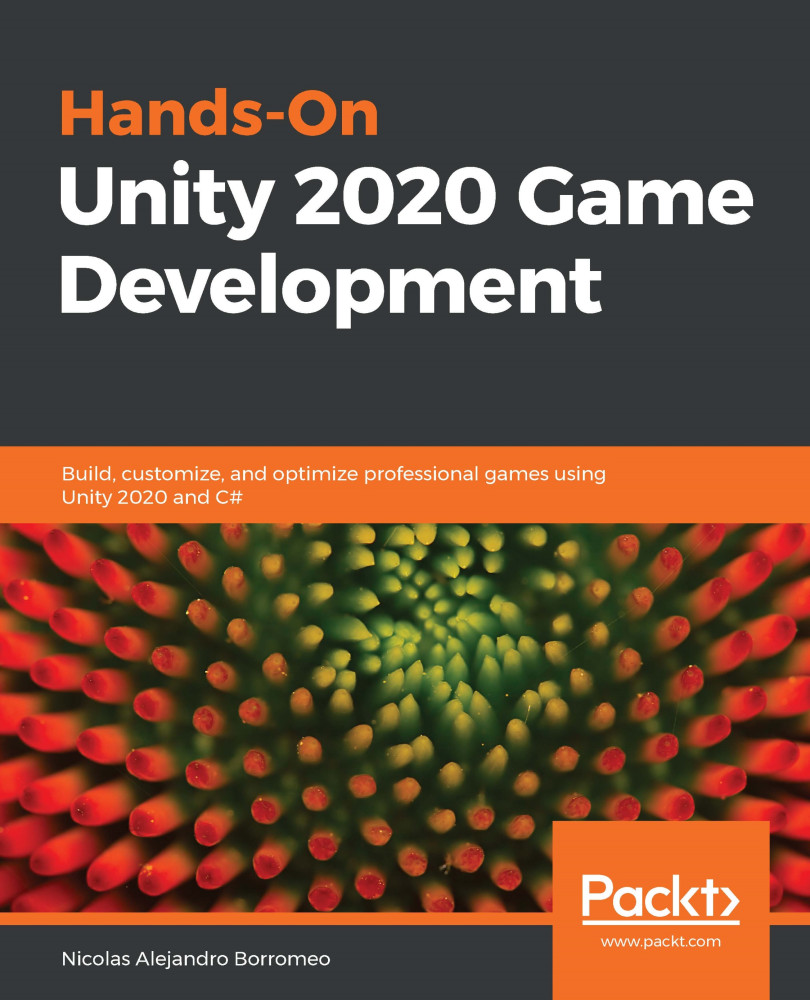Creating projects
Now that we have Unity installed, we can start creating our game. To do so, we first need to create a project, which is basically a folder containing all the files that your game will be composed of. These files are called assets and there are different types of them, such as images, audio, 3D models, script files, and so on. In this section, we will see how to manage a project, addressing the following concepts:
- Creating a project
- Project structure
Creating a project
As with Unity installations, we will use Unity Hub to manage projects. We need to follow these steps to create one:
- Open Unity Hub and click on the Projects button, and then click on NEW, as illustrated in the following screenshot:
Figure 2.12 – Creating a new project in Unity Hub
- Pick the Universal Render Pipeline template, then a project name and a location, and hit Create. We will be creating a 3D game with simple graphics, prepared to run on every device Unity...