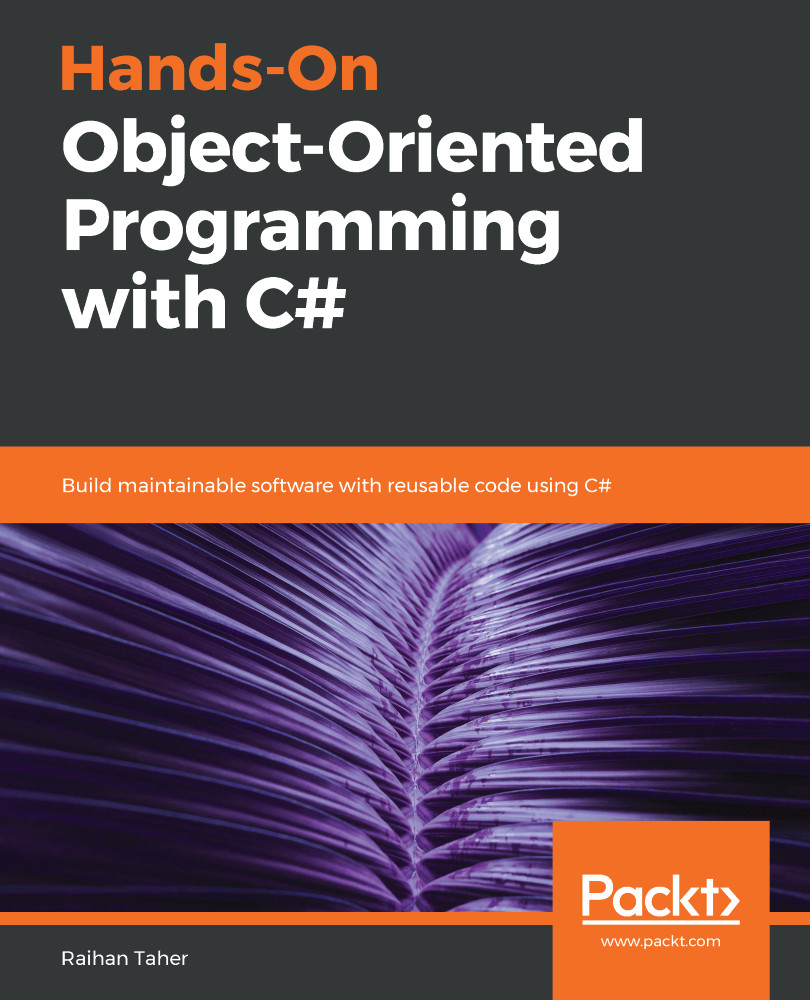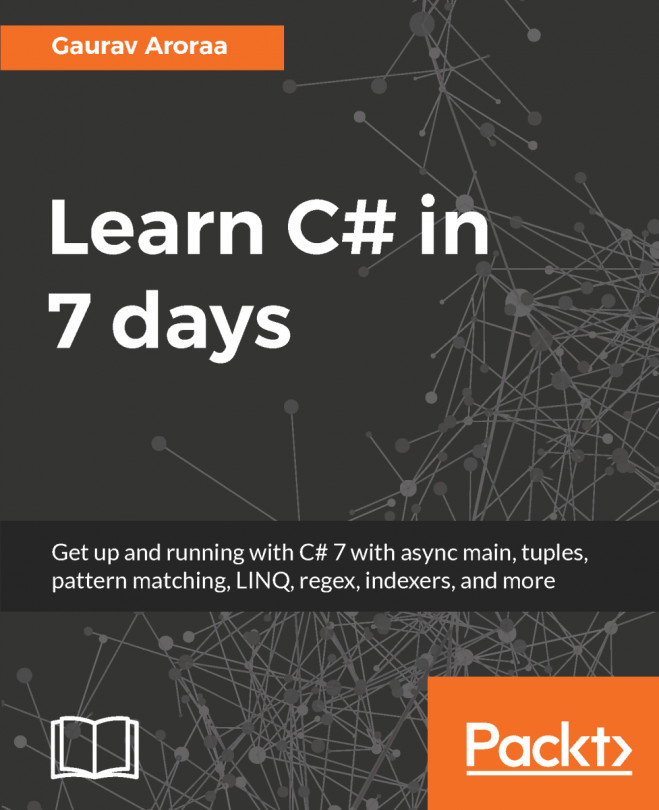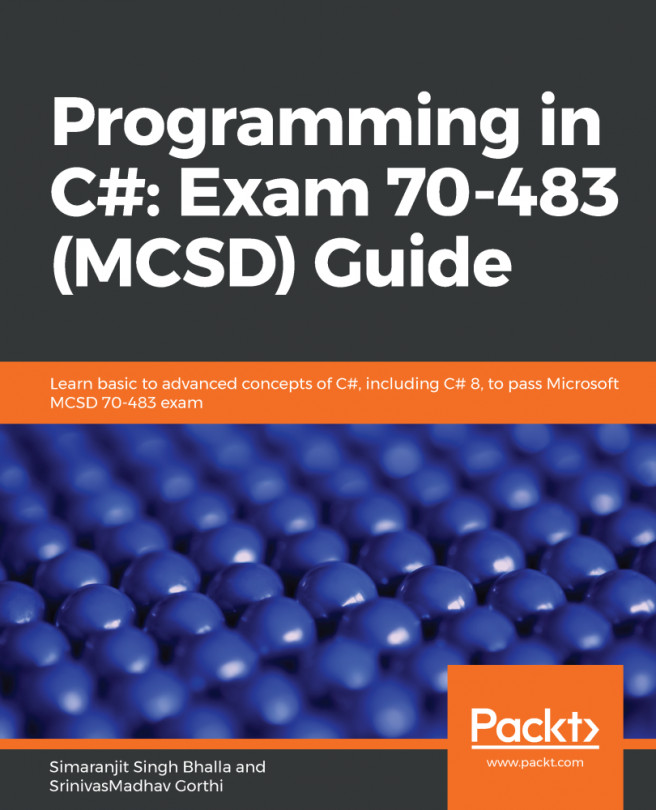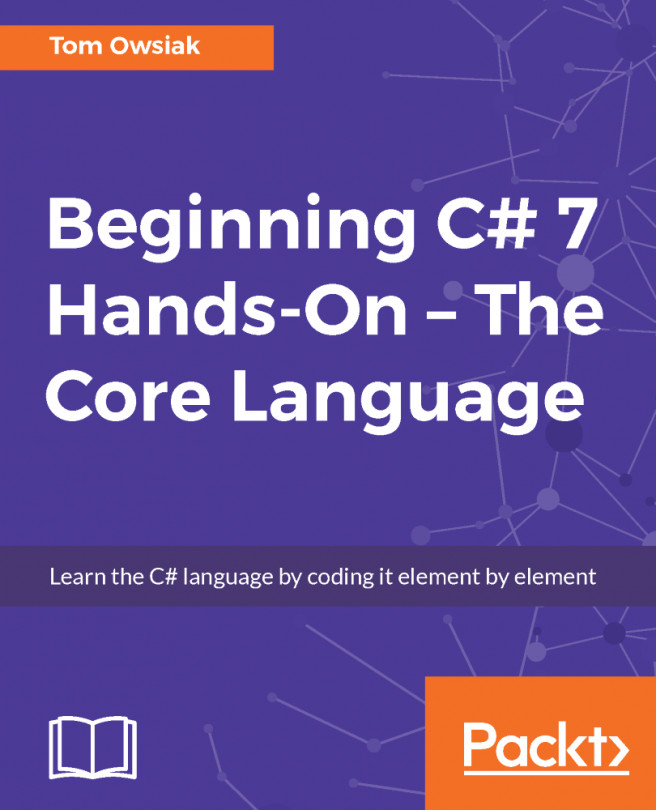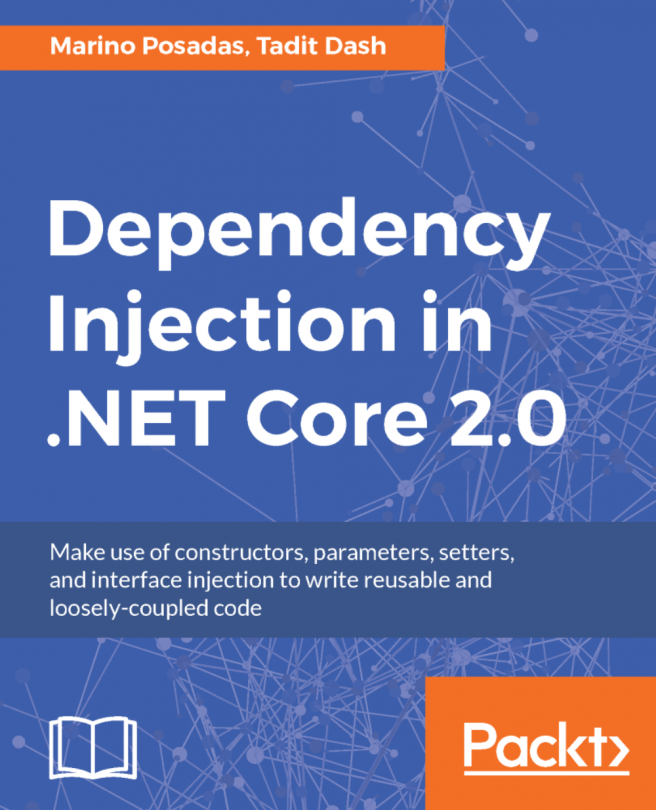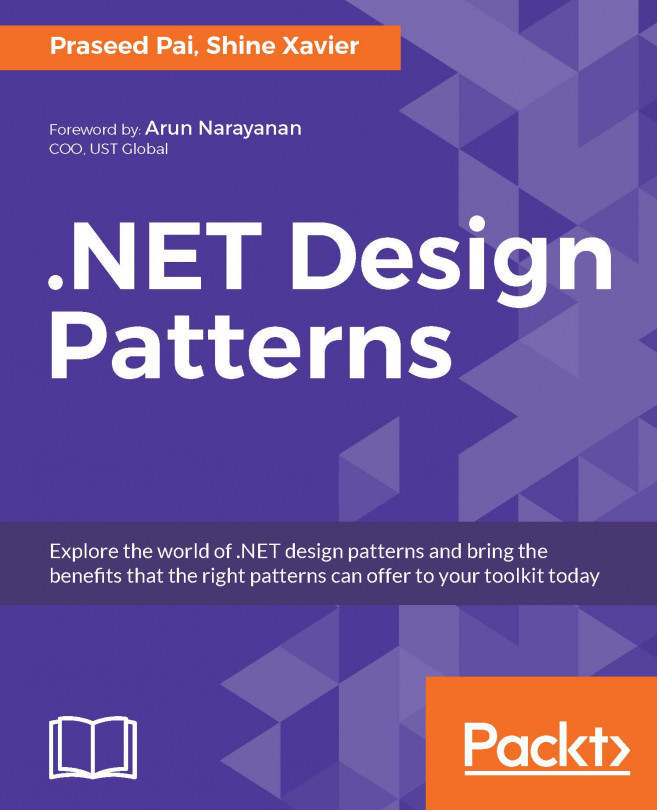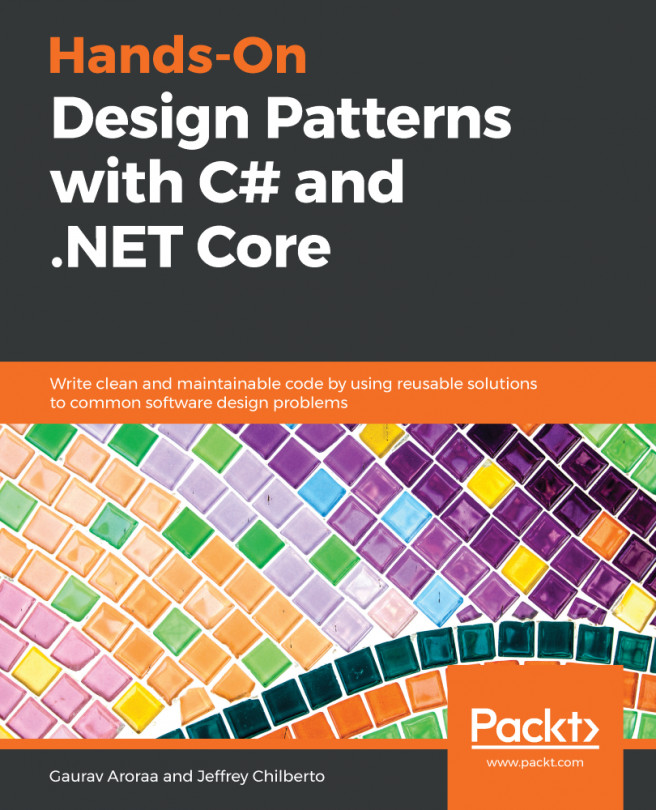Raihan Taher is a young, skilled software developer who has gained extensive experience by being involved in a variety of projects throughout his career. His particular areas of interest are web development and software architecture. His ability to write clean code and observe best practices in software development are his major assets. Throughout his relatively short career, he has worked for a number of renowned multinational companies, including Accenture, Quintiq (Dassault Systmes), and SEB Pension. His desire to share his knowledge has encouraged him to write technical blogs, create online video courses, write books, and conduct technical training sessions. His courses, blog posts, and books have already been well received by many new developers. As regards the future, his vision is to discover and establish best practices for software development and share those with fellow developers. His ability to write quality software is what makes him accomplished. Aside from this, he is an avid reader and is excited by the challenge of learning new things. He always pushes himself to learn and implement new technologies in his work. Keeping himself up to date with new technologies and implementing those in his work makes him an expert in the area of cutting-edge technologies. He also loves to travel and explore adventurous places with his wife.
Read more