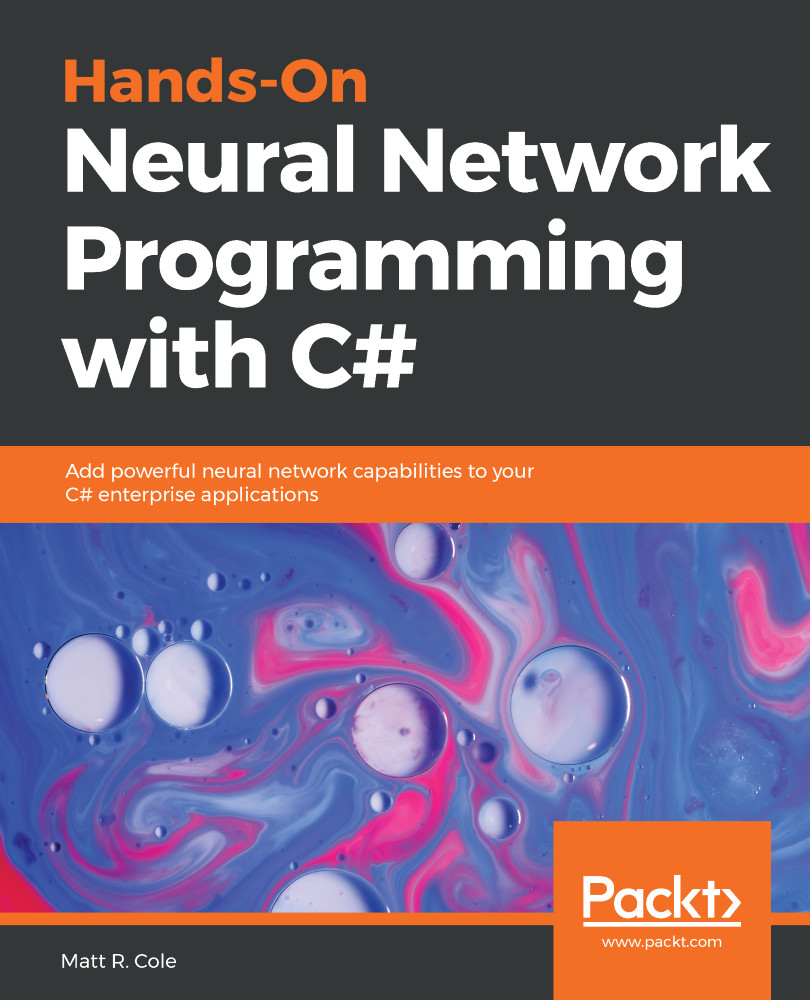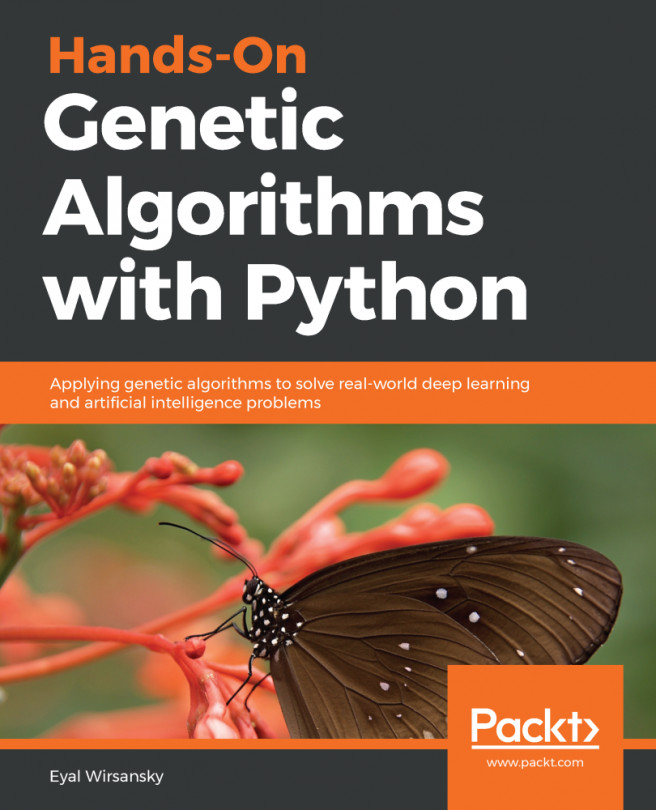Now it's time to move on to a real project. In this example, we are going to take our base image (seen as follows) and use it to have the computer detect objects in the image. As you can see, there are several instances of people and kites in the photograph. This is the same base image used in all TensorFlowSharp examples. You are going to see the detection and highlighting progresses changes as we change our minimum allowed threshold.
Here is our base sample image, a photograph: