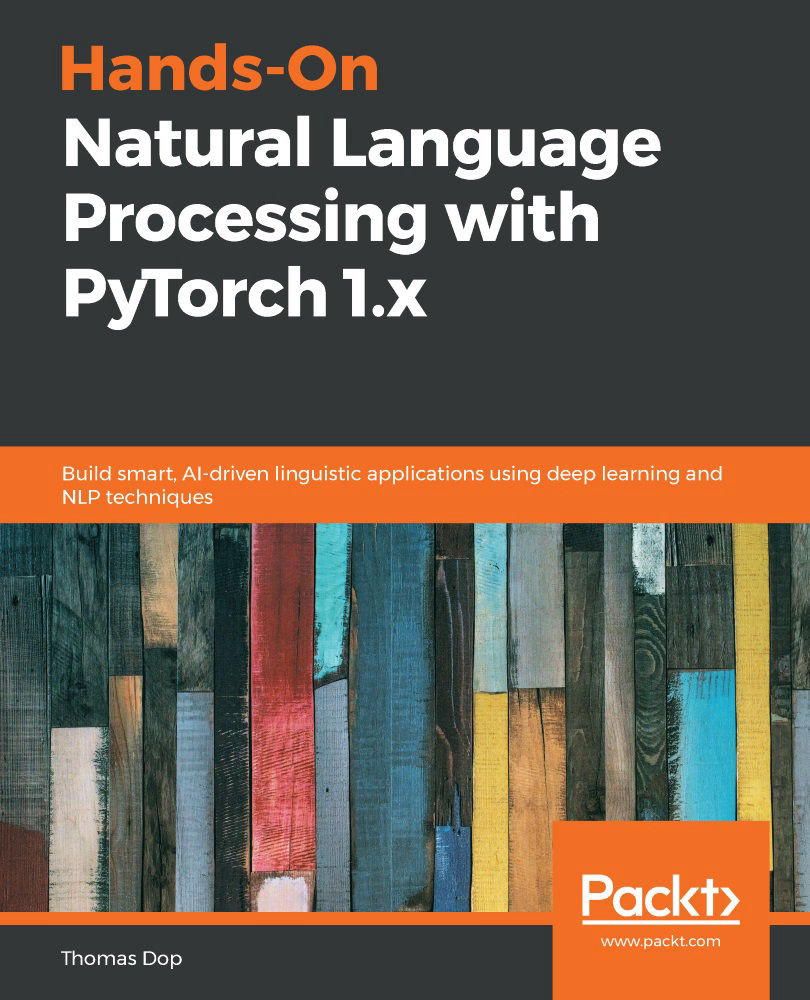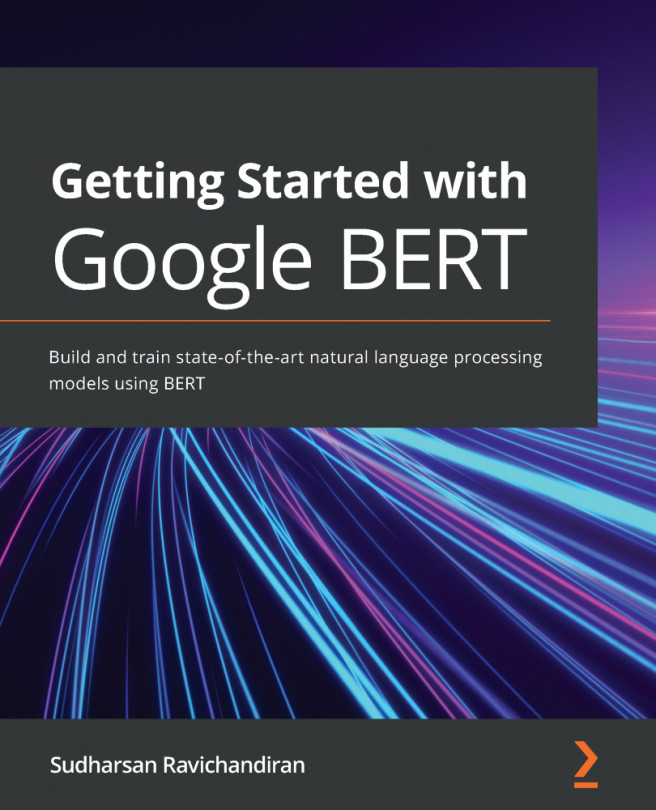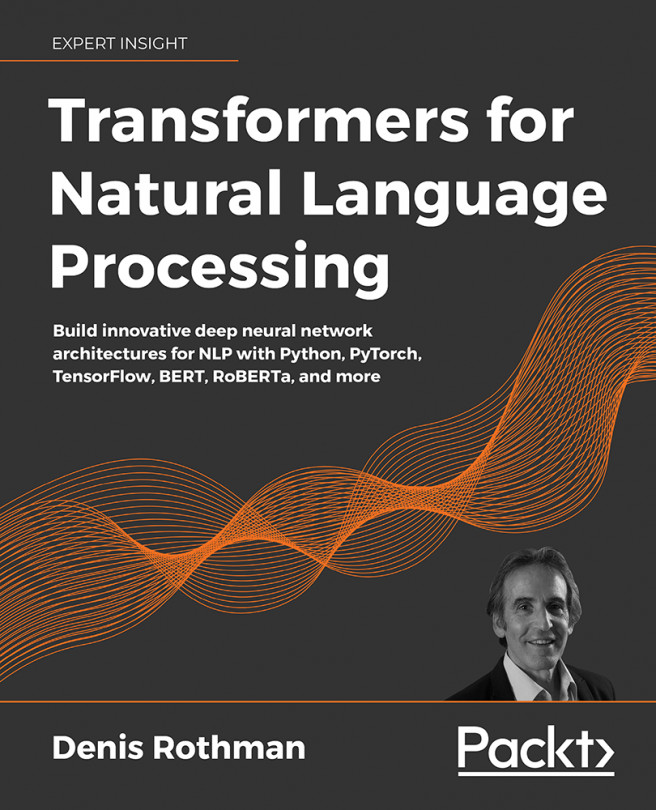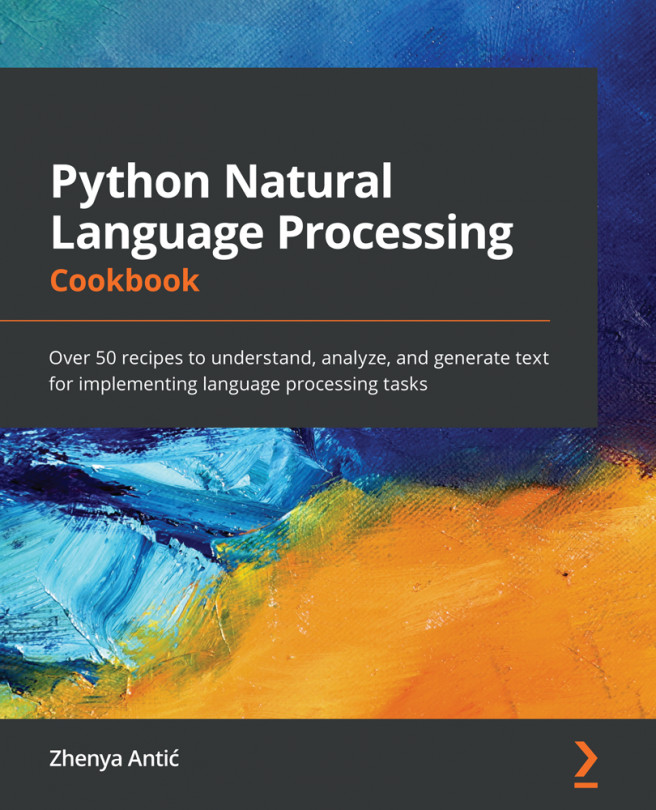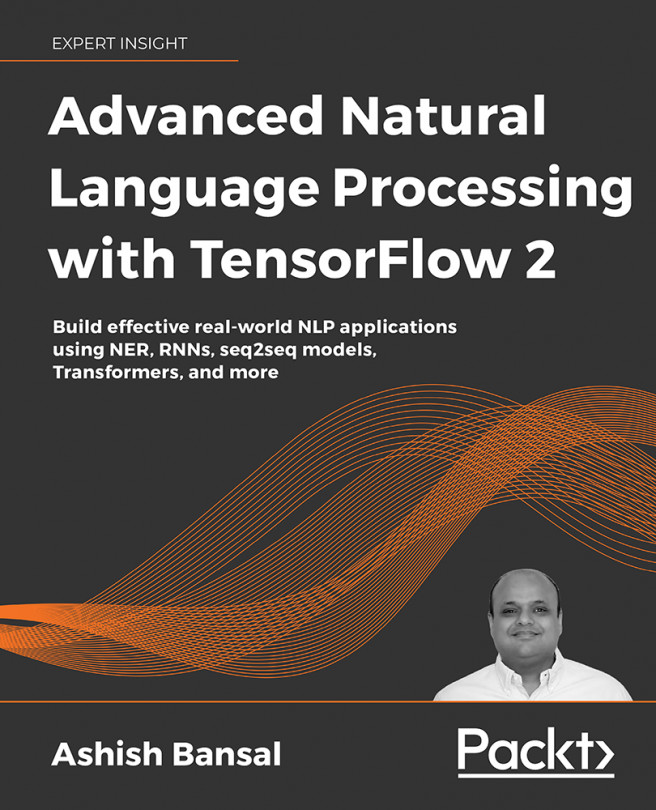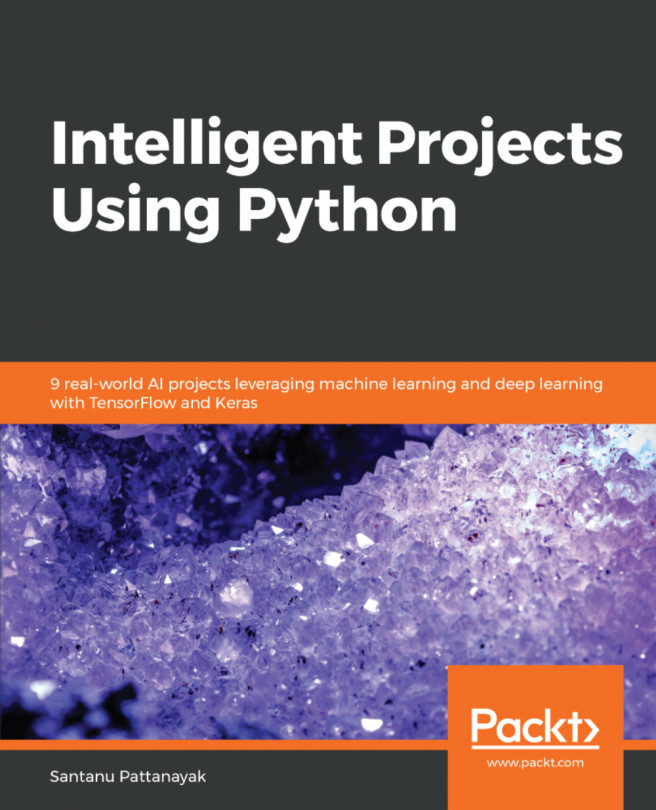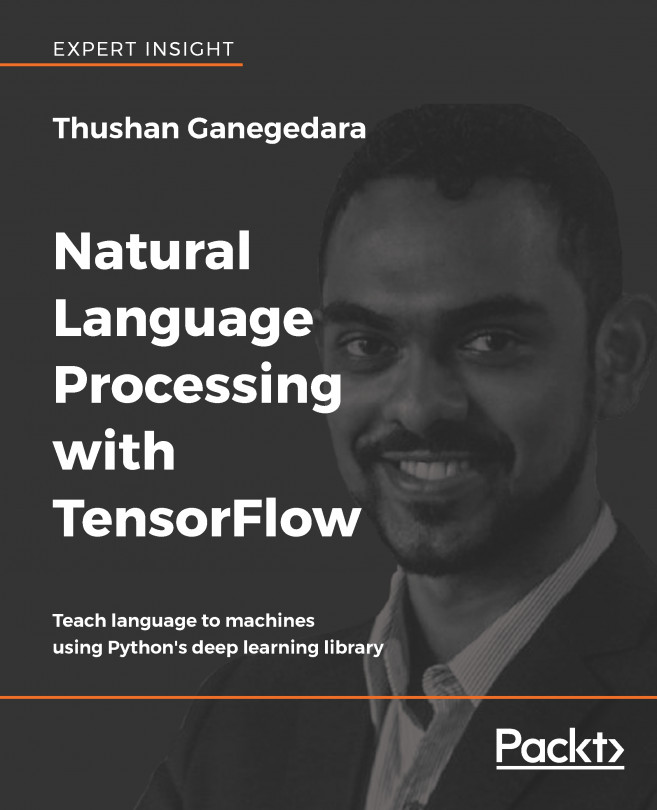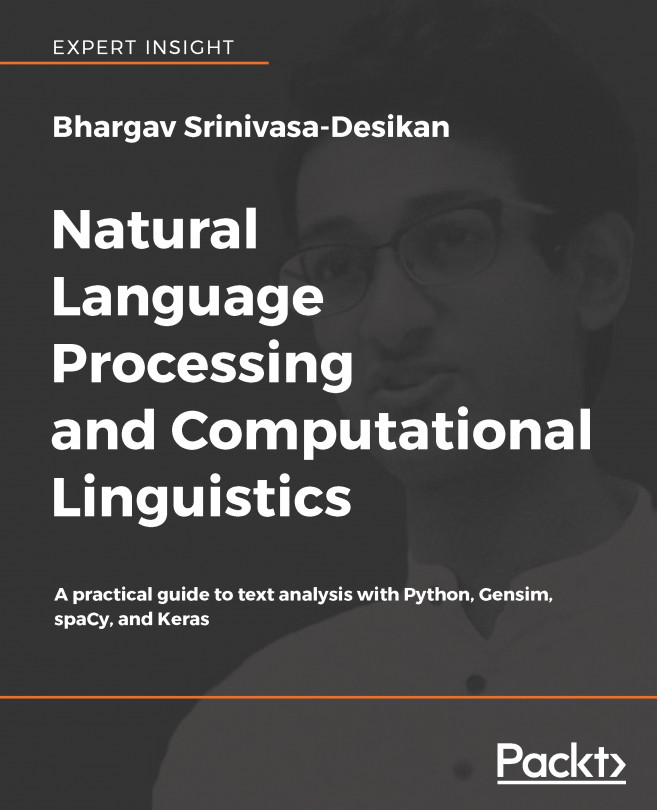Deploying the application on Heroku
We have now trained our model on our local machine and we can use this to make predictions. However, this isn't necessarily any good if you want other people to be able to use your model to make predictions. If we host our model on a cloud-based platform, such as Heroku, and create a basic API, other people will be able to make calls to the API to make predictions using our model.
Introducing Heroku
Heroku is a cloud-based platform where you can host your own basic programs. While the free tier of Heroku has a maximum upload size of 500 MB and limited processing power, this should be sufficient for us to host our model and create a basic API in order to make predictions using our model.
The first step is to create a free account on Heroku and install the Heroku app. Then, in the command line, type the following command:
heroku login
Log in using your account details. Then, create a new heroku project by typing the following command...