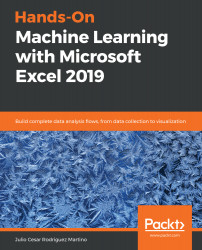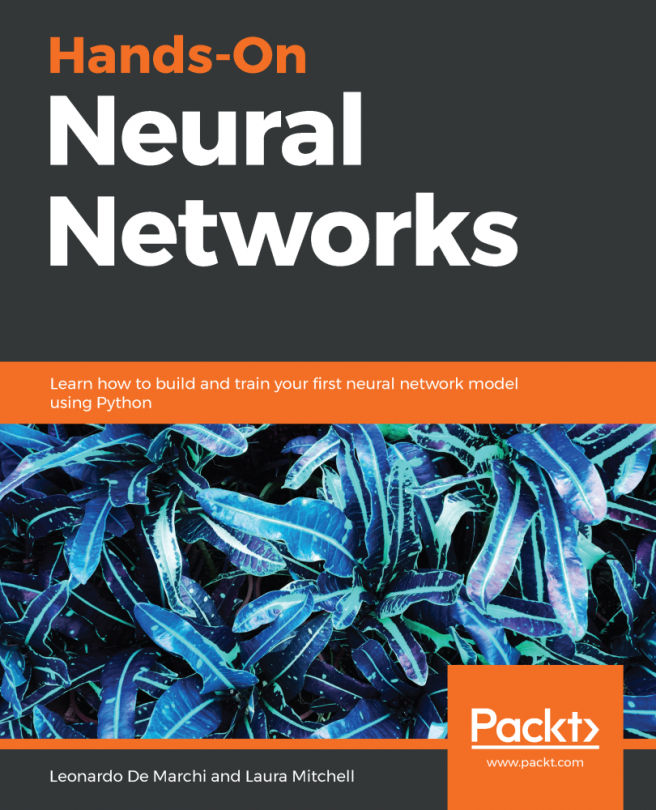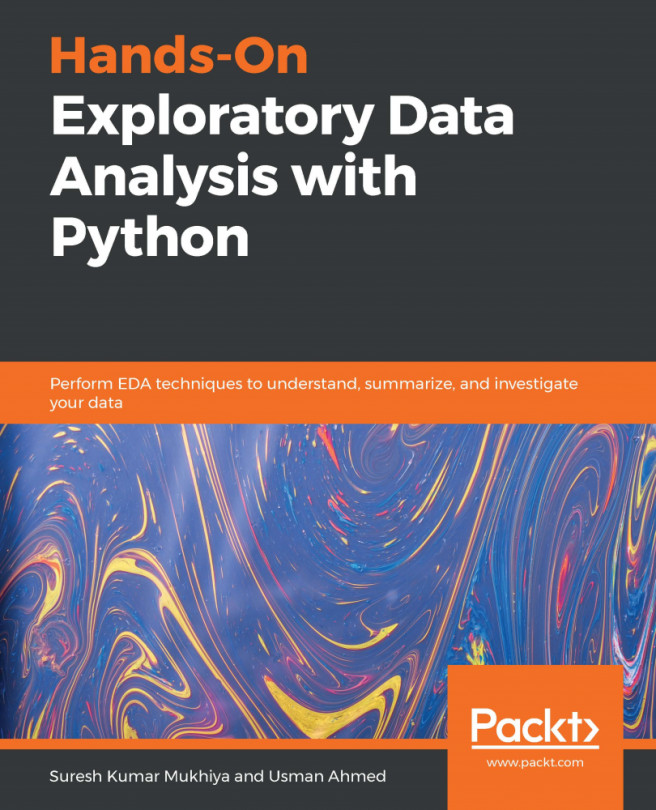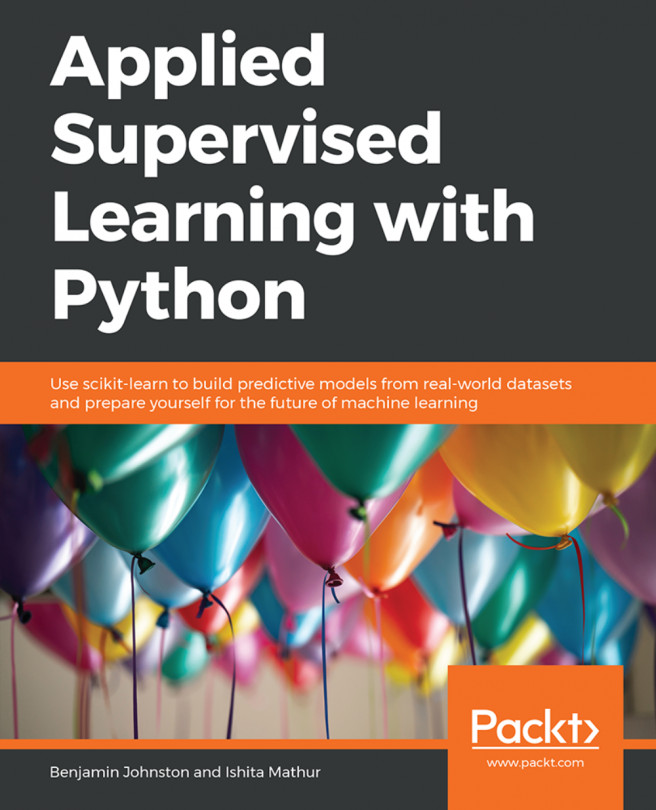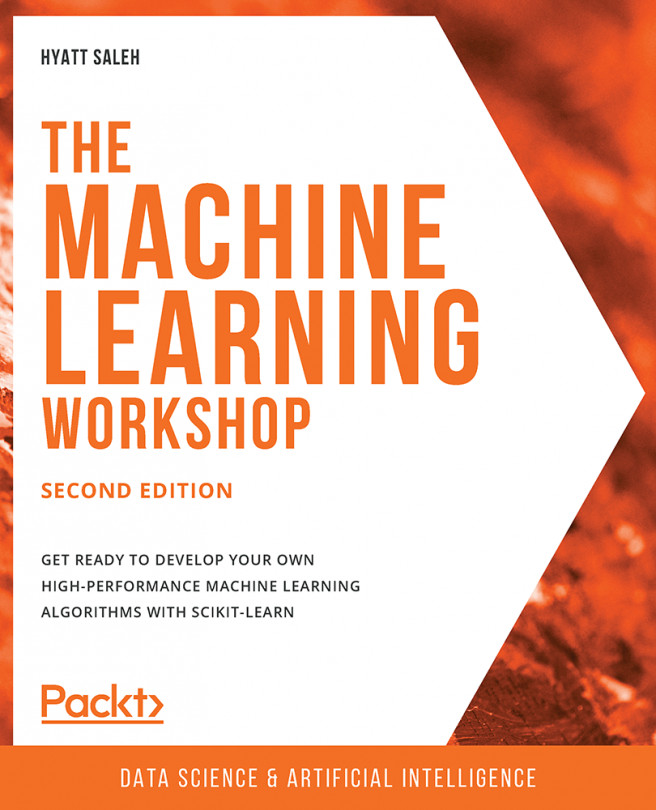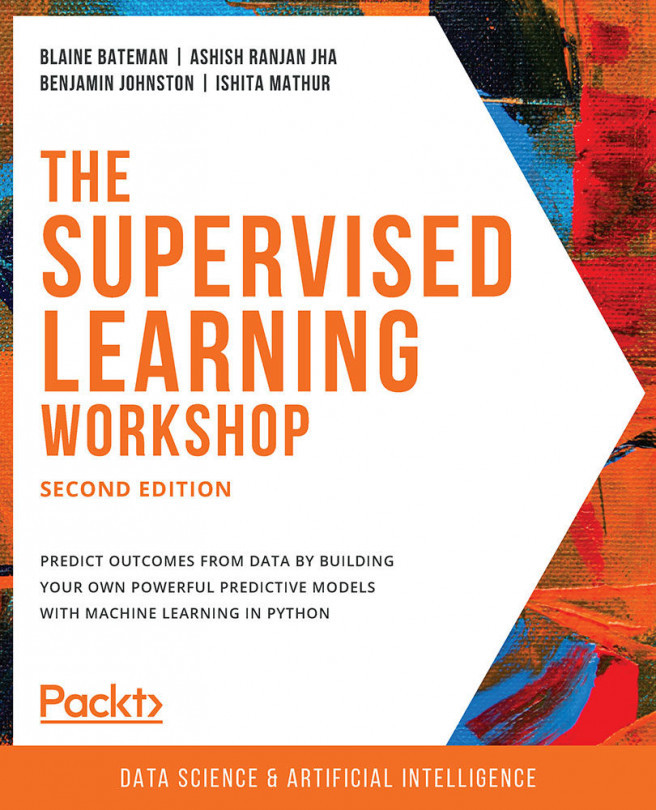Intelligent machines have been a dream of humankind for a very long time. Even if we are far from developing artificial general intelligence, we have made large progress in teaching computers to perform difficult tasks, especially those that are repetitive and time-consuming for humans.
Machine learning models can help any business to make sense of the available data, thus optimizing processes, lowering costs, and generally helping the business to plan ahead. Excel users, at all levels of ability, can feel left behind by this wave of innovation. Everybody is talking about R and Python as the only relevant tools for achieving these tasks. The truth is that a large amount of the work needed to develop and use a machine learning model can be done in Excel.
This book starts by giving a general introduction to machine learning, making the relevant concepts clear and understandable. It shows the reader every step of a machine learning project, from data collection and reading from different data sources, to developing the models and visualizing the results. In every chapter, there are several examples and hands-on exercises that show the reader how to combine Excel functions, add-ins, and connections to databases and cloud services to reach our desired goal: building a full data analysis flow. Different machine learning models are demonstrated and tailored to the type of data to be analyzed.
At the end of the book, the reader is presented with some advanced tools, like Azure Cloud and automated machine learning, which simplify the analysis task and represent the future of machine learning.