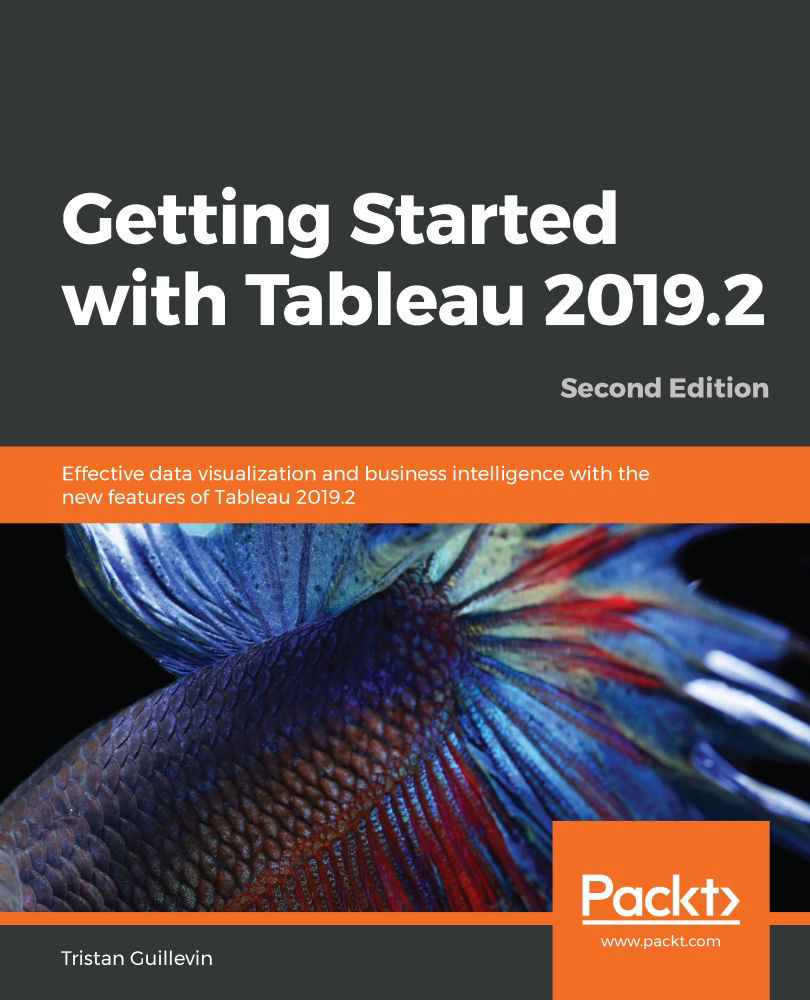Building your first Dashboard
Creating a new Dashboard is as simple as creating a new Worksheet. Choose one of the following options (and find your new favorite one!):
Welcome to the Dashboard workplace:
Do you see the three Worksheets that you built on the left? I hope you now understand why renaming them was very important. You don't want many Worksheets named Sheet 1, Sheet 2, Sheet 3, and so on. I've been there and trust me, it's a nightmare!
Assembling the Dashboard
The first step when you build a Dashboard is to assemble your Worksheets:
- Drag and drop the Profit by State Worksheet where Tableau invites you to do so.
- Drag and drop the Sales and profit by Sub-Category Worksheet beneath the map. The gray area helps you see where the Worksheets are going to be placed:

- Drag and drop the Profit Evolution Worksheet on the right-hand side of Sales and profit by Sub-Category. Again, use the gray area to preview the location, as demonstrated in the following screenshot:
- Double-click...