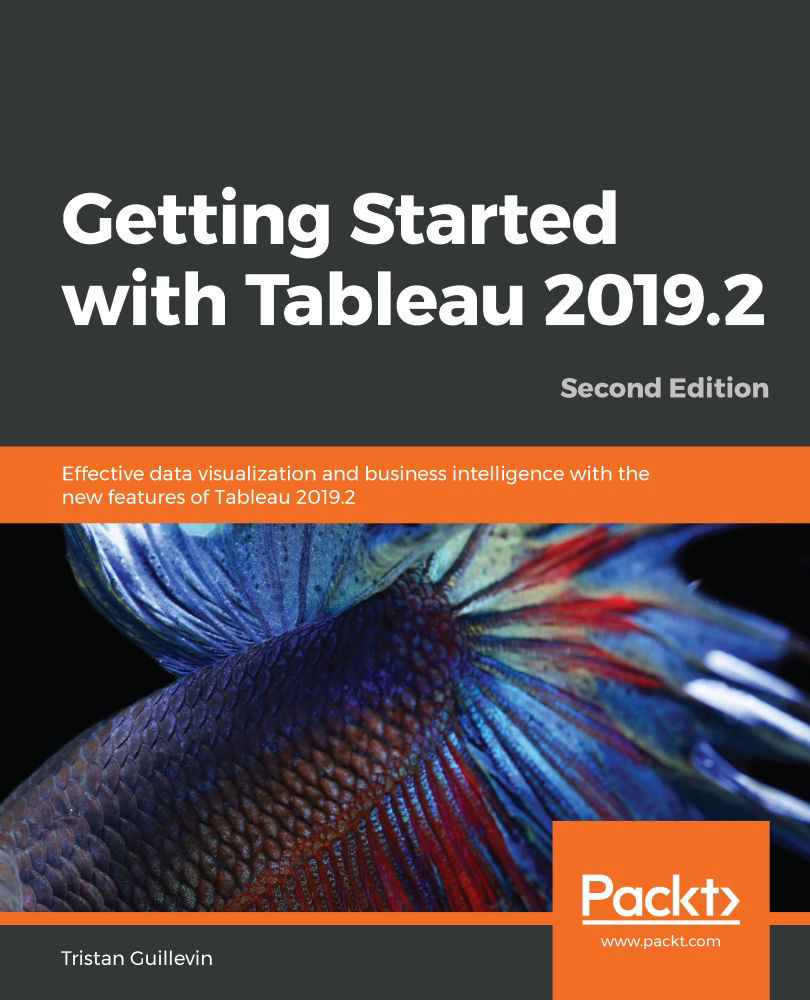Using Tableau for data exploration
Tableau can be used to answer business questions easily and visually. In this section, we'll explore our data in order to find insights. For this example, we will use the Sample - Superstore dataset again. If you are starting here, please refer to the preceding section, Connecting to data section. If you're continuing from the previous exercise, create a new Worksheet.
Let's start by building a scatterplot. This is a visualization that allows you to analyze two measures at the same time:
- Double-click on Profit, and then on Sales. You should see one mark that shows the sum of sales and profits:

- Let's answer the first question: Are the unprofitable sub-categories? Drag and drop Sub-Category in the Label property. You should now see one mark per sub-category alongside their label (if it fits):

Here, Supplies, Bookcases, and Tables are unprofitable sub-categories. Let's go deeper into our analysis and try to understand what's happening...