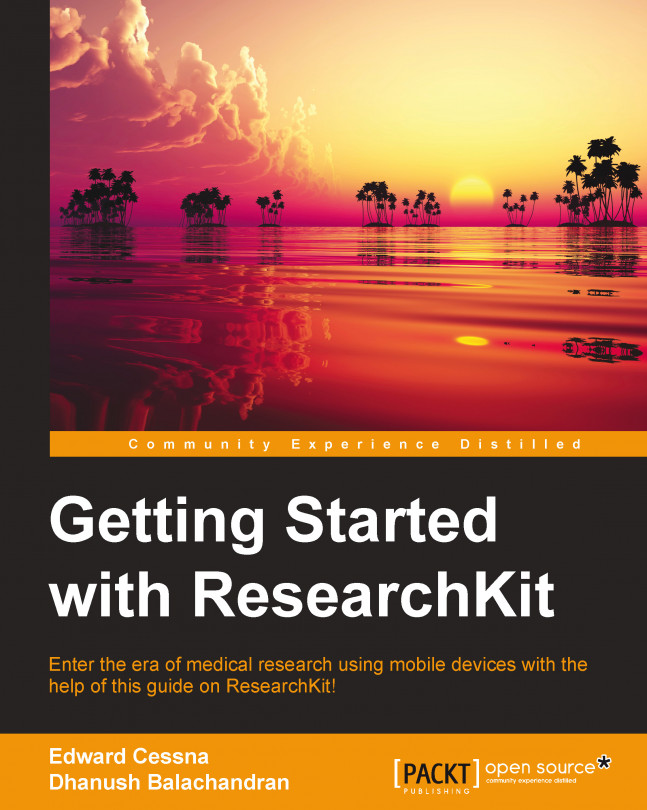BONUS: Appearance customization
ResearchKit honors the values set in the appearance proxies. Therefore, you can use the appearance method of UI elements to set its appearance properties and their appearance will be changed in ResearchKit UI as well. For example, you can update the tint color throughout the app by adding the following line in the application(application: didFinishLaunchingWithOptions:) method:
UIView.appearance().tintColor = UIColor(red: 0xA7/0xFF, green: 0x57/0xFF, blue: 0x9D/0xFF, alpha: 1.0)
The following image shows the updated tint color of the buttons in the instruction step: