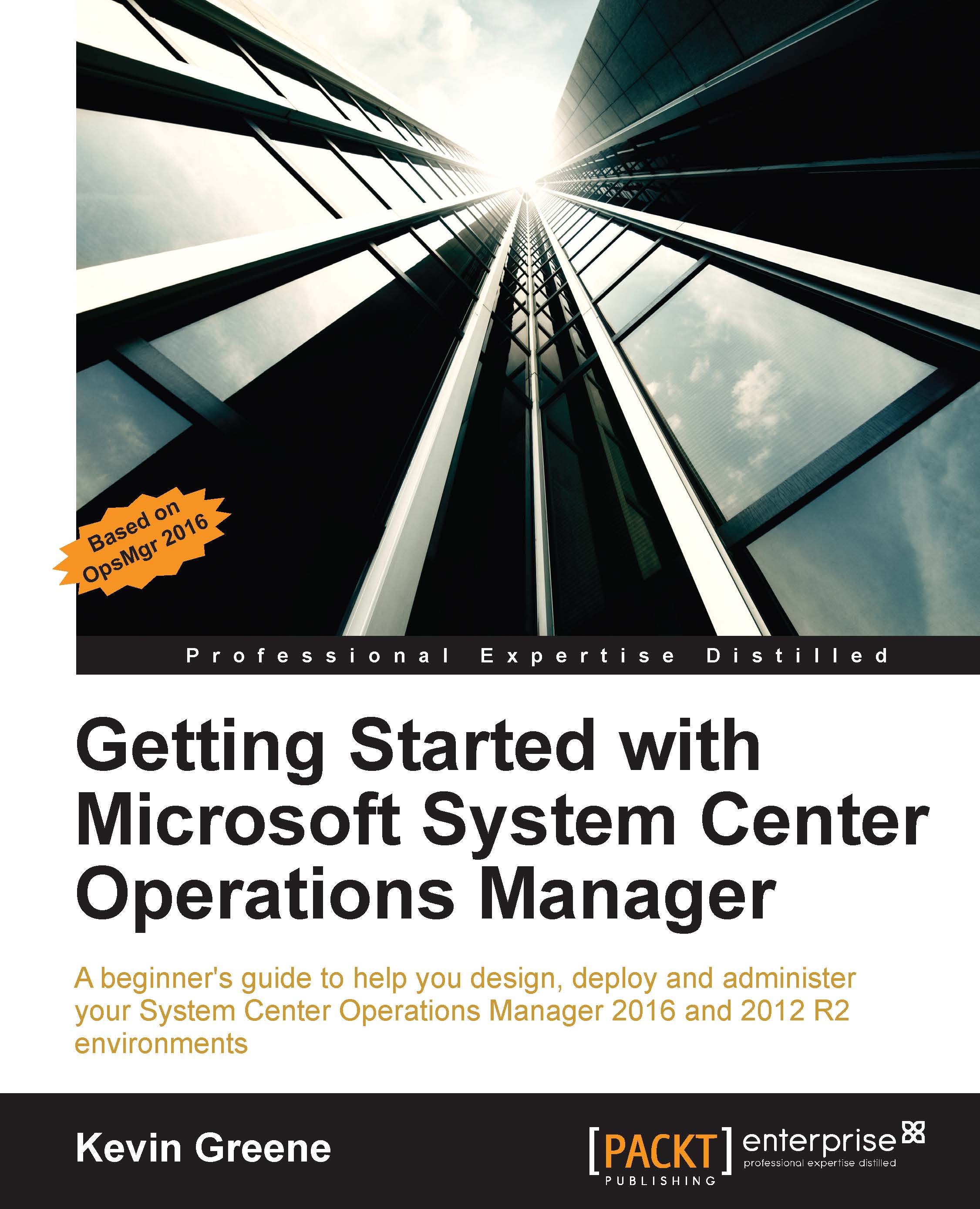Configuring Subscriptions
If you want your subscribers to receive alert notifications for specific alerts over a given notification channel, then you'll need to configure a subscription to tie all of the notification components together.
The process of creating custom subscriptions is very similar to the wizard-driven process of creating rules in Microsoft Outlook to determine how e-mails are handled when they're received. Criteria conditions are specified within the subscription to determine if and when alerts will be sent to specific subscribers. Using the console, you can create a new custom subscription from scratch through the Administration workspace or you can create a targeted subscription direct from an alert within the Monitoring workspace.
Creating Subscriptions from the Administration workspace
When configuring new alert subscriptions, it's a good idea to plan the types of alerts that you wish to send to subscribers. For example, you might decide to only send alerts with a resolution...