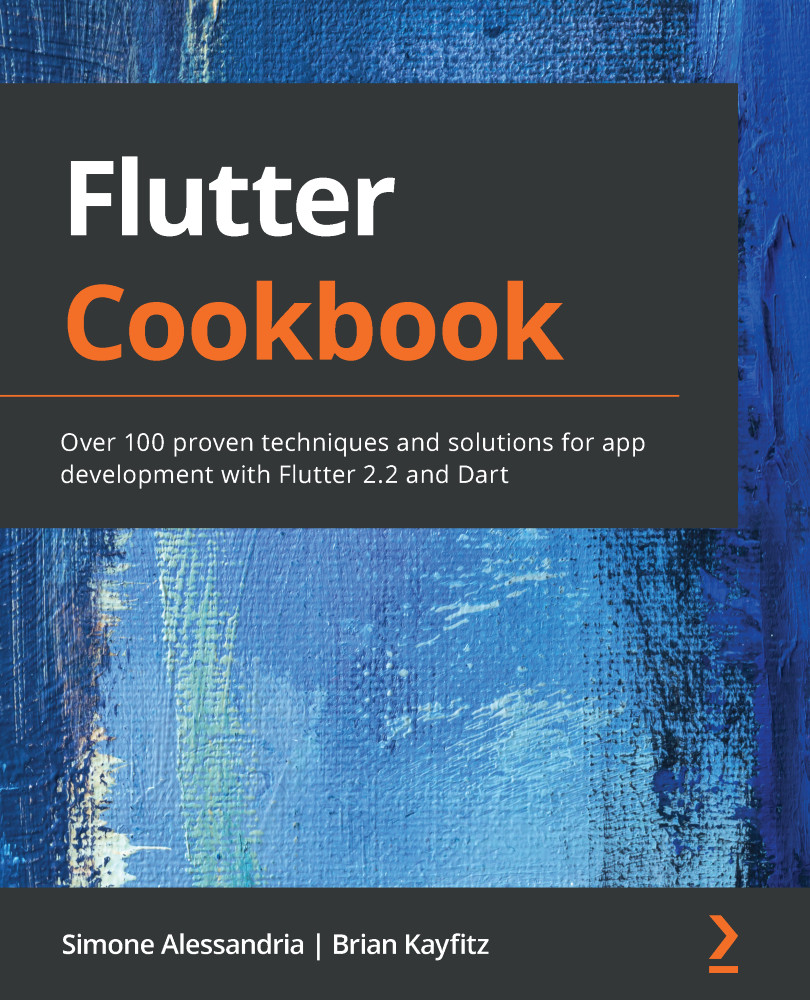FlutterFire is a set of Flutter plugins that enable Flutter apps to use Firebase services.
The steps required to integrate FlutterFire into a Flutter app are as follows:
- Creating a Firebase project: This is the top-level entity for Firebase. Each feature you add to your apps belongs to a Firebase project. You completed this task in points 1 to 9 in the How to do it... section of this recipe.
When you create a new project in Firebase, you'll need to choose a project name. This is your project's identifier and is from the Firebase Project Overview page, which contains the name of the project and the billing plan. It's here that you add all the other features to your app. - Registering your android, iOS, web, and desktop apps in the Firebase console: If you are planning to release your app on multiple platforms, use the same project to register all your apps. You completed this task in the Android configuration and iOS configuration sections. ...