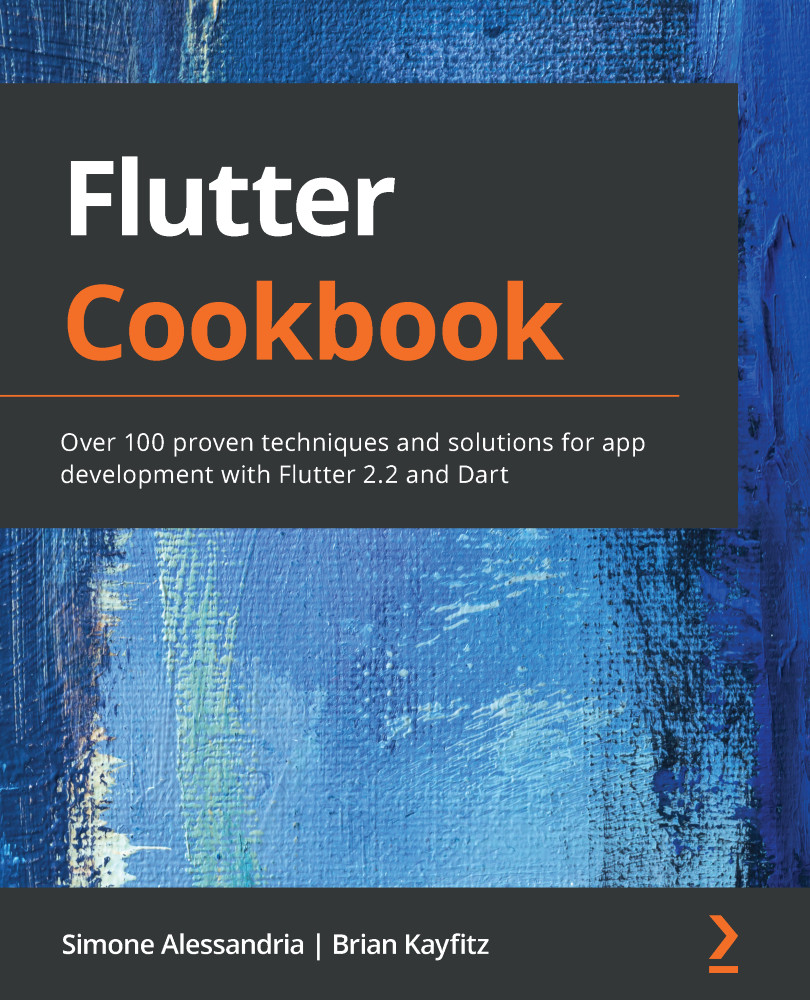Now that we have all the platform tools for iOS, let's run Flutter Doctor one more time to make sure everything is installed correctly.
You may end up seeing this as a result:

Remember how earlier you installed Homebrew? It's now going to come in handy. You now have two options to solve this problem: you can either copy/paste each one of these brew commands one by one into a terminal window or you can automate this with a single shell script.
Hopefully, you prefer option 2.
- Select and copy all the brew commands in Step 2, then enter nano again with this command:
nano update_ios_toolchain.sh
- Add the following commands in the file and then exit and save nano:
brew update
brew uninstall --ignore-dependencies libimobiledevice
brew uninstall --ignore-dependencies usbmuxd
brew install --HEAD usbmuxd
brew unlink usbmuxd
brew link usbmuxd
brew install --HEAD libimobiledevice
brew install ideviceinstaller
- Run this script with the following...