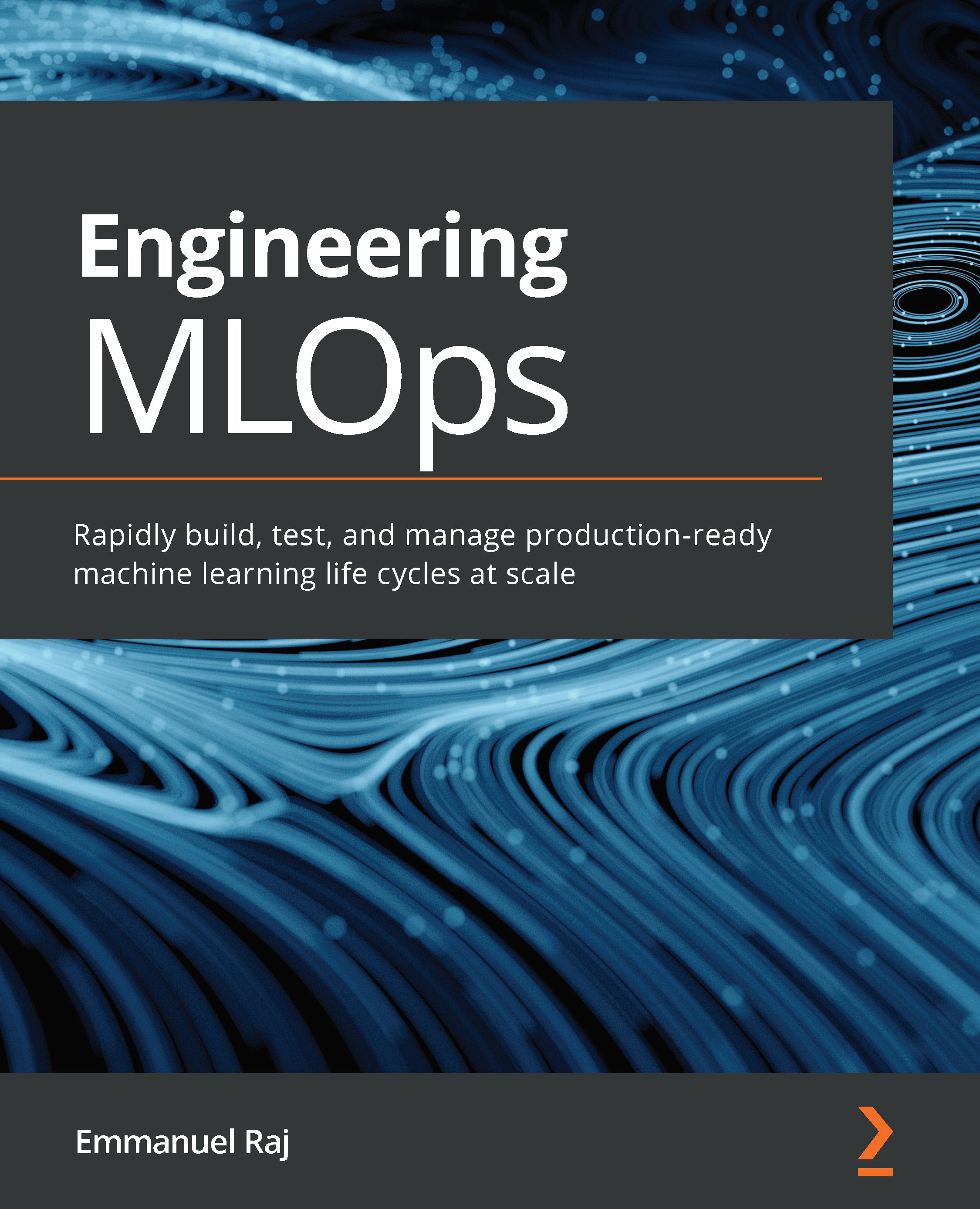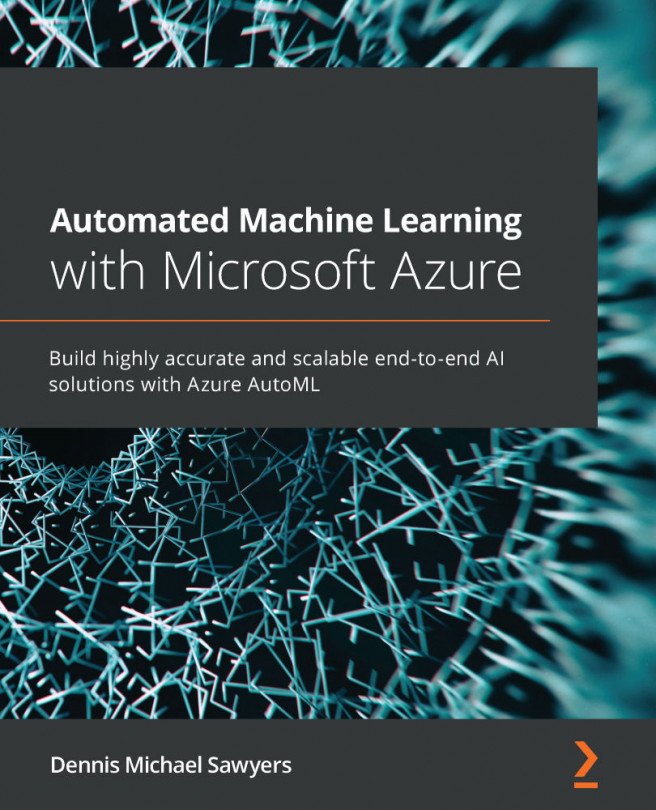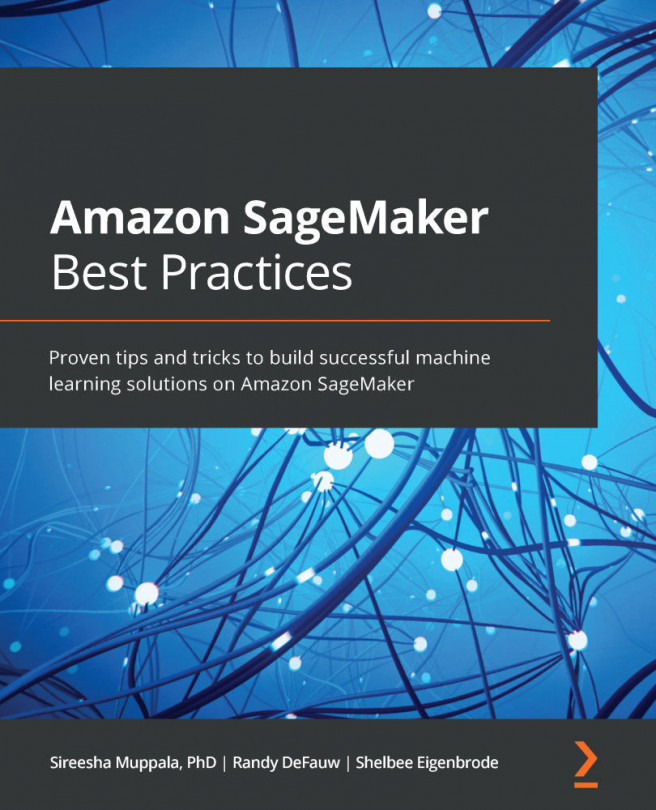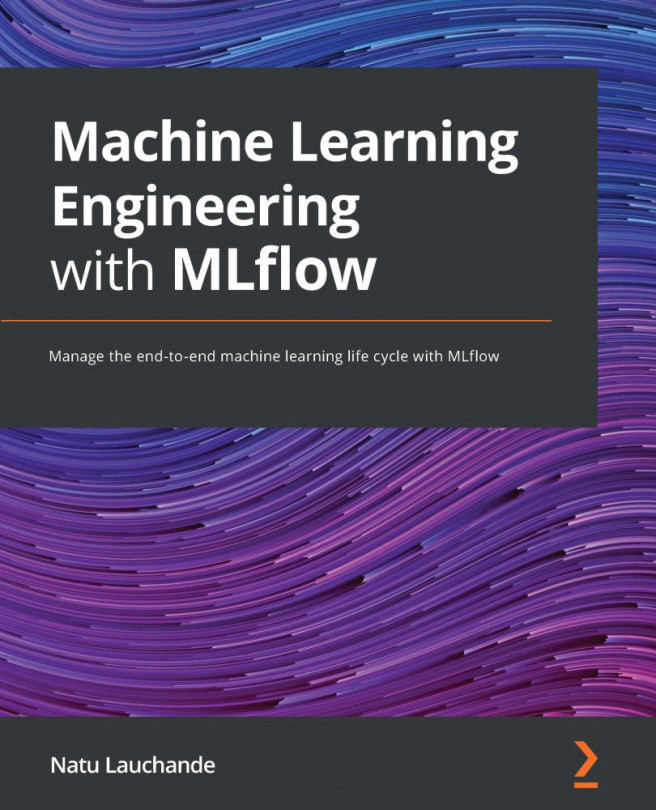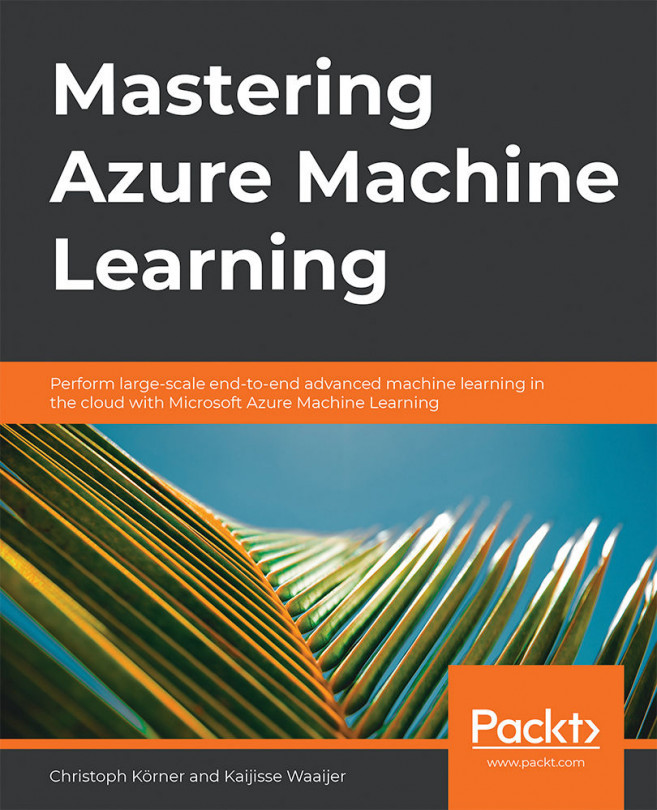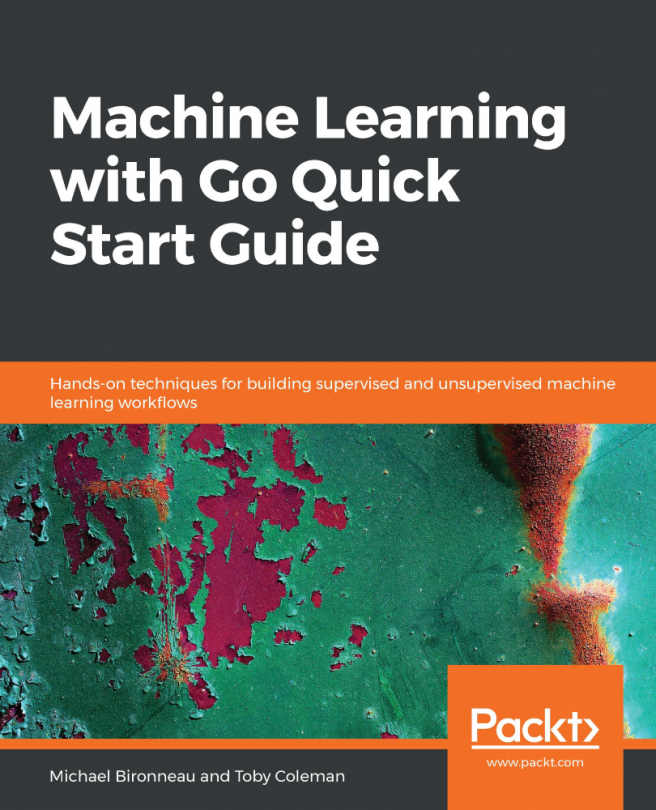Pipeline execution and testing
Now, it is time to test your pipeline and for that we will create a release and validate whether the pipeline release has executed successfully. The following steps will help you to test your pipeline:
- Click on the Create release button to execute jobs configured on your pipeline. A popup will appear on the right of your screen (as shown in Figure 7.16) to view and select artifacts to deploy in your staging environment.
- Select the artifacts (
_scalerand_support-vector-classifier) and select their versions. For simplicity, version 1 is recommended for both.If you want to choose another version of your model or scaler make sure to change the path of your model and scaler in the
score.pyfile (that is, insert the appropriate version number in thescalerandmodelpathsmodel-scaler/{version number}/modelscaler.pklandsupport-vector-classifier/ {version number} /svc.onnx. If you choose version 1, you don't have to worry about changing...