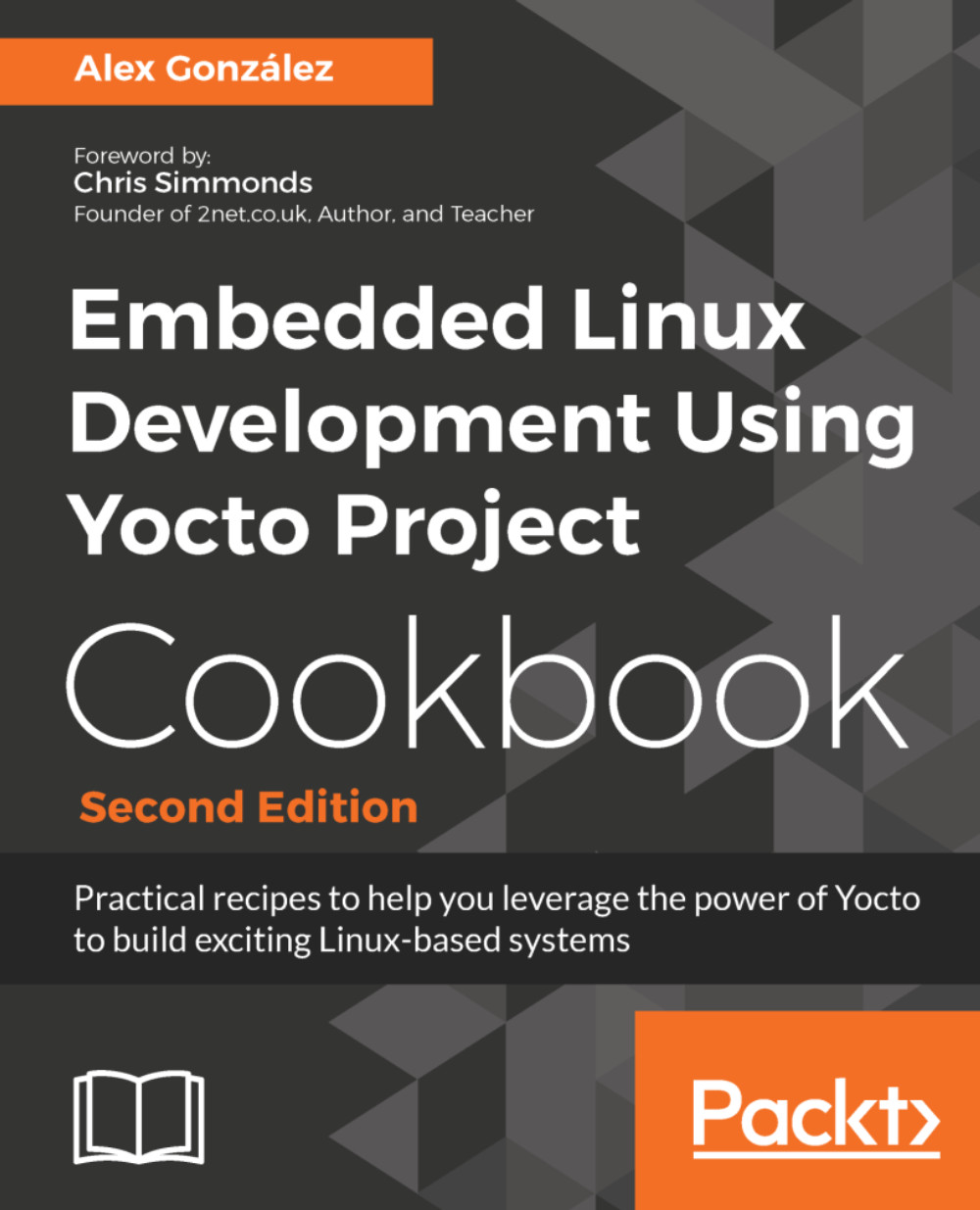In this recipe, we will install the FSL community BSP Yocto release that adds support for NXP hardware to our Yocto installation.
Installing support for NXP hardware
Getting ready
With so many layers, manually cloning each of them and adding them to your project's conf/bblayers.conf file is cumbersome. The community uses the repo tool developed by Google for their community Android to simplify the installation of Yocto.
To install repo in your host system, type in the following commands:
$ mkdir -p ${HOME}/bin/
$ curl https://storage.googleapis.com/git-repo-downloads/repo >
${HOME}/bin/repo
$ chmod a+x ${HOME}/bin/repo
The repo tool is a Python utility that parses an XML file, called manifest, with a list of Git repositories. The repo tool is then used to manage those repositories as a whole.
How to do it...
For an example, we will use repo to download all the repositories listed in the previous recipe to our host system. For that, we will point it to the FSL community BSP manifest for the Rocko release:
<?xml version="1.0" encoding="UTF-8"?>
<manifest>
<default sync-j="4" revision="master"/>
<remote fetch="https://git.yoctoproject.org/git" name="yocto"/>
<remote fetch="https://github.com/Freescale" name="freescale"/>
<remote fetch="https://github.com/openembedded" name="oe"/>
<project remote="yocto" revision="rocko" name="poky" path="sources/poky"/>
<project remote="yocto" revision="rocko" name="meta-freescale" path="sources/meta-freescale"/>
<project remote="oe" revision="rocko" name="meta-openembedded" path="sources/meta-openembedded"/>
<project remote="freescale" revision="rocko" name="fsl-community-bsp-base" path="sources/base">
<linkfile dest="README" src="README"/>
<linkfile dest="setup-environment" src="setup-environment"/>
</project>
<project remote="freescale" revision="rocko" name="meta-freescale-3rdparty" path="sources/meta-freescale-3rdparty"/>
<project remote="freescale" revision="rocko" name="meta-freescale-distro" path="sources/meta-freescale-distro"/>
<project remote="freescale" revision="rocko" name="Documentation" path="sources/Documentation"/>
</manifest>
The manifest file shows all the installation paths and repository sources for the different components that are going to be installed.
How it works...
The manifest file is a list of the different layers that are needed for the FSL community BSP release. We can now use repo to install it. Run the following:
$ mkdir /opt/yocto/fsl-community-bsp $ cd /opt/yocto/fsl-community-bsp $ repo init -u https://github.com/Freescale/fsl-community-bsp-platform -b rocko $ repo sync
There's more...
To list the hardware boards supported by the different layers, we may run:
$ ls sources/meta-freescale*/conf/machine/*.conf
And to list the newly introduced target images, use the following:
$ ls sources/meta-freescale*/recipes*/images/*.bb
The FSL community BSP release introduces the following new target images:
- fsl-image-mfgtool-initramfs: This is a small, RAM-based initramfs image used with the NXP manufacturing tool
- fsl-image-multimedia: This is a console-only image that includes the gstreamer multimedia framework over the framebuffer
- fsl-image-multimedia-full: This is an extension of fsl-image-multimedia, that extends the gstreamer multimedia framework to include all available plugins
- fsl-image-machine-test: This is an extension of fsl-image-multimedia-full for testing and benchmarking
The release includes a sources/Documentation repository with buildable documentation. To build, we first need to install some host tools as follows:
$ sudo apt-get install libfreetype6-dev libjpeg8-dev python3-dev python3-pip python3-sphinx texlive-fonts-recommended texlive-latex-extra zlib1g-dev fonts-liberation $ sudo pip3 install reportlab sphinxcontrib-blockdiag
And then we can build the different documents by entering its sub-directory, and build an HTML document with:
$ make singlehtml
Or a PDF version with:
$ make latexpdf
For example, to build the release notes in both HTML and PDF versions we do:
$ cd /opt/yocto/fsl-community-bsp/sources/Documentation/release-notes $ make latexpdf singlehtml
The documents can be found inside the build/latex and build/singlehtml directories.
See also
- Instructions to use the repo tool, including using repo with proxy servers, can be found in the Android documentation at https://source.android.com/setup/downloading
- The FSL community BSP manifest can be accessed at https://github.com/Freescale/fsl-community-bsp-platform/blob/rocko/default.xml