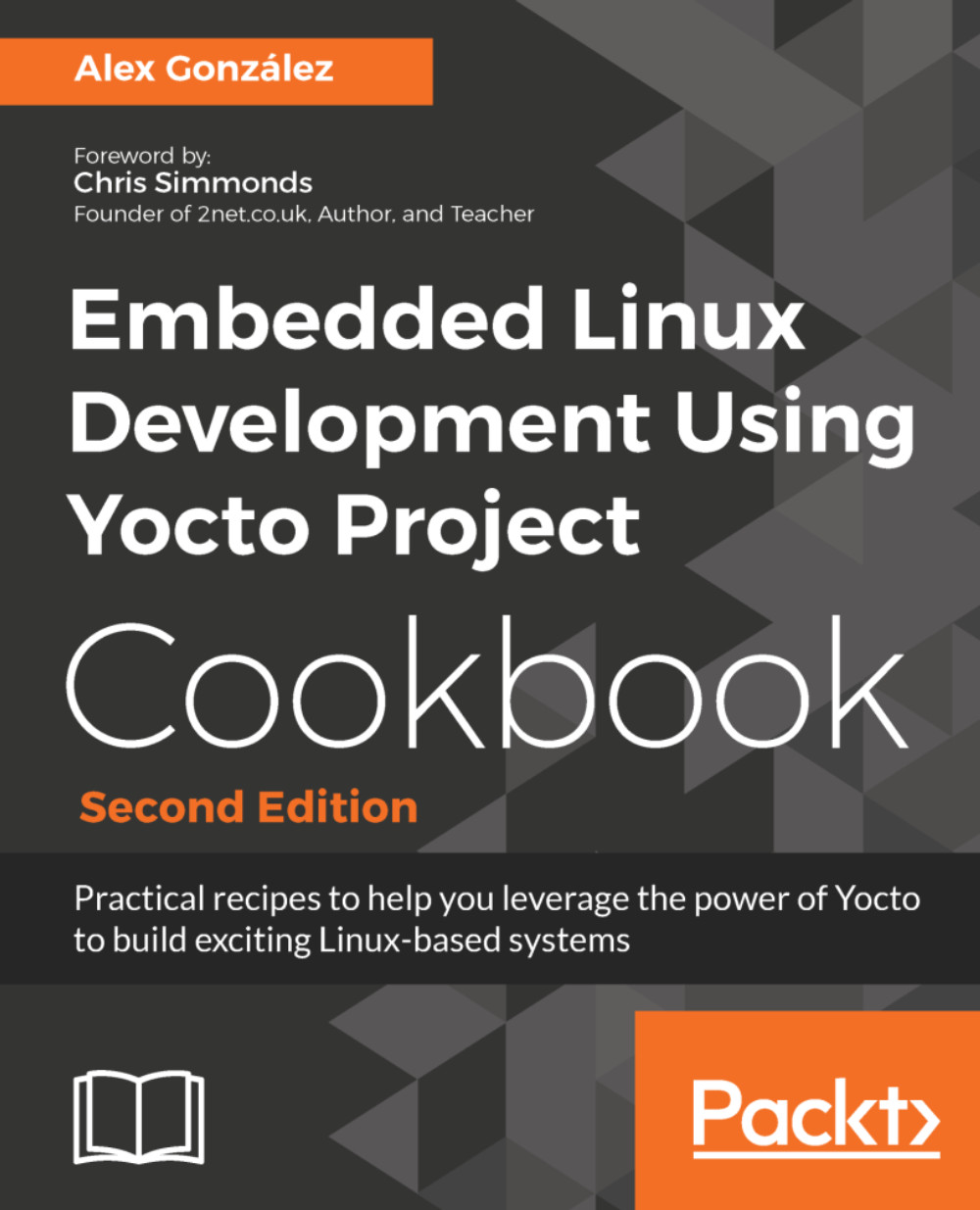Using the Qt Creator IDE
Qt is a cross-platform application framework written in C++ and developed both by Digia, under the Qt company name, and by the open source Qt project community. Qt Creator is a multiplatform IDE and part of the Qt application development framework SDK. It is the IDE of choice for Qt application development in C++ and QML and is available with multiple licenses, including (L)GPLv3, and commercial licenses as well.
Getting ready
Download and install the Qt Creator 4.5.0 for your host from the Qt project downloads website. To download and install into your x86_64 Linux host, you can use the following commands:
$ wget http://download.qt.io/official_releases/qtcreator/4.5/4.5.0/qt-creator-opensource-linux-x86_64-4.5.0.run $ chmod u+x qt-creator-opensource-linux-x86_64-4.5.0.run $ ./qt-creator-opensource-linux-x86_64-4.5.0.run
Qt support in Yocto 2.4 has been moved to the external meta-qt4 and meta-qt5 layers: