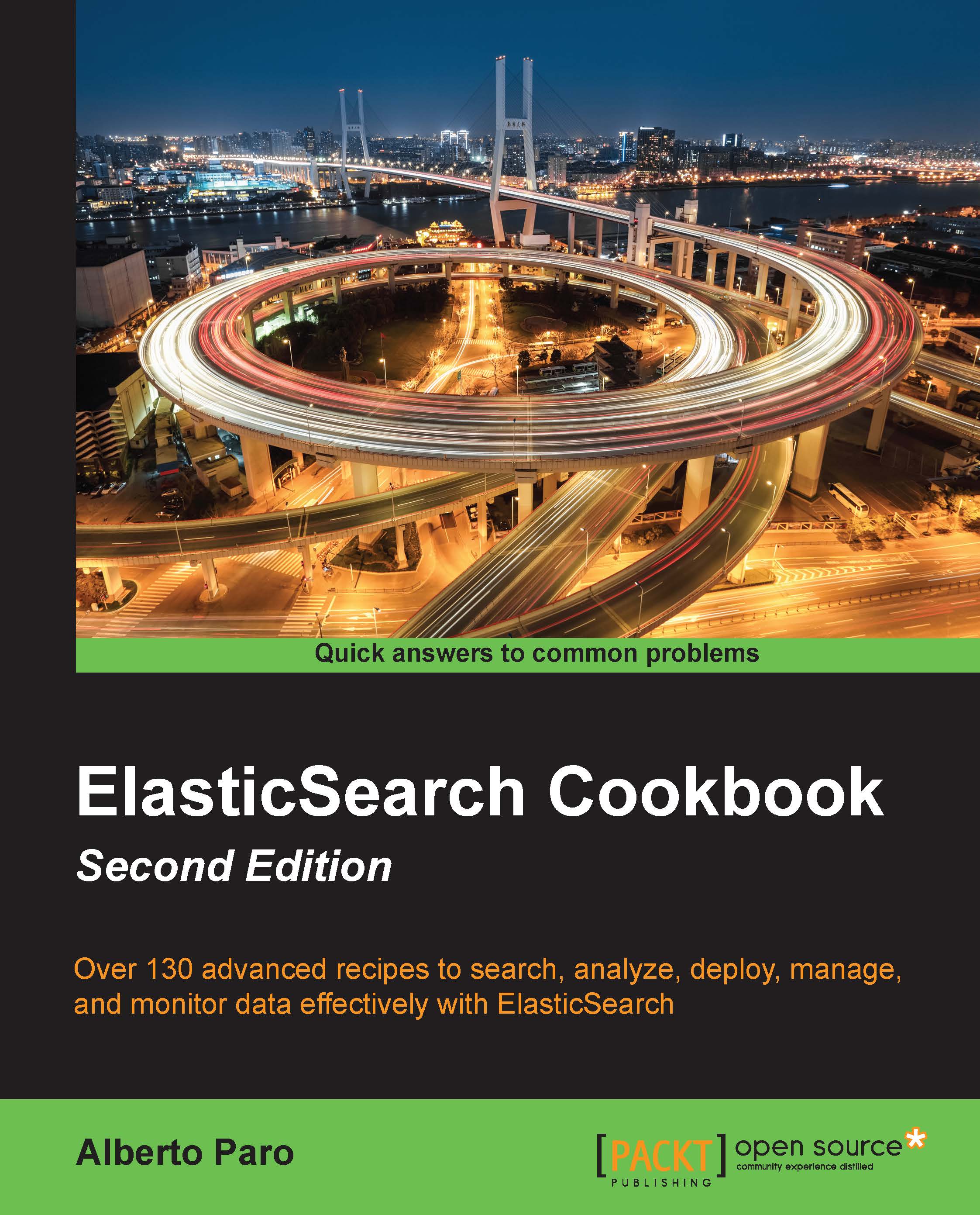Using the Thrift protocol
Thrift is an interface definition language, initially developed by Facebook, used to define and create services. This protocol is now maintained by Apache Software Foundation.
Its usage is similar to HTTP, but it bypasses the limit of HTTP protocol (latency, handshake and so on) and it's faster.
Getting ready
You need a working instance of ElasticSearch cluster with the thrift plugin installed (https://github.com/elasticsearch/elasticsearch-transport-thrift/); the standard port for the Thrift protocol is 9500.
How to do it...
To use the Thrift protocol in a Java environment, perform the following steps:
- We must be sure that Maven loads the thrift library adding to the
pom.xmlfile; the code lines are:<dependency> <groupId>org.apache.thrift</groupId> <artifactId>libthrift</artifactId> <version>0.9.1</version> </dependency>
- In Java, creating a client is quite easy using ElasticSearch generated classes:
import org.apache.thrift.protocol.TBinaryProtocol; import org.apache.thrift.protocol.TProtocol; import org.apache.thrift.transport.TSocket; import org.apache.thrift.transport.TTransport; import org.apache.thrift.transport.TTransportException; import org.elasticsearch.thrift.*; TTransport transport = new TSocket("127.0.0.1", 9500); TProtocol protocol = new TBinaryProtocol(transport); Rest.Client client = new Rest.Client(protocol); transport.open(); - To initialize a connection, first we need to open a socket transport. This is done with the
TSocket(host, port)setting, using the ElasticSearch thrift standard port 9500. - Then the socket transport protocol must be encapsulated in a binary protocol, this is done with the
TBinaryProtocol(transport)parameter. - Now, a client can be initialized by passing the protocol. The
Rest.Clientutility class and other utility classes are generated byelasticsearch.thrift. It resides in theorg.elasticsearch.thriftnamespace. - To have a fully working client, we must open the socket (
transport.open()). - At the end of program, we should close the client connection (
transport.close()).
There's more...
Some drivers, to connect to ElasticSearch, provide an easy-to-use API to interact with Thrift without the boulder that this protocol needs.
For advanced usage, I suggest the use of the Thrift protocol to bypass some problems related to HTTP limits, such as:
- The number of simultaneous connections required in HTTP; Thrift transport efficiently uses resources
- The network traffic is light weight because it is binary and is very compact
A big advantage of this protocol is that on the server side it wraps the REST entry points so that it can also be used with calls provided by external REST plugins.
See also
- For more details on Thrift visit its Wikipedia page at: http://en.wikipedia.org/wiki/Apache_Thrift
- For more complete reference on the Thrift ElasticSearch plugin, the official documentation is available at https://github.com/elasticsearch/elasticsearch-transport-thrift/