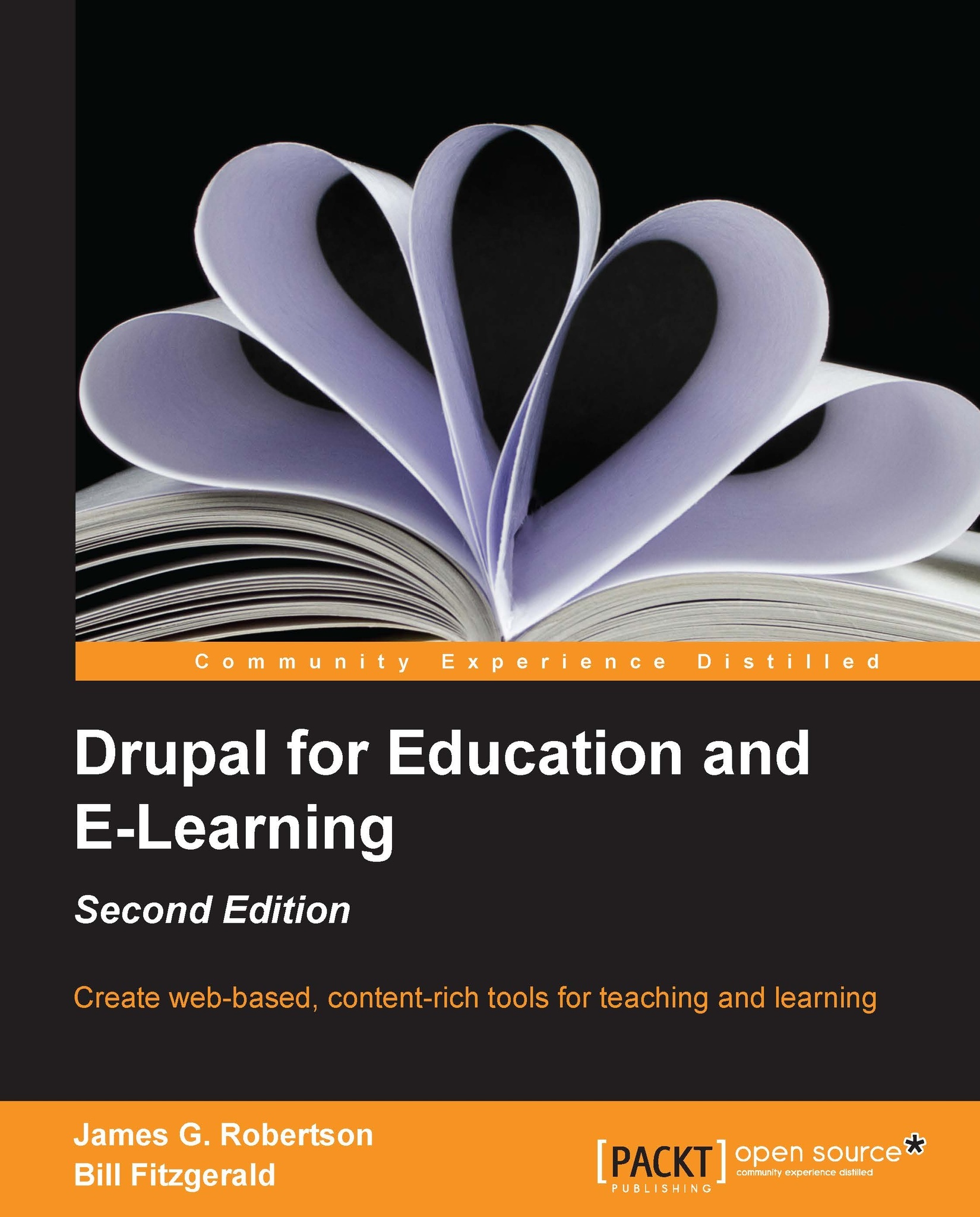Setting the home page
Create a page that gives an overview of your site. As shown in the following screenshot, enter home in the URL alias text box.

Then, click on the Configuration | Site information link, or navigate to admin/config/system/site-information. As shown in the following screenshot, set the Default front page setting to home.

Click on the Save configuration button to save the default front page settings. The other items on the Site information page are covered later in this chapter.