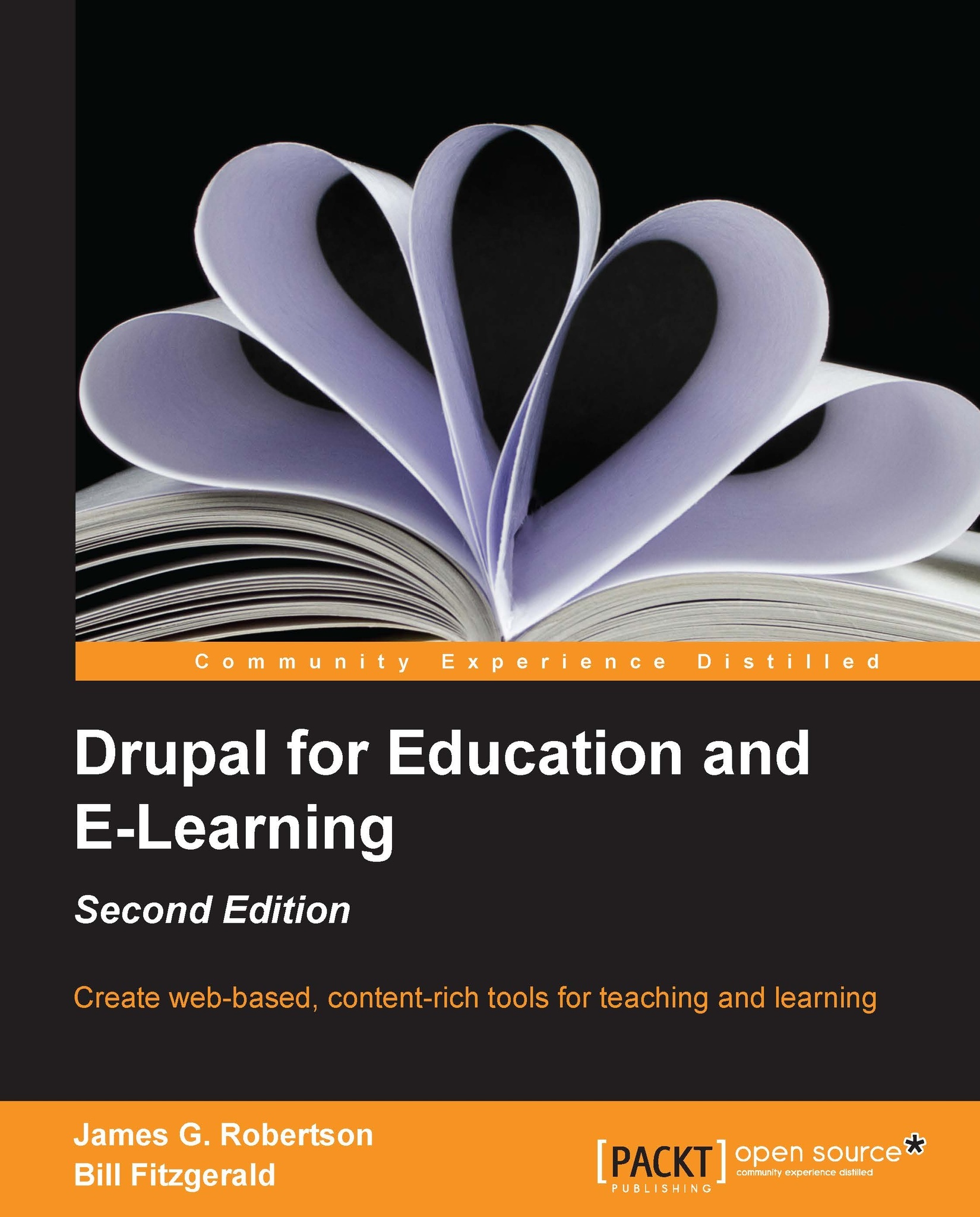Configuring the Audio module
Now that we have installed the AudioField module, we need to configure the module to support our needs. Click on Configuration | Audio Field link, or navigate to admin/config/media/audiofield.
The players
The AudioField module comes with support for several different players that can be used to play your audio files. You can use the settings on this page to choose your preferred player. The "best" player will largely be determined by your aesthetic preference; all of the players do a great job playing audio stored on your site.

By default, the Audio Field module comes with Google Reader MP3 Player. Instructions for installing other supported players can be found at http://drupal.org/node/973194.
After you have chosen a player, click on the Save configuration button to save your preference.