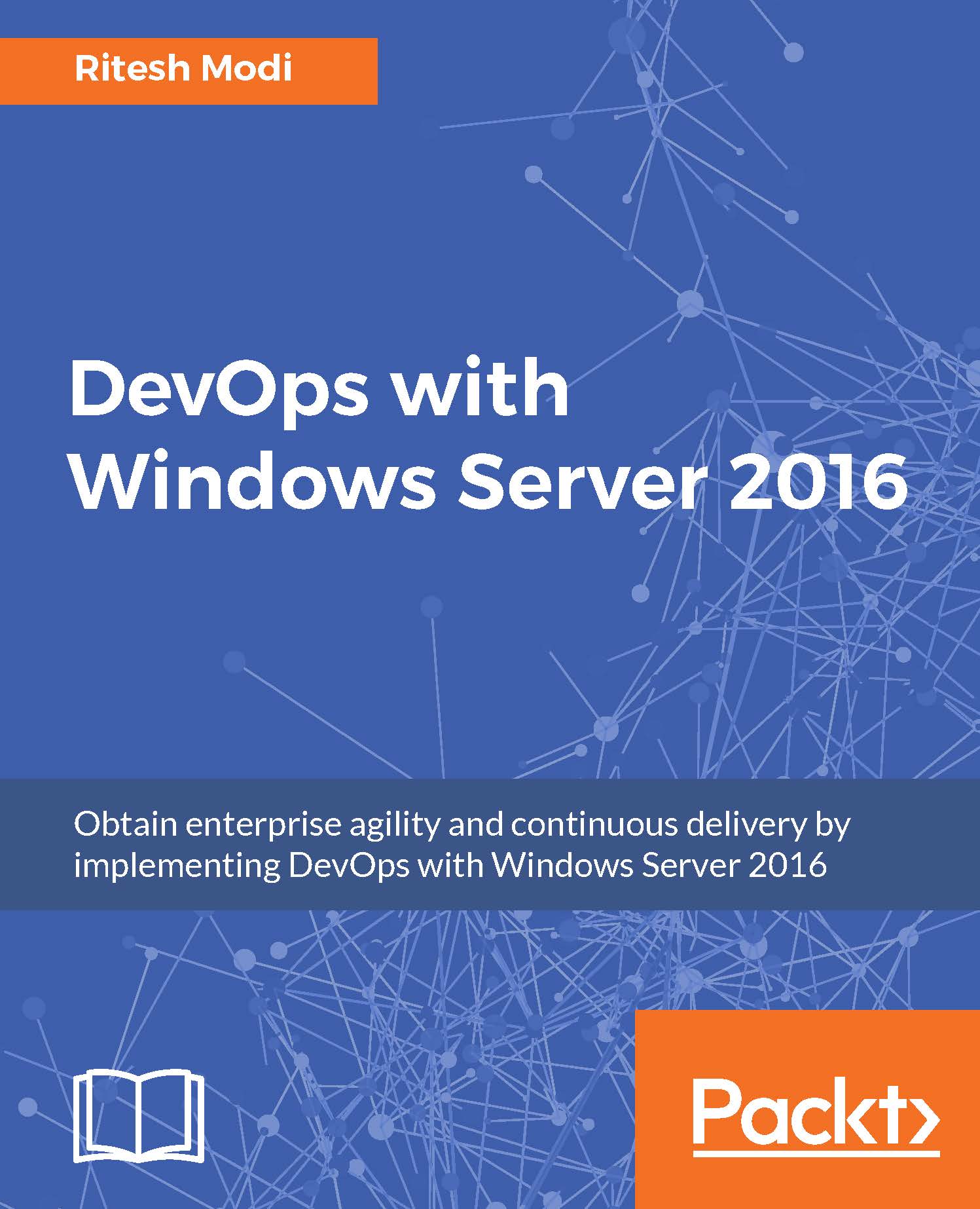Test-ARMTemplate.ps1
After preparing the common services and uploading the relevant scripts and templates to the Azure storage, it's time to start the process of deployment of the sample application. The entire infrastructure and application deployment is done through ARM template. The ARM template is responsible for provisioning resources on Azure and running scripts on virtual machines to configure them with the DSC Pull Server, Docker container, deploying the application and connecting it to the Azure SQL Server. However, before the ARM template is executed, it should be tested for its validity. The purpose of Test-ARMTemplate is to create a new resource group for the sample application and validate the OnlineMedicine.json ARM template. This script is executed from the release pipeline. The code for the entire script is shown next.
param( [string] $ARMTemplatePath, [string] $ARMTemplateParametersPath, [string] $resourceGroupName, [string] $OMSWorkspaceName, [string...