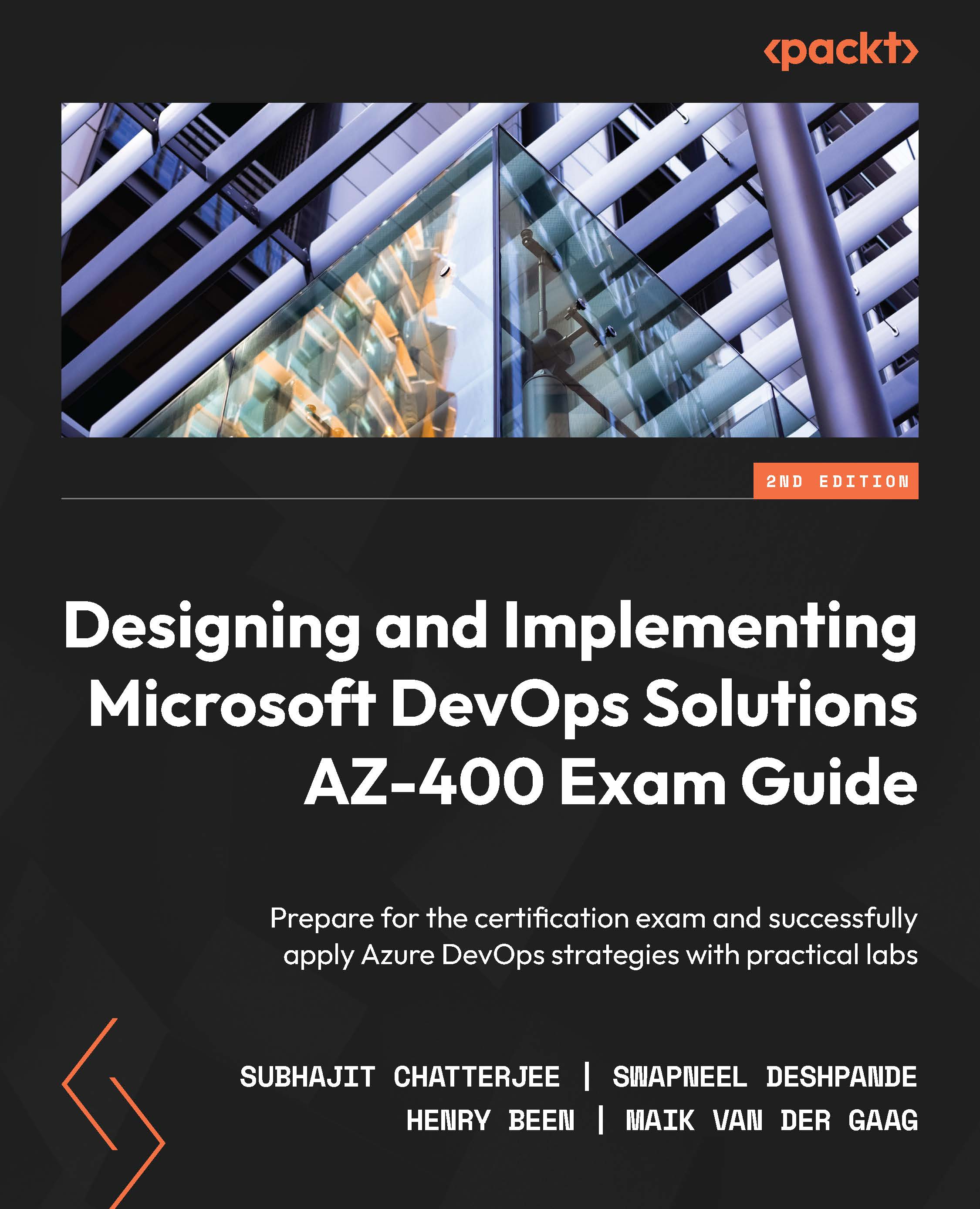Publishing packages
Now that you know how to create and manage feeds, it is time to learn how to publish packages to them. If you have experience of publishing packages to public feeds, you will see that publishing to Azure Artifacts works in precisely the same way. There are two ways in which you can publish packages to a feed:
- Manually from your own computer
- By using Azure Pipelines
Both options are explored in the following sections.
Publishing packages manually
To upload packages manually, the following steps need to be performed:
- First, you will have to retrieve the URL to your feed. To do this, click on Connect to feed for any of your feeds, as shown in the following screenshot:
Figure 7.7 – Connect to feed
- In the list on the left, select the protocol to use for accessing the feed.
- Select the correct view to use. Remember that for publishing packages, the full feed URL needs to be used, since views...