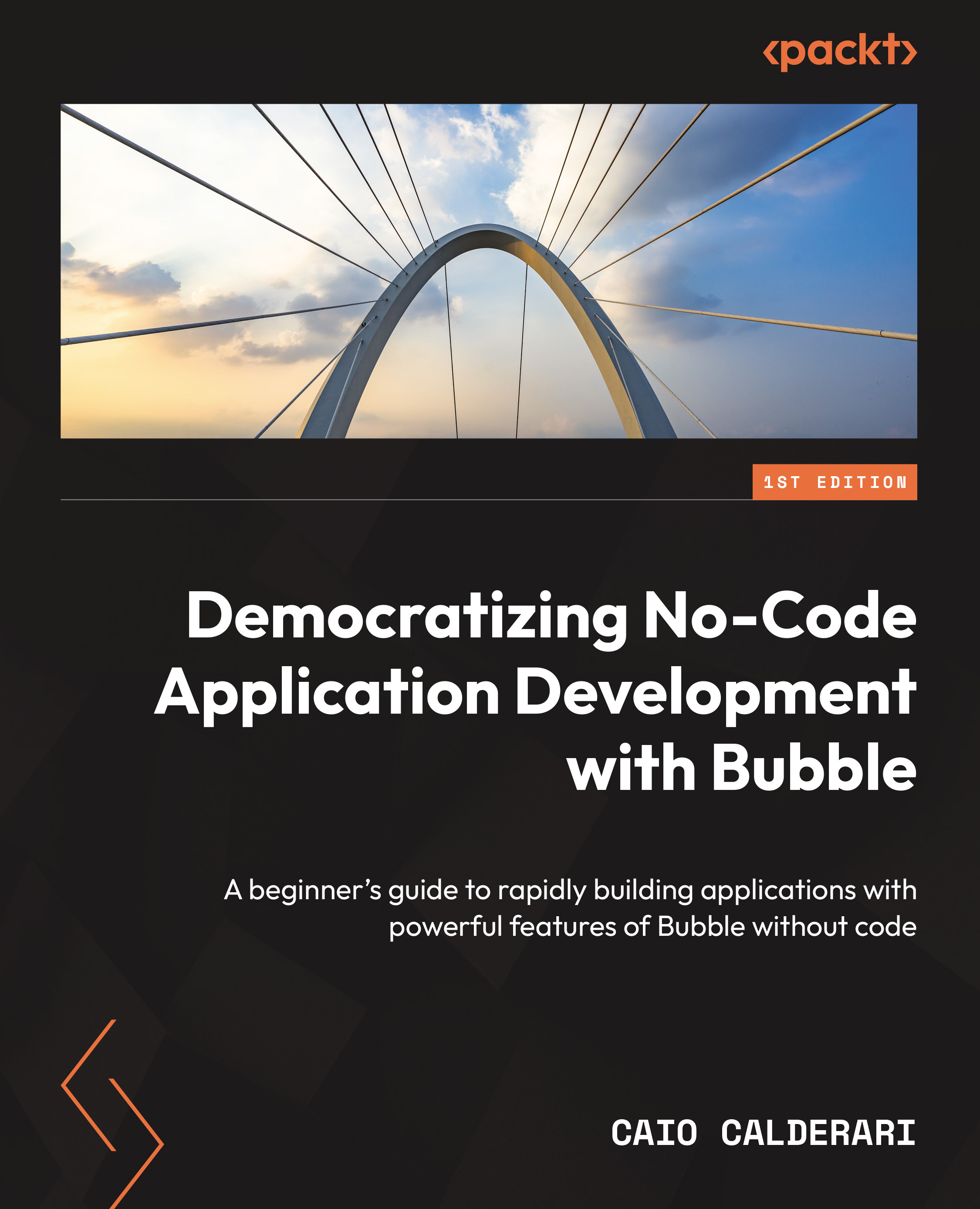Diving deep into UI elements
At this point, you have learned where to find the components inside Bubble and how they are divided by category. Now, it is time to dive deeper and understand more about each one of them, so during your development process, you will already know what to use for each project you want to build. Let’s dive right in.
Visual elements
The UI elements available inside Bubble are divided into categories – the first one is called visual elements. These are the most used components to add visual content to your pages, so let’s learn a bit more about each one of them.
Text
With this component, you can add text to your page and play with the typography. You can draw a box and type the desired text on the property editor to add your copy. It is also possible to add dynamic data to the Text field, meaning the Text information can come from a database source.
The Bubble Editor window with Text elements on the page is shown here: