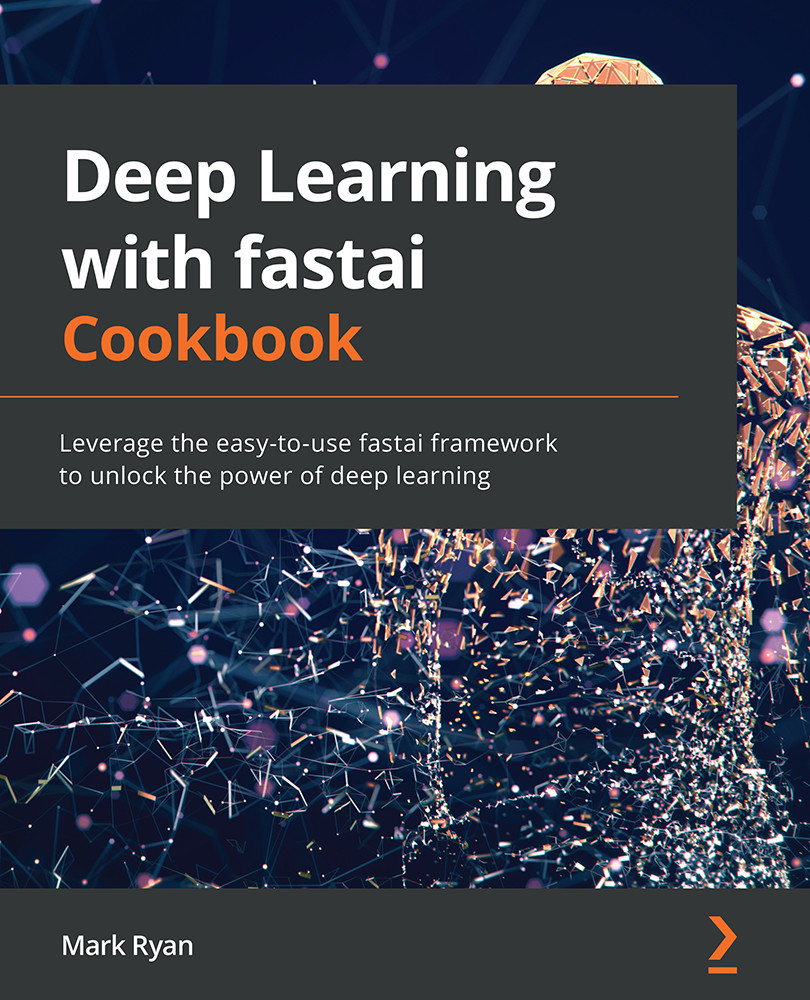Setting up fastai on your local system
The first step in being able to do a simple web deployment of a fastai deep learning model is to set up your local system with PyTorch and fastai. You need to do this because you will be running code on your local system that invokes models that you trained earlier in this book. To exercise models to make predictions on your local system, you need to have the fastai framework installed. In this recipe, you will see how to set up fastai on your local system and how to validate your installation.
Getting ready
Ensure that you have Python (at least 3.7) installed on your local system.
To check the level of Python, enter the following command on the command line:
python –version
The output will show the version of Python installed on your local system as follows:
Figure 7.1 – Python version
Ensure that you have cloned the book's repo at https://github.com/PacktPublishing/Deep-Learning-with...