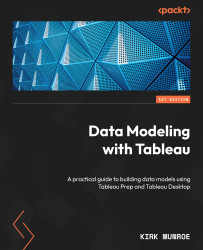What this book covers
Chapter 1, Introducing Data Modeling in Tableau, starts with connecting to data to create our first data model. We will look at the ideal data structure for Tableau and will connect to multiple tables.
Chapter 2, Licensing Considerations and Types of Data Models, starts with an overview of Tableau product licensing and the impact it has on data modeling. We will then explore the foundational knowledge of how data modeling fits into the overall Tableau platform.
Chapter 3, Data Preparation with Tableau Prep Builder, focuses on the Prep Builder user interface, the process of connecting to data, and the first step in any data preparation process – the cleaning step. We will also create row-level calculations, including optimizing string fields.
Chapter 4, Data Modeling Functions with Tableau Prep Builder, explores extending the width of data by adding new columns through joins and extending the length of data by adding rows through unions. We discuss consolidating fields from columns and adding new fields from data in rows. We also cover the strategy and techniques for aggregating data to the proper level for analysis.
Chapter 5, Advanced Modeling Functions in Tableau Prep Builder, covers two advanced modeling functions, namely, adding new rows and pivoting rows to columns. These are two important data modeling techniques that are unique to Tableau Prep Builder. We also look into extending our flows by integrating data science models.
Chapter 6, Data Output from Tableau Prep Builder, looks at the four output options available from Tableau Prep Builder. The last step of our flows is always one or more output steps.
Chapter 7, Connecting to Data in Tableau Desktop, is all about using Tableau Desktop to connect to data, the first step whenever we use Tableau Desktop. This chapter looks at all the different data types that we can connect to in Tableau Desktop.
Chapter 8, Building Data Models Using Relationships, looks at how to combine multiple data sources into a single data model. The focus in on combining data sources at the logical layer through a feature called relationships.
Chapter 9, Building Data Models at the Physical Level, explores situations where you, the data modeler, need to be one level deeper than the logical layer. For these use cases, we must go to the physical layer of the data source by creating joins.
Chapter 10, Sharing and Extending Tableau Data Models, focuses on sharing and extending Tableau data models using published data sources and extending the model using hierarchies, folders, descriptions, grouping, and calculations. We also look at the implications of live versus extracted data models.
Chapter 11, Securing Data, covers key concepts and steps for securing data models. We cover adding users and groups and setting up project security, as these are fundamental for understanding access and authorization as they relate to our data models and the data contained in them. We also look at securing the data in our data models through row-level security options.
Chapter 12, Data Modeling Considerations for Ask Data and Explain Data, looks at the powerful machine learning features that put analysis in the hands of casual users. For these casual users to get answers to their own questions, the data models and available fields supporting them must be well thought out or users may end up frustrated with answers that don’t make sense.
Chapter 13, Data Management with Tableau Prep Conductor, explores the additional features of the Data Management that enhance our data models. These features are Tableau Prep Conductor, data catalog, data lineage, and data quality warnings. We will also look at certified data models, which are a standard feature of Tableau Server and Cloud.
Chapter 14, Scheduling Extract Refreshes, focuses on keeping data extracts created in both Tableau Desktop and the web client up to date using the scheduling services of Tableau Server and Cloud. We will also look at the role Tableau Bridge plays in making on-premises data available on Tableau Cloud.
Chapter 15, Data Modeling Strategies by Audience and Use Case, puts the entire book together by looking first at the general use cases for Tableau Desktop versus Tableau Prep Builder. We will then explore which pieces of the platform we should use based on our audience and use case using four real-world scenarios.