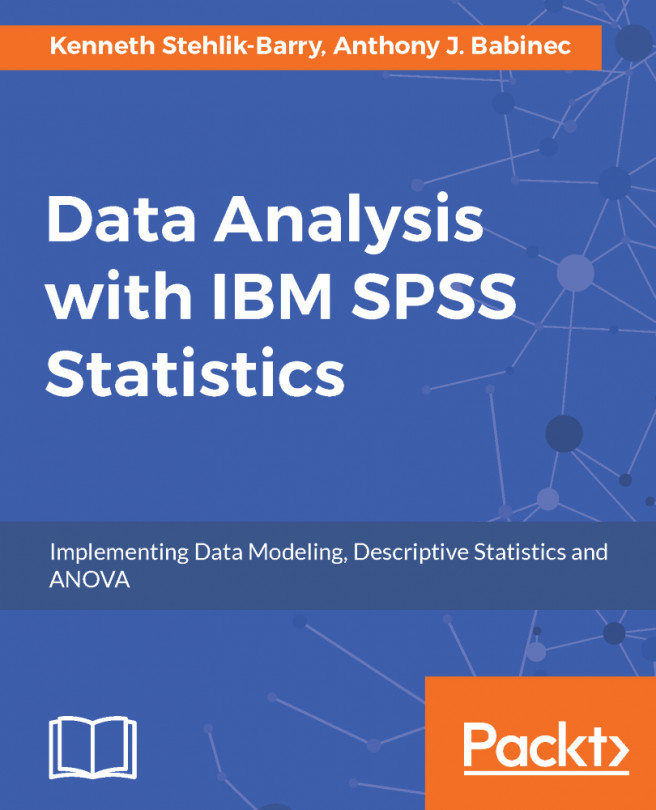In addition to the vector data structure, R has the matrix, data frame, list, and array data structures. Though we will be using all of these types (except arrays) in this book, we only need to review the first two in this chapter.
A matrix in R, like in math, is a rectangular array of values (of one type) arranged in rows and columns and can be manipulated as a whole. Operations on matrices are fundamental to data analysis.
One way of creating a matrix is to just supply a vector to the matrix() function:
> a.matrix <- matrix(c(1, 2, 3, 4, 5, 6))
> a.matrix
[,1]
[1,] 1
[2,] 2
[3,] 3
[4,] 4
[5,] 5
[6,] 6
This produces a matrix with all the supplied values in a single column. We can make a similar matrix with two columns by supplying matrix() with an optional argument, ncol, that specifies the number of columns:
> a.matrix <- matrix(c(1, 2, 3, 4, 5, 6), ncol=2)
> a.matrix
[,1] [,2]
[1,] 1 4
[2,] 2 5
[3,] 3 6
We could have produced the same matrix by binding two vectors, c(1, 2, 3) and c(4, 5, 6), by columns using the cbind() function as follows:
> a2.matrix <- cbind(c(1, 2, 3), c(4, 5, 6))
We could create the transposition of this matrix (where rows and columns are switched) by binding these vectors by row instead:
> a3.matrix <- rbind(c(1, 2, 3), c(4, 5, 6))
> a3.matrix
[,1] [,2] [,3]
[1,] 1 2 3
[2,] 4 5 6
We can do this by just using the matrix transposition function in R, t():
> t(a2.matrix)
Some other functions that operate on whole vectors are rowSums()/colSums() and rowMeans()/colMeans():
> a2.matrix
[,1] [,2]
[1,] 1 4
[2,] 2 5
[3,] 3 6
> colSums(a2.matrix)
[1] 6 15
> rowMeans(a2.matrix)
[1] 2.5 3.5 4.5
If vectors have sapply(), then matrices have apply(). The preceding two functions could have been written, more verbosely, as follows:
> apply(a2.matrix, 2, sum) [1] 6 15 > apply(a2.matrix, 1, mean) [1] 2.5 3.5 4.5
Here, 1 instructs R to perform the supplied function over its rows, and 2, over its columns.
The matrix multiplication operator in R is %*%:
> a2.matrix %*% a2.matrix Error in a2.matrix %*% a2.matrix : non-conformable arguments
Remember, matrix multiplication is only defined for matrices where the number of columns in the first matrix is equal to the number of rows in the second:
> a2.matrix
[,1] [,2]
[1,] 1 4
[2,] 2 5
[3,] 3 6
> a3.matrix
[,1] [,2] [,3]
[1,] 1 2 3
[2,] 4 5 6
> a2.matrix %*% a3.matrix
[,1] [,2] [,3]
[1,] 17 22 27
[2,] 22 29 36
[3,] 27 36 45
> # dim() tells us how many rows and columns
> # (respectively) there are in the given matrix
> dim(a2.matrix)
[1] 3 2
To index the element of a matrix at the second row and first column, you need to supply both of these numbers into the subscripting operator:
> a2.matrix[2,1] [1] 2
Many useRs get confused and forget the order in which the indices must appear; remember, it's row first, then columns!
If you leave one of the spaces empty, R will assume that you want that whole dimension:
> # returns the whole second column a2.matrix[,2] [1] 4 5 6 > # returns the first row > a2.matrix[1,] [1] 1 4
As always, we can use vectors in our subscript operator:
> # give me element in column 2 at the first and third row > a2.matrix[c(1, 3), 2] [1] 4 6