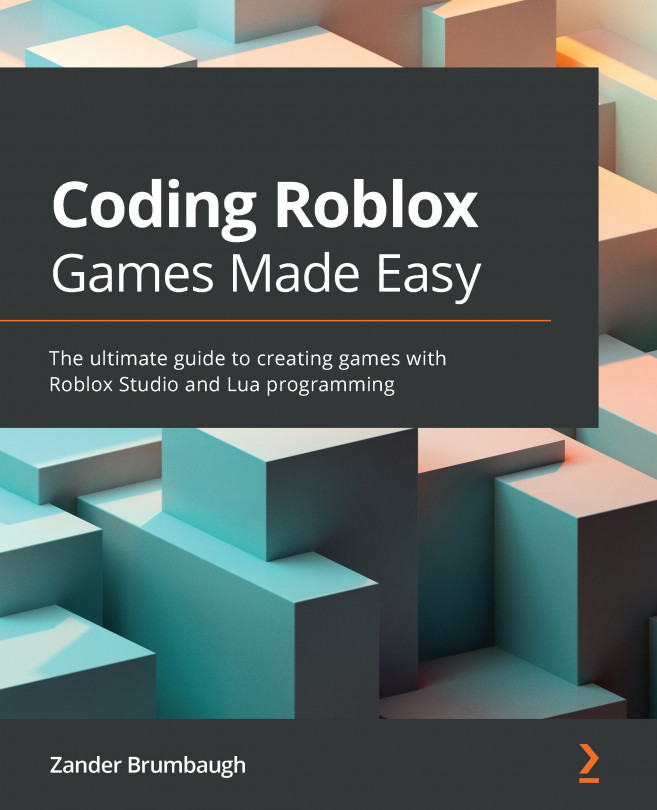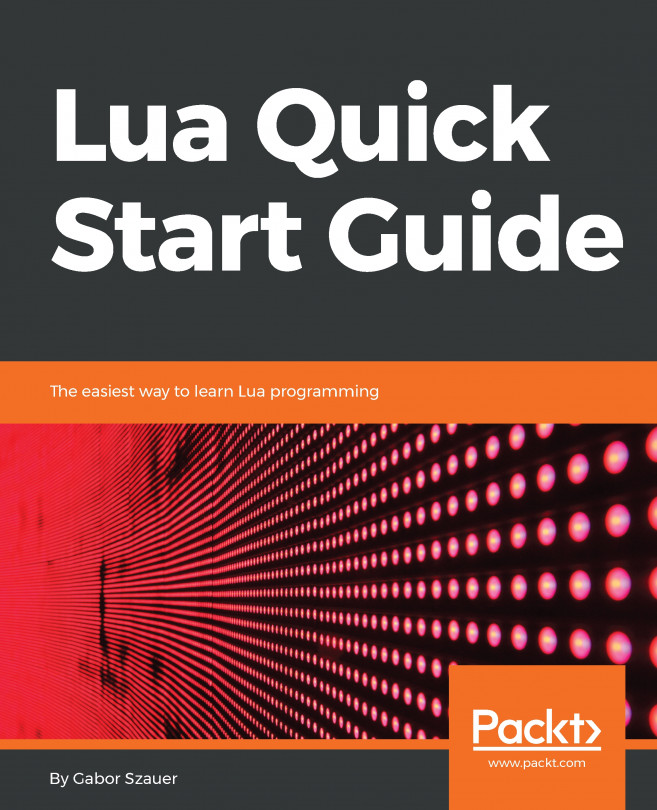Testing and publication
Now that your game has been completed on both the frontend and backend, it is important that you test your stages to make sure that they are doable and that all of the special parts within them are functioning as you intended. In the case that you implemented functionality of your own, you should be particularly sure that your new system works. Make sure that your purchases are processing correctly and that you always have the items you purchased to avoid any complaints from players that do not receive what they paid for.
The best way to look for errors is to press Shift + F9 while testing to bring up the Developer Console. This console will allow you to look for output, warnings, and errors on both the server and client when in game, as seen in Figure 5.3. Keep in mind that only those with permissions to edit the game will have access to the server-side command bar:
Figure 5.3 – The Developer Console serves as a window for output...