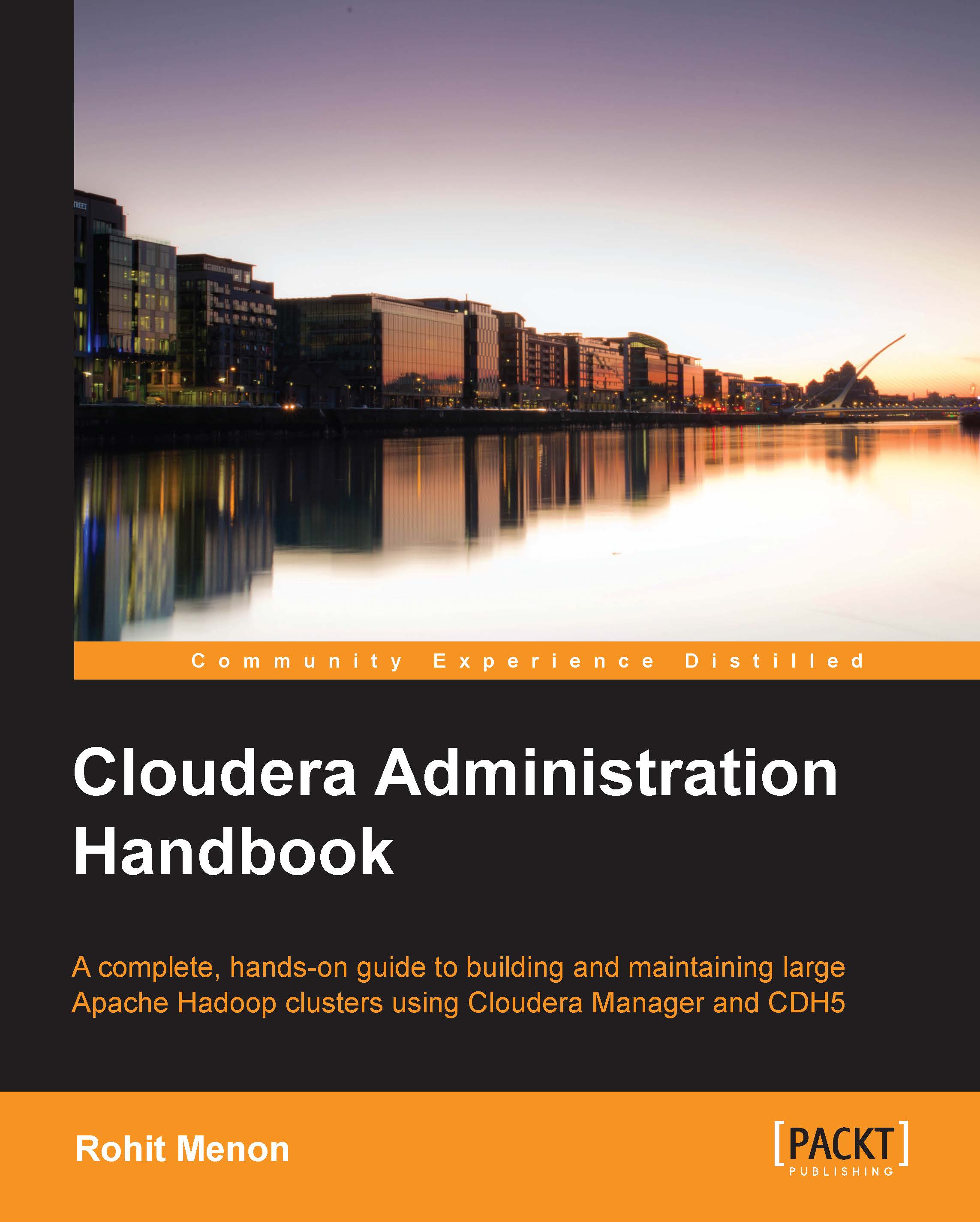Managing hosts using Cloudera Manager
Cloudera Manager makes it very simple to add and remove hosts in a cluster. All host management operations in Cloudera Manager are done from the Hosts screen. In this section, we will go through the steps of adding and removing hosts on the cluster.
Adding a new host
The following are the steps to add a new host to the cluster. For this demonstration, we will be adding a new node, node4.hcluster, to our cluster:
Navigate to the Hosts screen from the Cloudera Manager toolbar. You should see all the hosts that are part of the cluster as shown in the following screenshot:

Click on the Add New Hosts to Cluster button to add a new host. The Add Hosts Wizard screen, as shown in the following screenshot, is displayed. Click on Continue.

A search box, as shown in the following screenshot, is displayed. Type in
node4.hclusterand click on the Search button to search for thenode4.hclusterhost.
The search results should display the
node4.hclusterhost:
Check the checkbox...