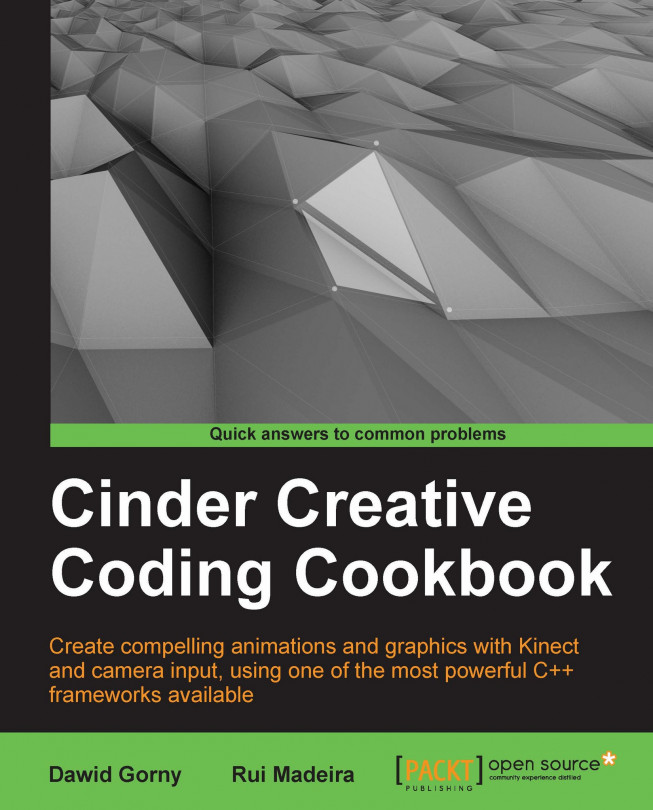Visualizing FFT
In this recipe, we will show an example of FFT (Fast Fourier Transform) data visualization on a circular layout with some smooth animation.
Getting ready
Save you favorite music piece in assets folder with the name music.mp3.
How to do it…
We will create visualization based on an example FFT analysis using the following steps:
Include the following necessary header files:
#include "cinder/gl/gl.h" #include "cinder/audio/Io.h" #include "cinder/audio/Output.h" #include "cinder/audio/FftProcessor.h" #include "cinder/audio/PcmBuffer.h"
Add the following members to your main application class:
void drawFft(); audio::TrackRef mTrack; audio::PcmBuffer32fRef mPcmBuffer; uint16_t bandCount; float levels[32]; float levelsPts[32];
Inside the
setupmethod, initialize the members and load the sound file from the assets folder. We are decomposing the signal into 32 frequencies using FFT:bandCount = 32; std::fill(boost::begin(levels), boost::end(levels), 0.f); std::fill(boost::begin(levelsPts),...