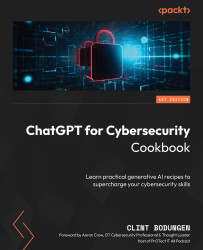Getting Started: ChatGPT, the OpenAI API, and Prompt Engineering
ChatGPT is a large language model (LLM) developed by OpenAI, which is specifically designed to generate context-aware responses and content based on the prompts provided by users. It leverages the power of generative AI to understand and respond intelligently to a wide range of queries, making it a valuable tool for numerous applications, including cybersecurity.
Important note
Generative AI is a branch of artificial intelligence (AI) that uses machine learning (ML) algorithms and natural language processing (NLP) to analyze patterns and structures within a dataset and generate new data that resembles the original dataset. You likely use this technology every day if you use autocorrect in word processing applications, mobile chat apps, and more. That said, the advent of LLMs goes far beyond simple autocomplete.
LLMs are a type of generative AI that are trained on massive amounts of text data, enabling them to understand context, generate human-like responses, and create content based on user input. You may have already used LLMs if you have ever communicated with a helpdesk chatbot.
GPT stands for Generative Pre-Trained Transformer and, as the name suggests, is an LLM that has been pre-trained to improve accuracy and/or provide specific knowledge-based data generation.
ChatGPT has raised concerns about plagiarism in some academic and content-creation communities. It has also been implicated in misinformation and social engineering campaigns due to its ability to generate realistic and human-like text. However, its potential to revolutionize various industries cannot be ignored. In particular, LLMs have shown great promise in more technical fields, such as programming and cybersecurity, due to their deep knowledge base and ability to perform complex tasks such as instantly analyzing data and even writing fully functional code.
In this chapter, we will guide you through the process of setting up an account with OpenAI, familiarizing yourself with ChatGPT, and mastering the art of prompt engineering (the key to leveraging the real power of this technology). We will also introduce you to the OpenAI API, equipping you with the necessary tools and techniques to harness ChatGPT’s full potential.
You’ll begin by learning how to create a ChatGPT account and generate an API key, which serves as your unique access point to the OpenAI platform. We’ll then explore basic ChatGPT prompting techniques using various cybersecurity applications, such as instructing ChatGPT to write Python code that finds your IP address and simulating an AI CISO role by applying ChatGPT roles.
We’ll dive deeper into enhancing your ChatGPT outputs with templates to generate comprehensive threat reports, as well as formatting output as tables for improved presentation, such as creating a security controls table. As you progress through this chapter, you’ll learn how to set the OpenAI API key as an environment variable to streamline your development process, send requests and handle responses with Python, efficiently use files for prompts and API key access, and effectively employ prompt variables to create versatile applications, such as generating manual pages based on user inputs. By the end of this chapter, you’ll have a solid understanding of the various aspects of ChatGPT and how to utilize its capabilities in the cybersecurity domain.
Tip
Even if you are already familiar with the basic ChatGPT and OpenAI API setup and mechanics, it will still be advantageous for you to review the recipes in Chapter 1 as they are almost all set within the context of cybersecurity, which is reflected through some of the prompting examples.
In this chapter, we will cover the following recipes:
- Setting up a ChatGPT Account
- Creating an API Key and interacting with OpenAI
- Basic prompting (Application: Finding Your IP Address)
- Applying ChatGPT Roles (Application: AI CISO)
- Enhancing Output with Templates (Application: Threat Report)
- Formatting Output as a Table (Application: Security Controls Table)
- Setting the OpenAI API Key as an Environment Variable
- Sending API Requests and Handling Responses with Python
- Using Files for Prompts and API Key Access
- Using Prompt Variables (Application: Manual Page Generator)