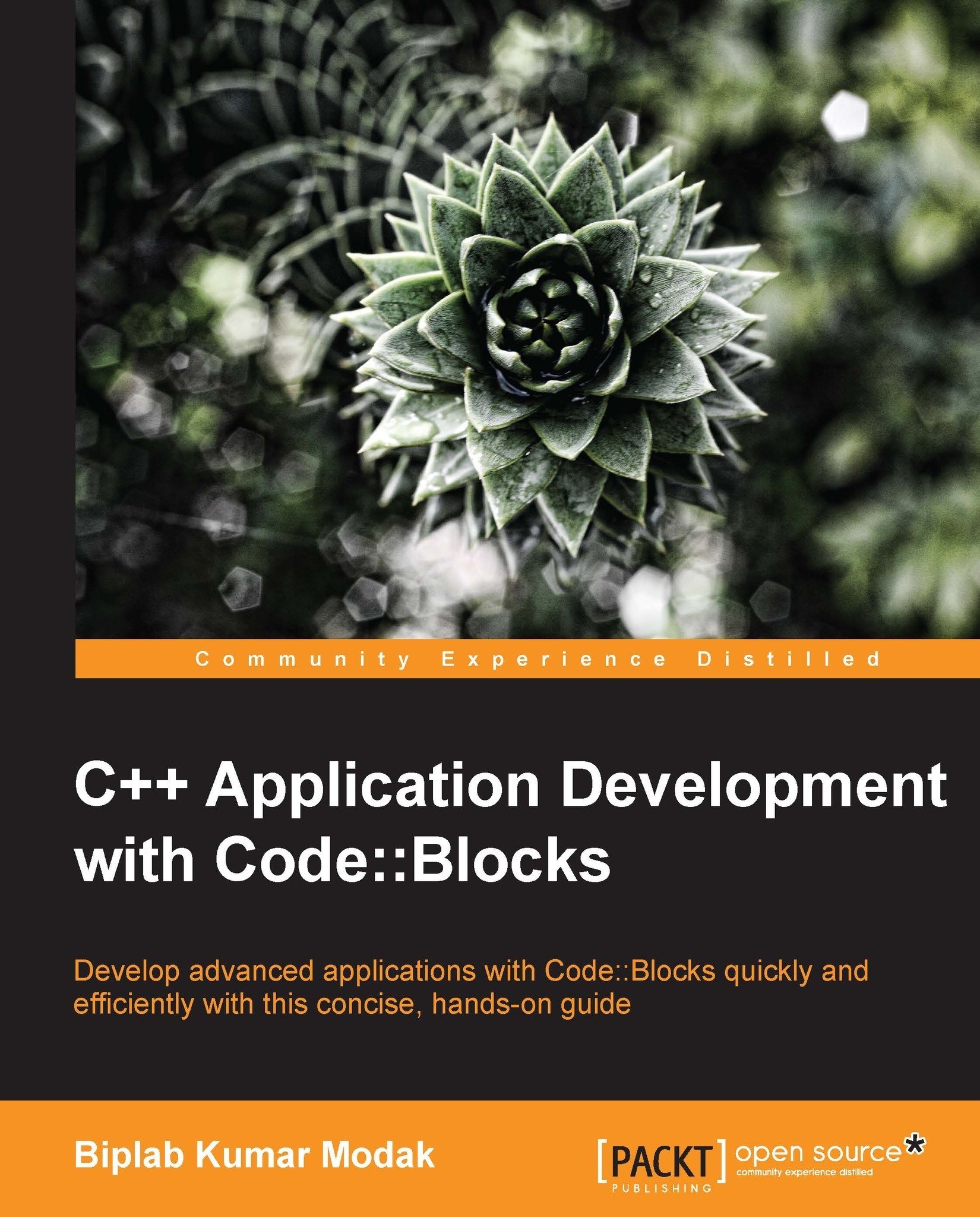Documentation generation
Documentation of code is very important for any project. It builds an overview of the written code, explains its usage, and helps developers understand the code. Code::Blocks allows generation of code documentation from the IDE itself.
Doxygen is a standard tool to create documentation from annotated C++ files. Code::Blocks comes with a plugin called DoxyBlocks that creates an interface with the externally installed doxygen tool.
We need to download and install doxygen tool first. Subsequently we can use DoxyBlocks plugin to generate documentation. Perform the following steps:
Download doxygen from the following URL—http://www.stack.nl/~dimitri/doxygen/download.html. Also download
doxygen-x.x.x-setup.exefile. Double-click on that file to install it.We need to connect DoxyBlocks plugin with doxygen tool. Go to DoxyBlocks | Open preferences… menu option. The following screenshot will be displayed:

Click on the General tab. Next click on the Browse button next to Path To doxygen option and set the path to
C:\Program Files\doxygen\bin\doxygen.exe.Next create a new C++ console project and add the following code to wizard generated
main.cppfile:class A { public: A() {}; ~A() {}; virtual int CallMe(int a) = 0; }; class B : public A { public: B() {}; ~B() {}; int CallMe(int a) { return a; } }; int main() { return 0; }Navigate to DoxyBlocks | Extract documentation menu option or press Ctrl + Alt+ E key combination. Code::Blocks will now generate documentation of the project inside
doxygenfolder.Go to DoxyBlocks | Run HTML menu option or press the Ctrl + Alt + H key combination to open the newly created documentation in a Web browser.
We can also add additional detailed description of function, class, etc to create a detailed documentation.
Move the cursor to the beginning of
B::CallMe()function and click on the DoxyBlocks | /** Block comment menu option or press Ctrl + Alt + B key combination. Code::Blocks will analyze the function parameters and will insert a default comment block suitable for doxygen tool. Adjust the comment block and our code will look similar to the following snippet:~B() {}; /** \brief Virtual function CallMe() is defined here * * \param a int * \return int * */ int CallMe(int a) {Press Ctrl + Alt + E key combination to regenerate the documentation and use the Ctrl + Alt + H key combination to open it inside Web browser. Documentation of
B::CallMe()will look similar to the following screenshot:
We can also customize DoxyBlocks plugin option to use advanced features of doxygen.